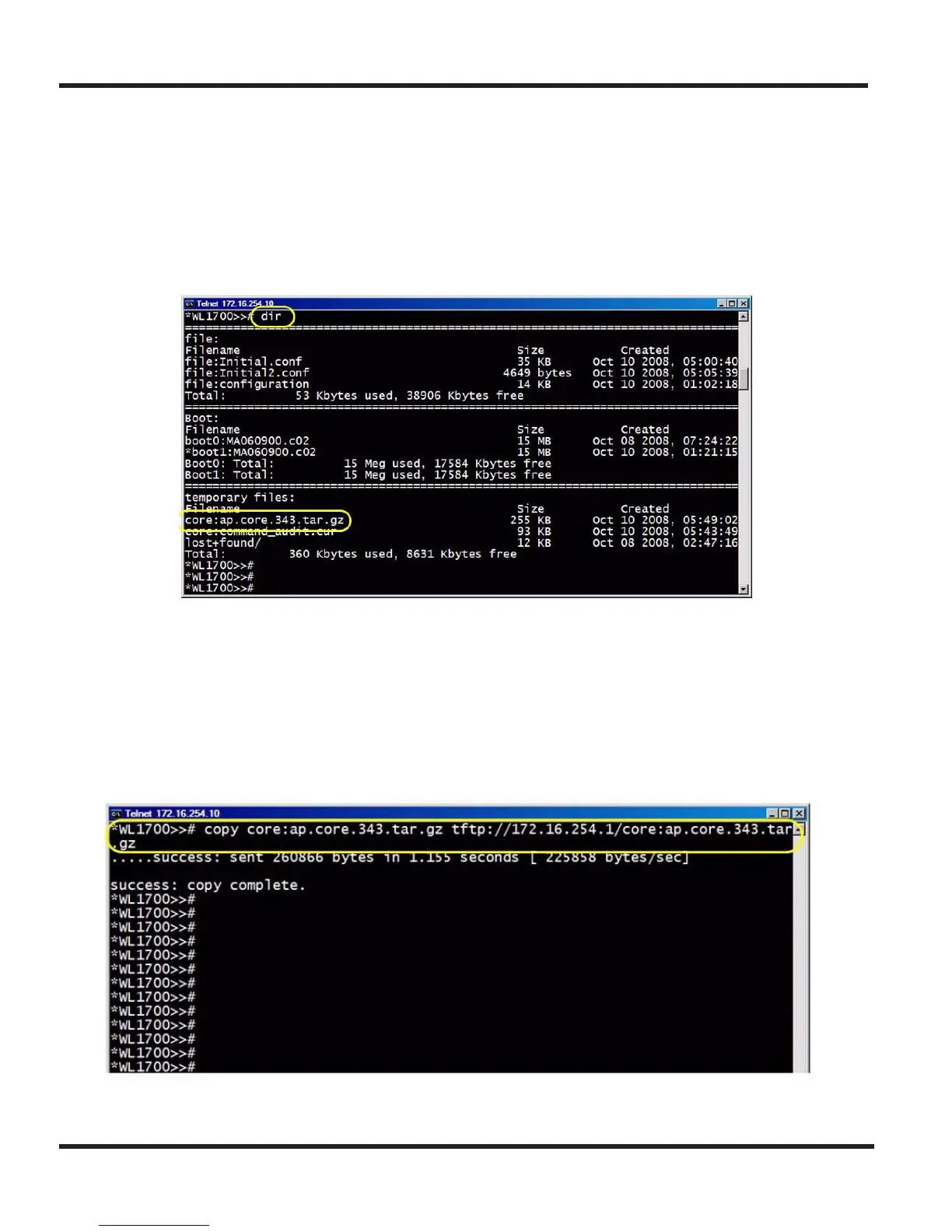4 - 8 Chapter 4
Chapter 4 - Troubleshooting
4.2.1.4 Core File (CLI Only) (*Mandatory whenever controller has restarted)
● Core File (CLI Only)
● A Telnet program and computer to install it is needed.
● You can get information why the WL Controller has restarted.
● Log in -> “dir”. Check if there are any Core files.
● A Core file format is “core:xxxxx.tar.gz”. (xxxxx could be any number)
● Crash File (from CLI or TFTP)
● A TFTP server program and a computer to install it is needed. (A terminal
emulator installed computer can also be used for this purpose.)
● Log in -> “copy [name of core file] tftp://x.x.x.x/[subdirectory name/
]filename” (xx.x.x.x: IP address of TFTP server computer)
* Do not use “core:” as the file name as “:” cannot be used in a file name.
