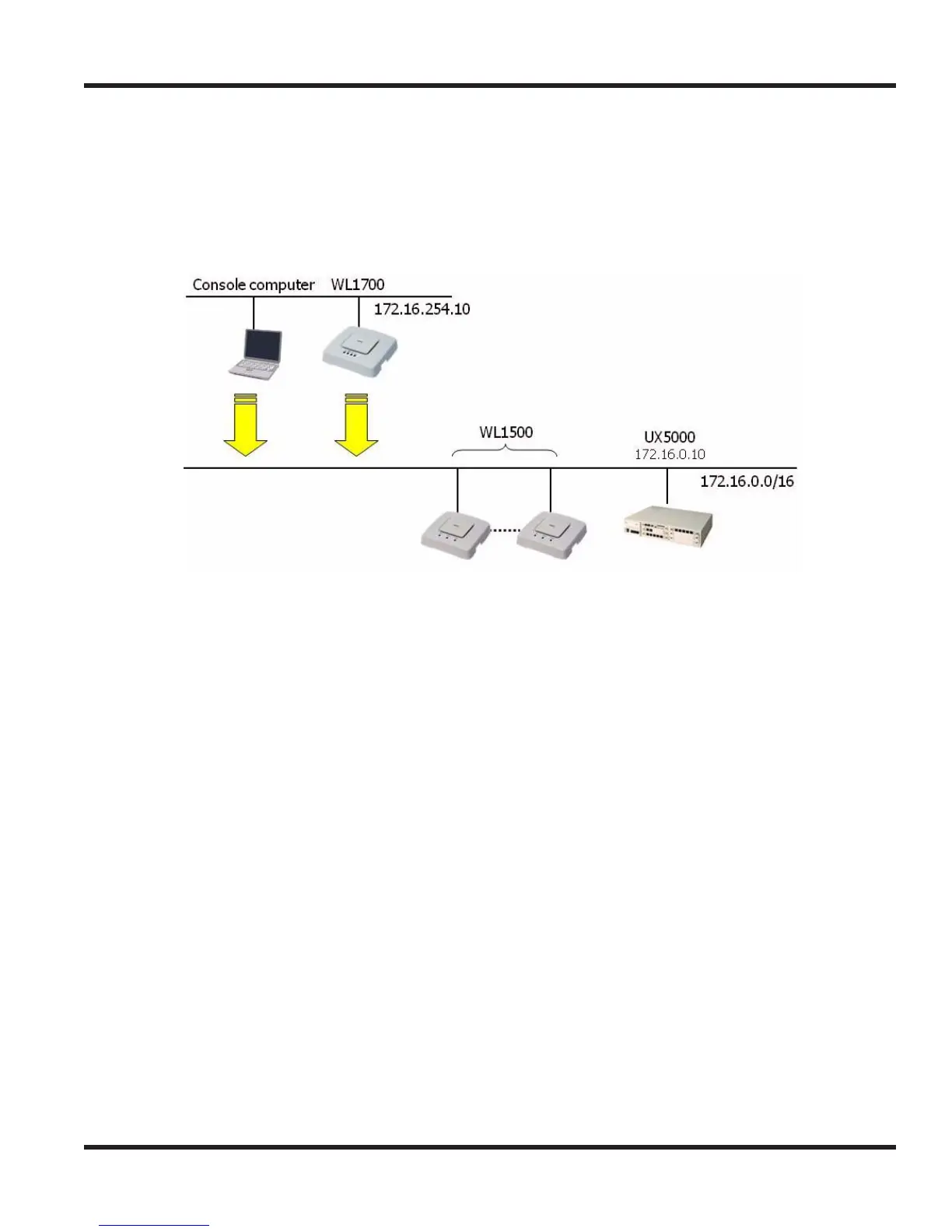Chapter 1 - WL1700 Setup
Chapter 1 1 - 17
1.4.3
Move the WL1700-MS and PC to Customer’s Network
Move the WL1700-MS and the console computer to the customer’s network (172.16.0.0/16). If a reset hasn’t
been performed on the WL1700-MS yes (ex: if there was no software upgrade required), turn off the WL1700-
MS in order for the edited initial configuration to take effect. Change the IP address of the console computer to
172.16.254.1 as it is also used as the TFTP server.
●
The WL1700-MS and WL1500-AP-A require PoE for power.
