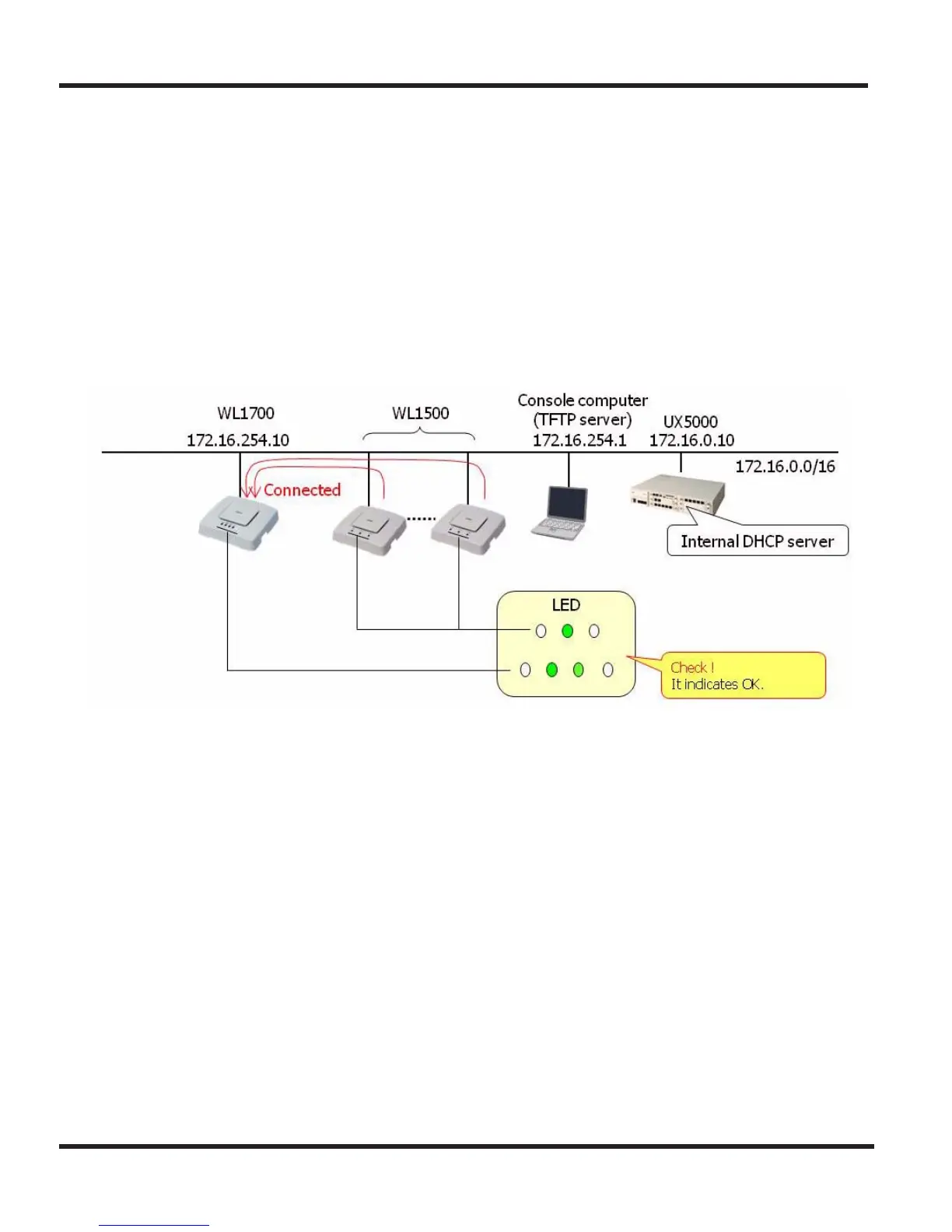1 - 20 Chapter 1
Chapter 1 - WL1700 Setup
S
ECTION
1-6 Check the System
1.6.1
Confirm the System is Running
When the UX5000 setup is done, the internal access point (WL1700-MS) and WL1500-AP-A access points
should connect to the UX5000 and start functioning. (The WL1700-MS and WL1500-AP-A require PoE for
power.)
Note: The assigned IP addresses must allow all devices (WL1700, WL1500, UX5000, TFTP server) to
be on the same network (ex: 172.16.xxx.xxx with a subnet mask of 255.255.0.0).
You can confirm this status by the LEDs on the WL1700-MS and WL1500-AP-A. The LEDs should indicate as
green.
