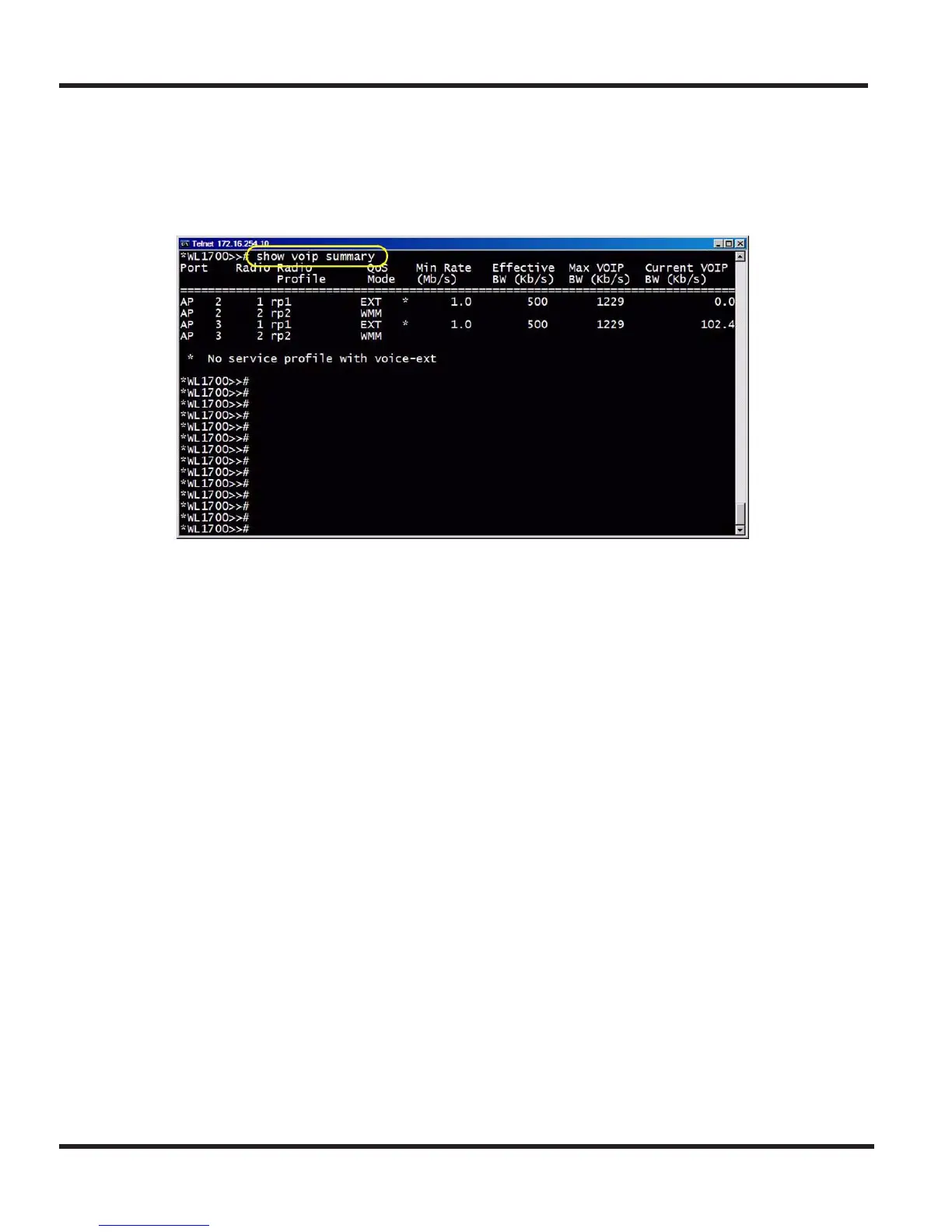4 - 12 Chapter 4
Chapter 4 - Troubleshooting
4.2.1.11 VoIP (CLI Only)
● Call Info (CLI Only)
● A Telnet program and computer to install it is needed.
● Log in -> “show voip summary”
4.2.1.12 Log Trace (Debug Log)
● Log Trace (CLI Only)
● A Telnet program and computer to install it is needed.
● Displays event info related to function which is happening in real-time.
● Set this in advance of the trouble and make sure to stop it after you get the
information. (Otherwise, it affects system performance.)
● Set trace: set trace [log type] {mac-address <MAC address>} [Level]
● Show trace setting: show trace
● Show trace log: show log trace
● Clear trace log: clear log trace
● Cancel trace setting: clear trace [log type]
