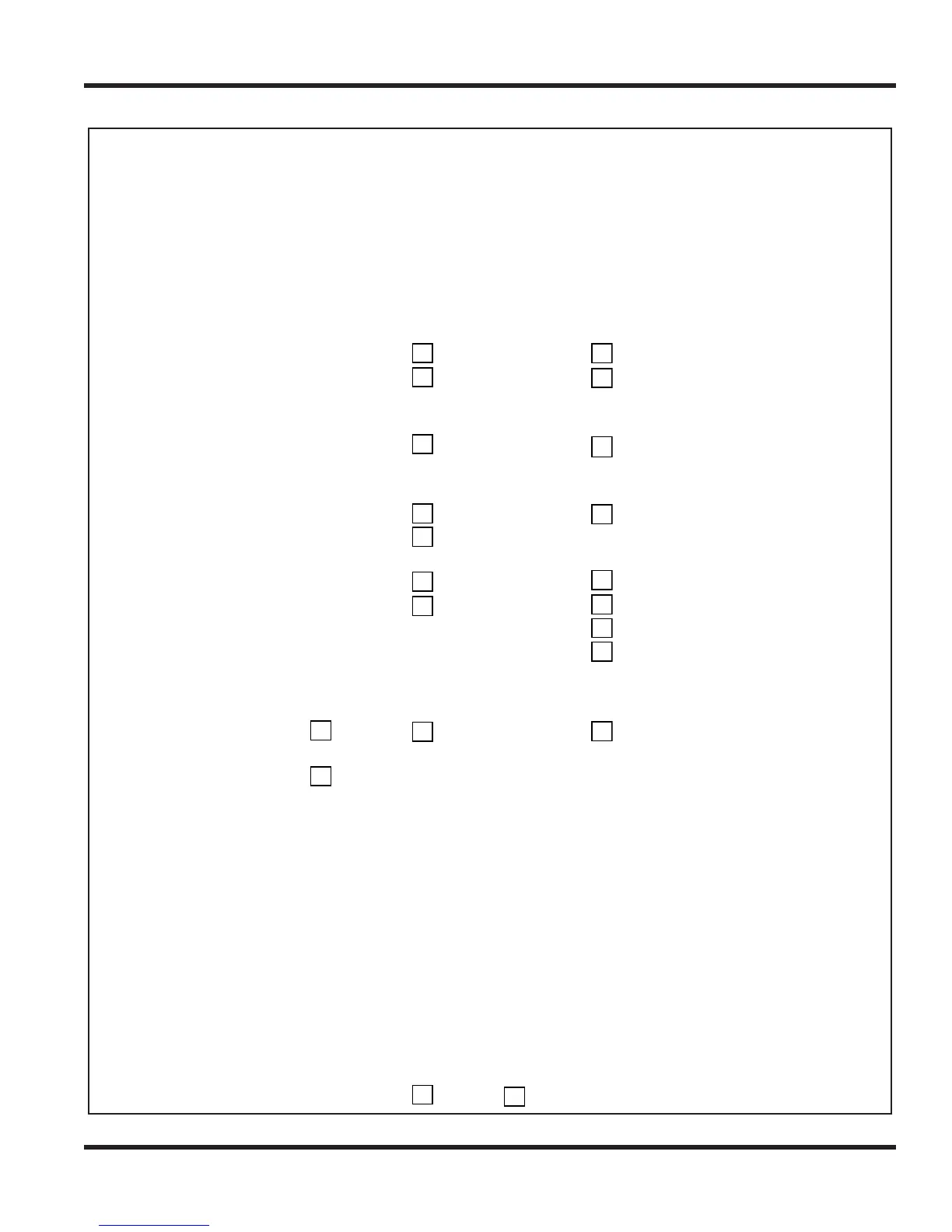Chapter 4 - Troubleshooting
Chapter 4 4 - 5
- Matter performed before/after trouble
Network/Configuration change
What is changed:
Software upgrade
Software version before change:
Others:
- Phenomenon
Equipment reboot WL controller Access point
Equipment stack WL controller Access point
LED (Status/Alarm etc.):
WebView behavior: Extremely late No reaction
Communication failure
Wireless LAN client Unable to associate Unable to communicate
Others:
Wireless LAN voice terminal
No service Standby Calling
Unable to roam Standby Calling
Silent on both sides Calling
One way call Calling
7. Network Topology Information
- WL controller
WL5100 WL5050 (SCA-WL10) WL1700-MS
- Access point
WL1500-AP(-A)
- Software version of WL controller:
(You can check it from [Monitoring] - [Summary])
- Software version of WLMS :
(You can check it from Menu bar [Help] - [About WLMS]) - OS and service pack level:
- Wireless LAN client
The model/number of PC :
OS :
Wireless LAN card model :
Driver version :
Supplicant version :
- Wireless LAN voice terminal MH240 Others:
✔
