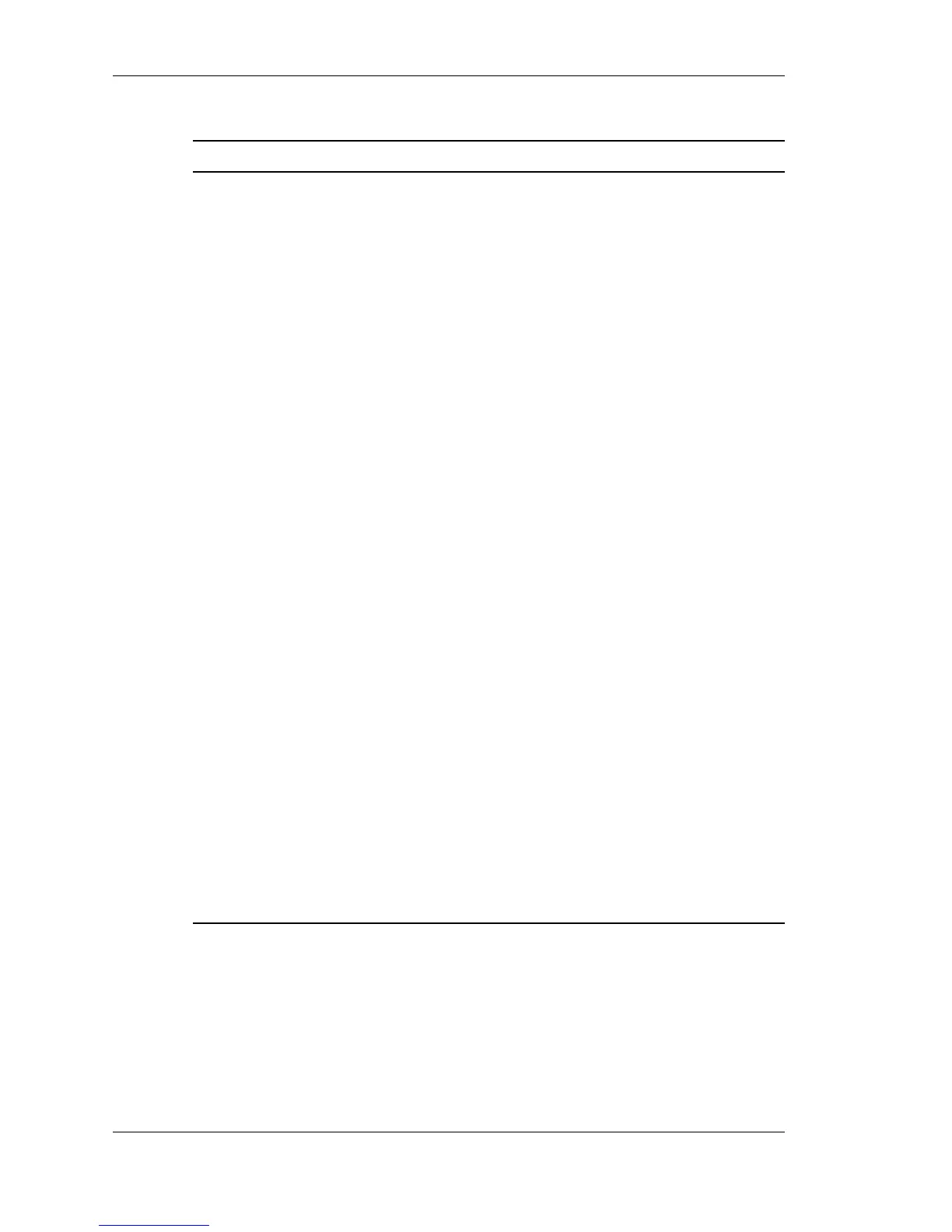8-4 Solving System Problems
Troubleshooting
Problem What to Do
The Suspend/Resume
function does not work.
If the system does not suspend, a disk
drive might be busy. Wait until the disk
drive stops and try again.
If system does not resume, it may have
auto suspended on a low battery.
Attach the AC adapter and try again.
If the system still does not suspend,
check that Auto Play is disabled for the
CD-ROM drive.
Try removing and reinstalling the
battery.
System shuts off instead
of going into sleep mode.
You held the power/sleep switch for
more than four seconds. For sleep
mode, slide the switch and immediately
release.
System does not shut off
after pressing the
power/sleep button.
You might not have held the
power/sleep switch long enough. Slide
the switch and hold for four seconds or
more before releasing.
System password set in
BIOS Setup forgotten.
Clear the password and reset it. To
clear the password, see
“Checking/Changing Switch Settings” in
Chapter 3.
Speaker volume is low. Adjust the volume through the Windows
speaker icon in the system tray.