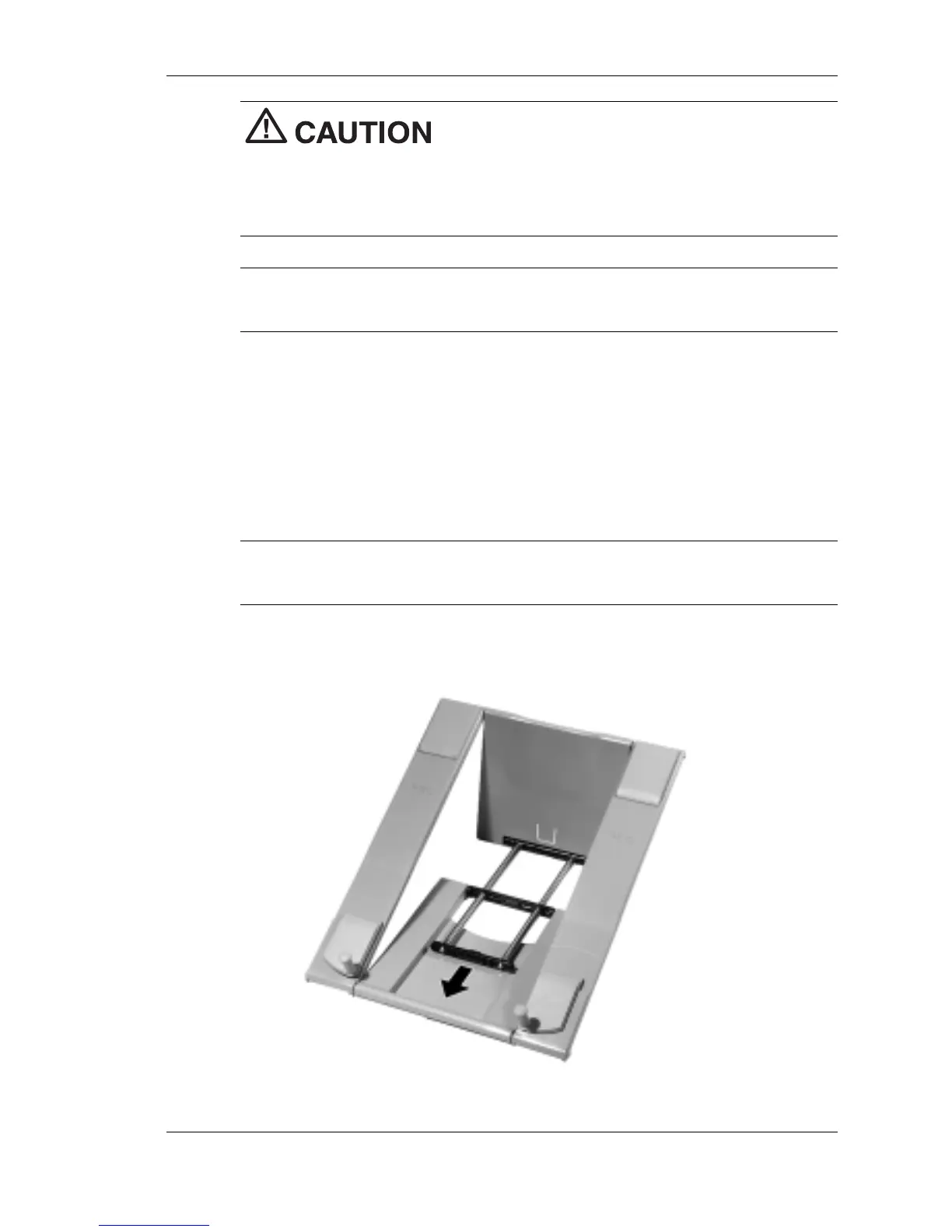Getting Started 2-11
Only use the portrait stand setup position for
the portrait orientation of the NEC Versa LitePad tablet PC.
For stability and to prevent damage to the tablet PC, always use the
landscape stand setup for the landscape orientation of the tablet PC.
Note To fold up the stand for storage or for working somewhere
else, see “Folding Up the Stand from Portrait Display” in this chapter.
Folding Up the Stand from Landscape Display
To fold up the stand for portability or storage, follow these steps:
1. Pivot the support posts inward and down.
2. Slide the tabbed bar towards the front of the base.
Note Be sure to slide the tabbed bar on top of the base. Don’t let
the bar slide under the base.
Folding up the stand from landscape setup