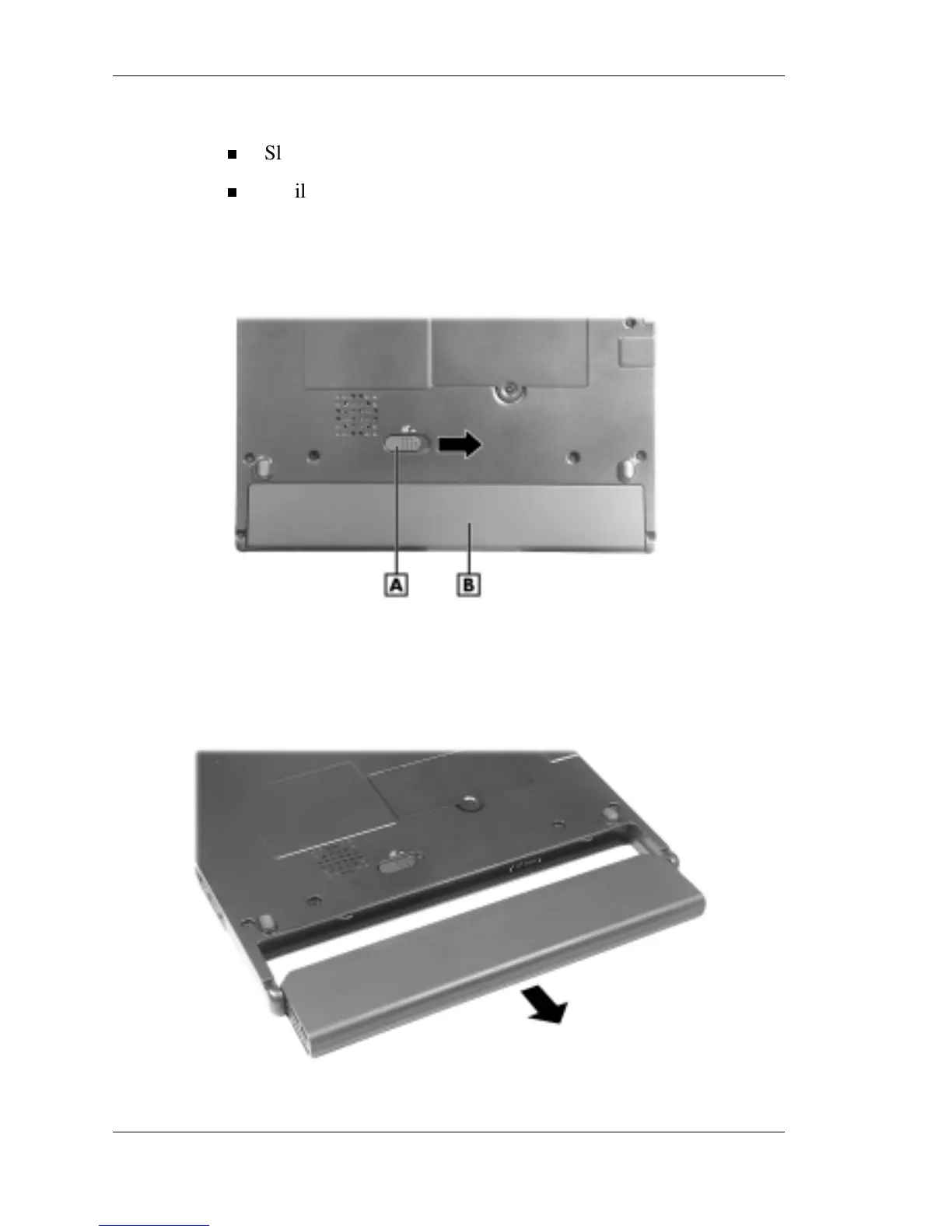2-28 Getting Started
3. Remove the battery pack as follows.
Slide the battery release button to the right and hold firmly.
While holding the release button, slide the battery out of the
battery bay.
Releasing the battery pack
A – Battery Release Button B – Battery Pack
Removing the battery pack