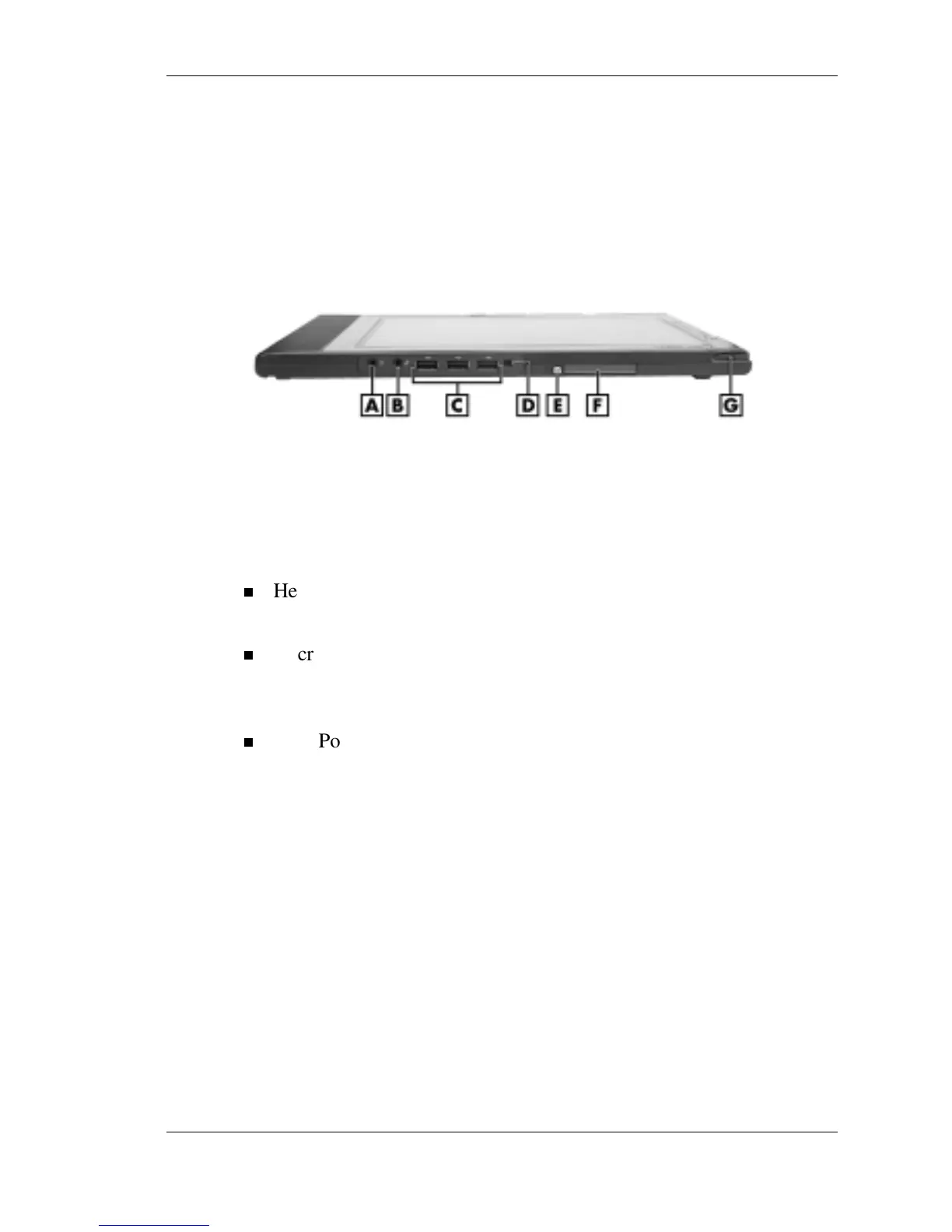Introducing the NEC Versa LitePad Tablet PC 1-13
On the Right Side of the Tablet PC
Features on the right side of the NEC Versa LitePad tablet PC are
shown in the following figure. Feature descriptions follow the figure.
Right side features
A – Headphone Jack E – CF Card Eject Button
B – Microphone In Jack F – CF Card Slot
C – USB Ports G – Slim Pen
D – USB Power Port
Headphone Jack — Lets you plug in stereo headphones. Plugging
in headphones disables the built-in system speaker.
Microphone In Jack— Allows you to connect an external
microphone for monophonic recording or amplification through the
unit.
USB Ports — Allows you to easily and conveniently connect a
USB-equipped peripheral device to each of these ports. You can
connect the USB keyboard, USB mouse, and USB CD-ROM drive
that ship with the NEC Versa LitePad tablet PC. You can also
connect an optional USB CD-R/RW drive and other USB devices
such as a USB diskette drive, digital camera, scanner, and printer.
One USB port has an external power port to support a USB device
requiring a DC out jack.
See “USB Devices” in Chapter 5 to connect the external CD-ROM
drive that comes with your tablet PC and to connect other USB
devices to the system.