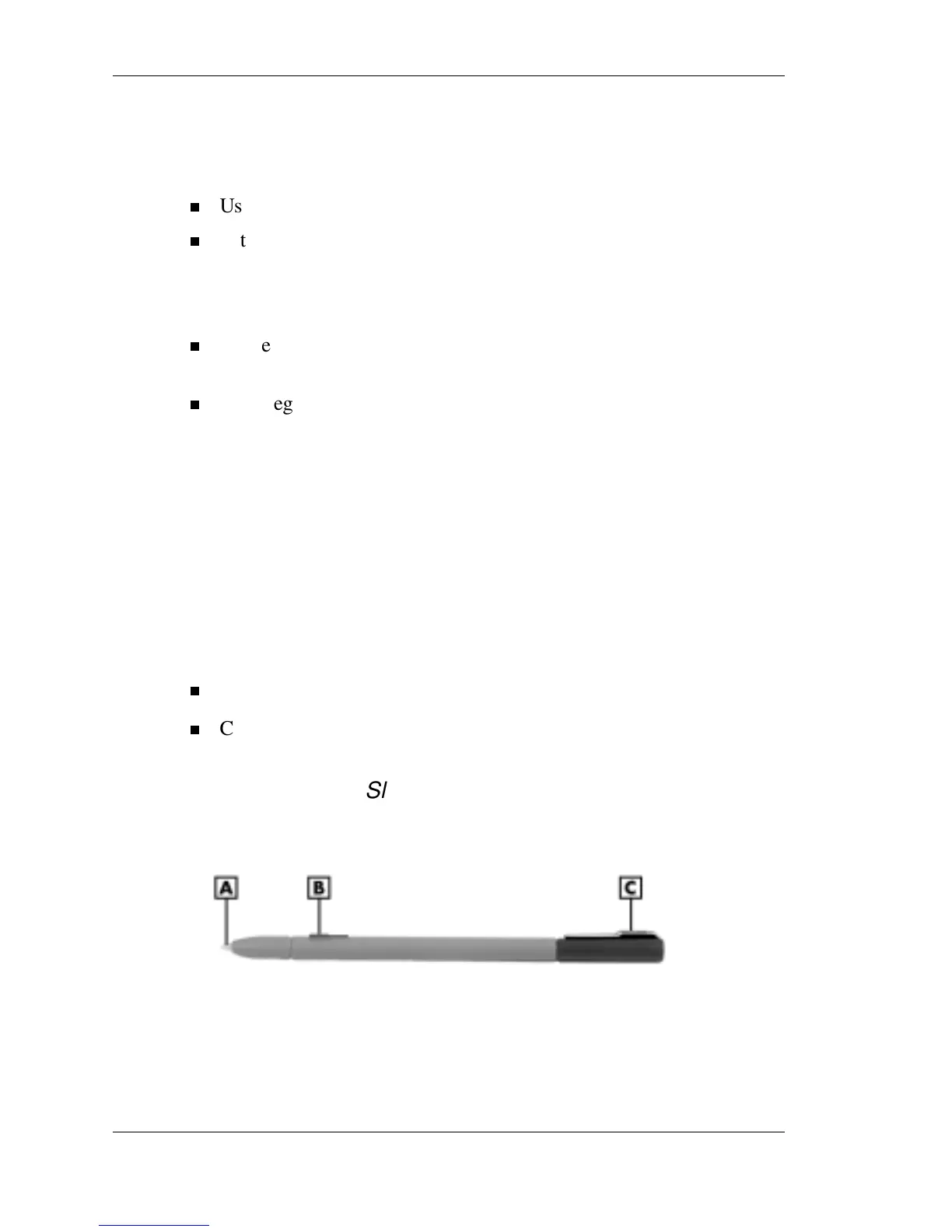2-20 Getting Started
Tips for Working
Follow these basic tips while working:
Use a light touch on the tablet screen.
Set up the NEC Versa LitePad tablet PC with the tablet screen,
keyboard, and mouse at a comfortable height. When using the
keyboard, keep your forearms parallel to the floor. Your wrists
should be relaxed and straight.
While using the keyboard, mouse, and pen, keep your shoulders
and arms as relaxed as possible.
Take regular breaks from the tablet PC to rest your eyes. Perform
stretching exercises to relax your fingers, hands, wrists, forearms,
and shoulders.
See Appendix A, “Setting Up a Healthy Work Environment,” for more
information.
Pen Operation
Two pens ship with the NEC Versa LitePad tablet PC (see “Tablet
Pens” in Chapter 1):
Slim pen
Clip pen.
Slim pen (5 mm)
A – Pen Tip C – Grip End
B – Pen Button