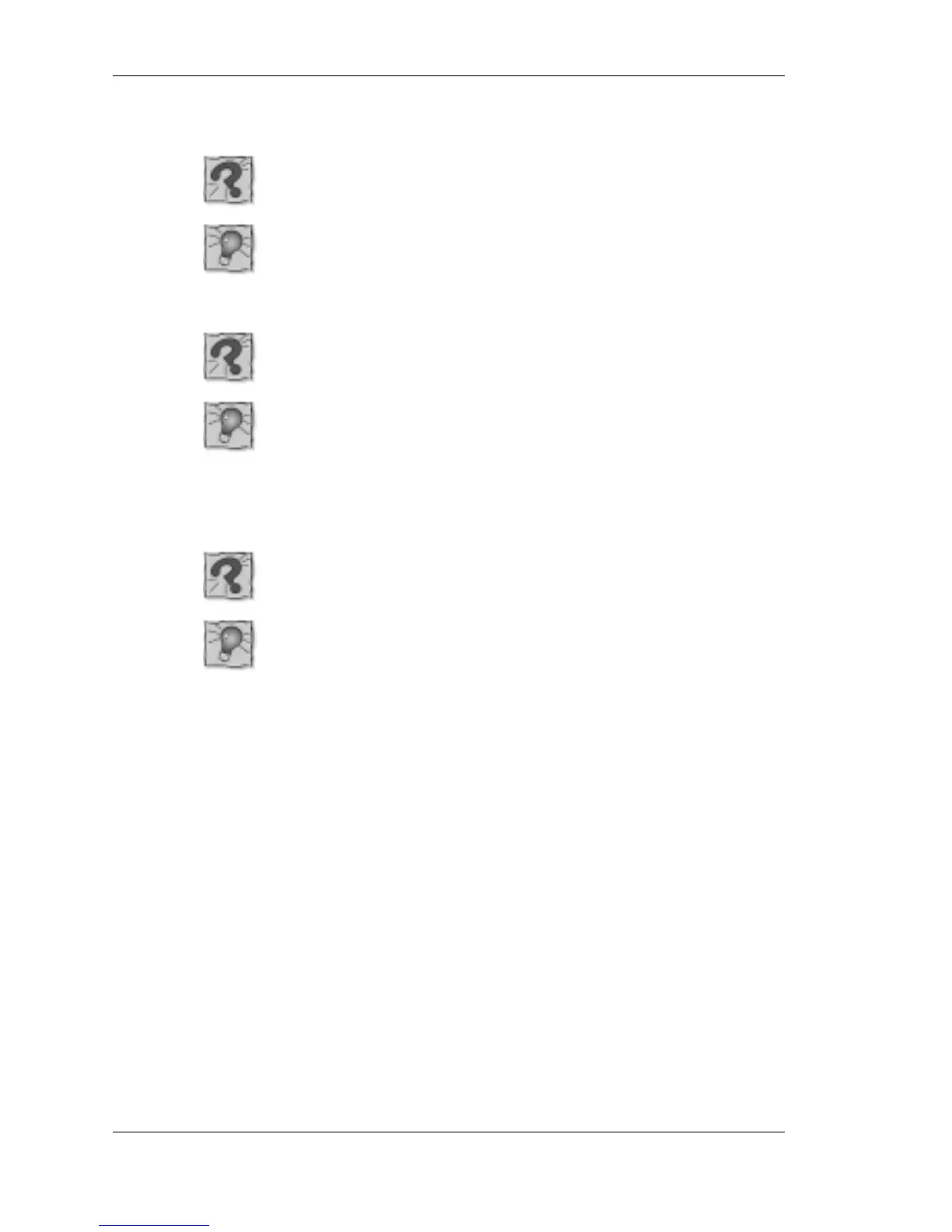C-4 Frequently Asked Questions
Booting
How do I warm boot my computer?
Go to Start, Turn Off Computer, Restart the computer.
How do I cold boot my computer?
Go to Start, Turn Off Computer, Turn Off to shut down
the computer or use the system’s Power switch to
perform a cold boot or. Wait at least five seconds, and
then turn the power on.
What is the difference between a warm boot and a
cold boot?
A warm boot restarts the system while system power is
on. A warm boot is also a software reset. A warm boot
clears volatile system memory and reloads the
operating system.
A cold boot is a system start with power off. A cold
boot also resets the hardware. It checks the hardware
and reloads the operating system.