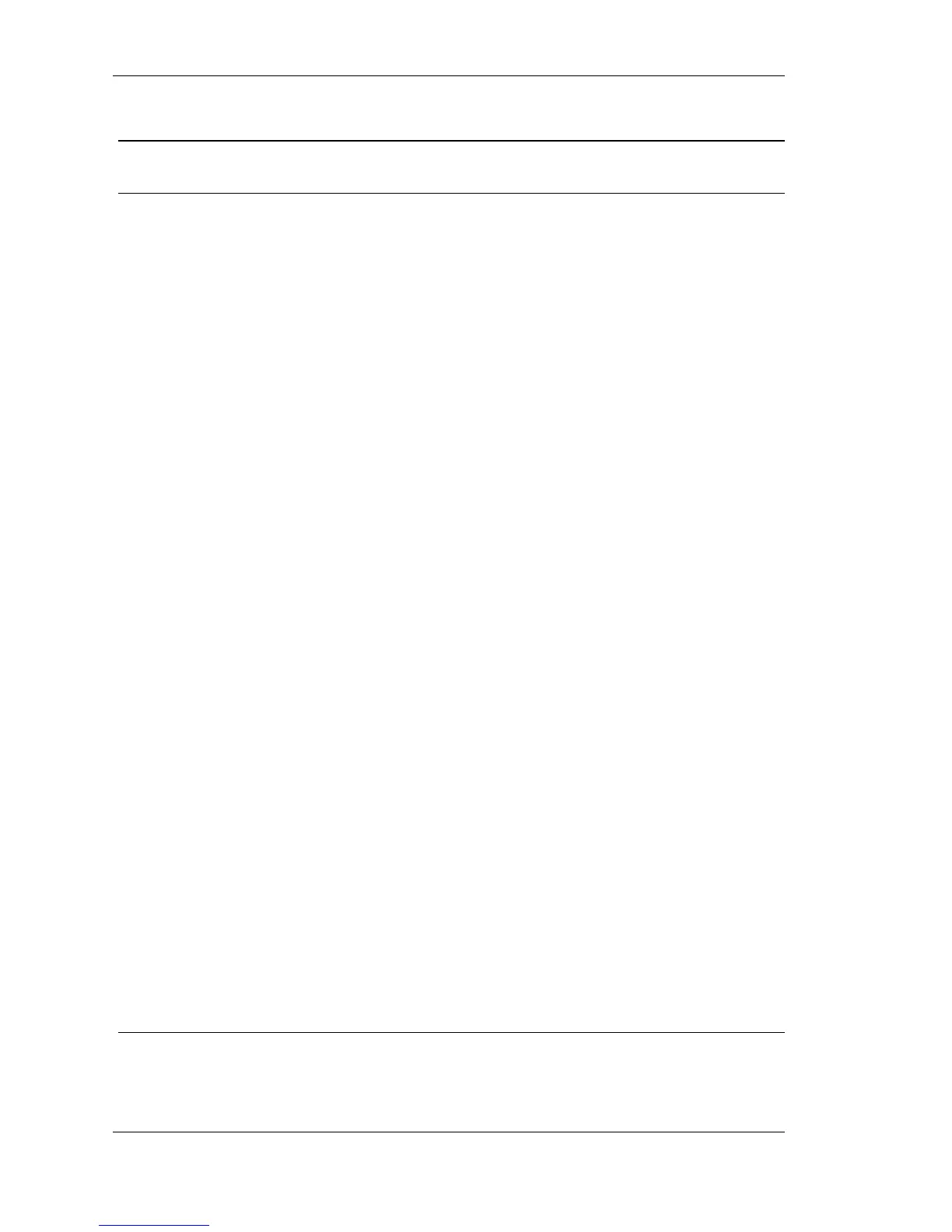1-8 Introducing the NEC Versa LitePad Tablet PC
Tablet PC Switches and Buttons
Switch/
Button
Function
Additional Functions
with Fn Button
Escape
button
Acts the same way as the Escape
key on a keyboard.
Fn+Esc: Alt+Esc
(change current
window)
Fn button Works with other buttons to perform
multiple functions.
To use with other buttons:
Press and hold Fn and press the
other button.
Press and release Fn button, press
other button during “Activated Tablet
button” message on task tray.
Fn+Fn: Displays a
tablet menu of options
in the task tray.
Fn+Rotate: Change
between LCD only and
simultaneous LCD and
CRT display modes.
Fn+Esc: Alt+Esc
(change current
window)
Fn+Security:
Ctrl+Alt+Del
Fn+Up: Page Up
Fn+Enter: Tab
Fn+Down: Page down
Security
button
Activates the Windows Ctl+Alt+Del
security command.
When Windows is running, the tablet
PC enters the Ctrl+Alt+Delete
command.
When the BIOS Setup utility is
running, the tablet PC enters the
reset command.
This is the only button that you can
use when you are logging in and
when the tablet PC is locked.
Fn+Security:
Ctrl+Alt+Del