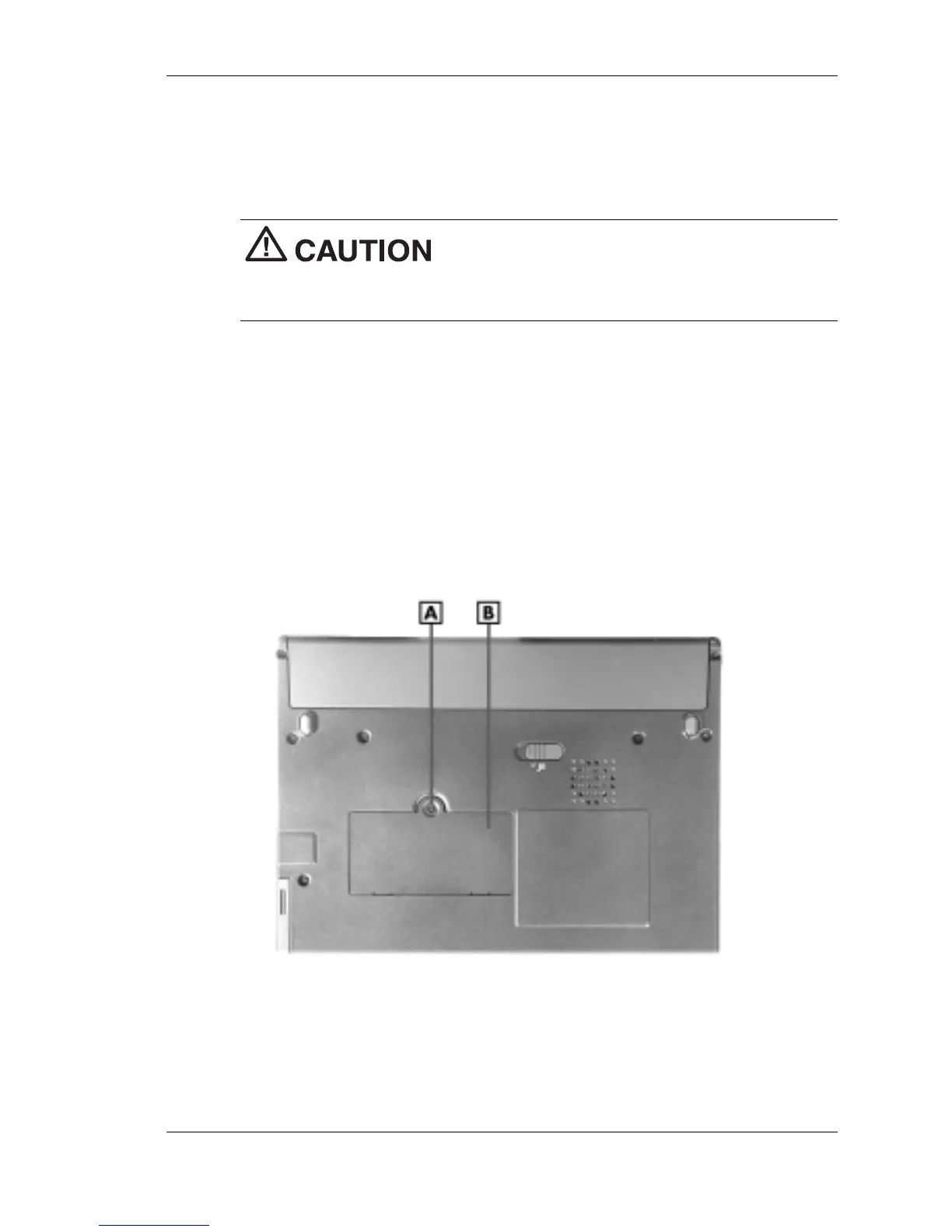Using the BIOS Setup Utility 3-17
If you set a supervisor or user password in the BIOS Setup utility and
then forgot the password, you can clear it.
Use the following procedure to clear the password.
Before handling any internal components,
discharge static electricity from yourself by touching a nearby unpainted
metal surface.
1. Power off the system, disconnect AC power, and disconnect any
peripheral devices.
2. Turn over the tablet PC.
3. Locate the screw securing the memory bay cover to the bottom of
the tablet PC. Remove the screw and lift off the memory bay
cover.
Memory bay cover
A – Memory Bay Cover B – Screw