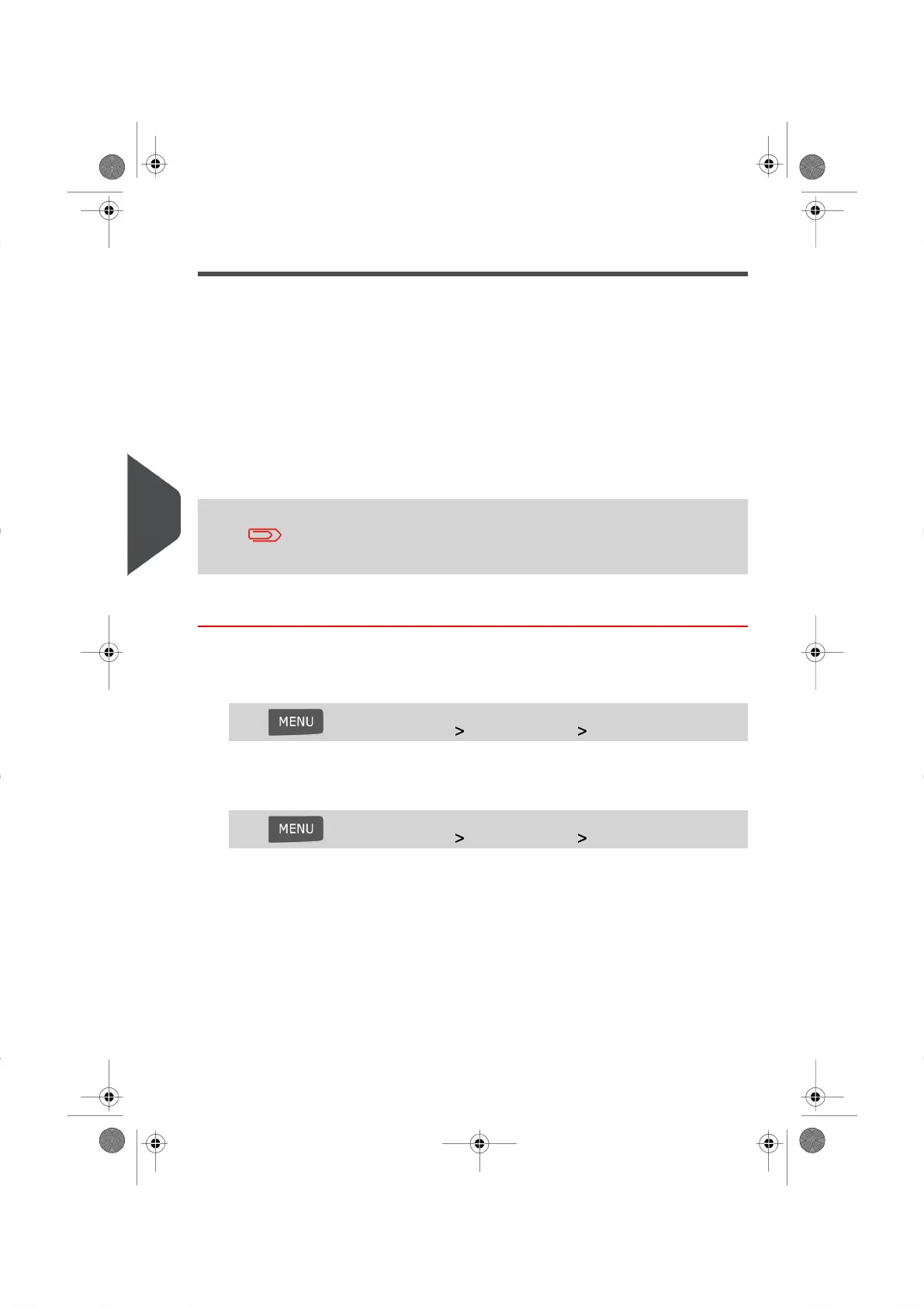Testing the Connection to Online Services
You may test the connection to the Online Services server via the commands in the Online
Services menu:
• Ping server
Establishes a connection and checks whether the server answers to a 'ping' command.
This test:
- Validates connection parameters (see Connection Settings on page 147).
- Indicates that the server can be contacted.
• Test server
Establishes a connection and tests the communication dialog with the server. This
test indicates that transactions can be held normally.
Test server is a bandwidth test and should only be undertaken after
a request from Customer Service.
How to Test the Connection to Online Services
To ping the server
1. As a user:
Press and select the path: Online Services Ping server
2. Or, as supervisor (see How to Log in as Supervisor on page 122):
Press and select the path: Online Services Ping server
114
| Page 114 | Nov-04-2015 12:27 |
7
Online Services
