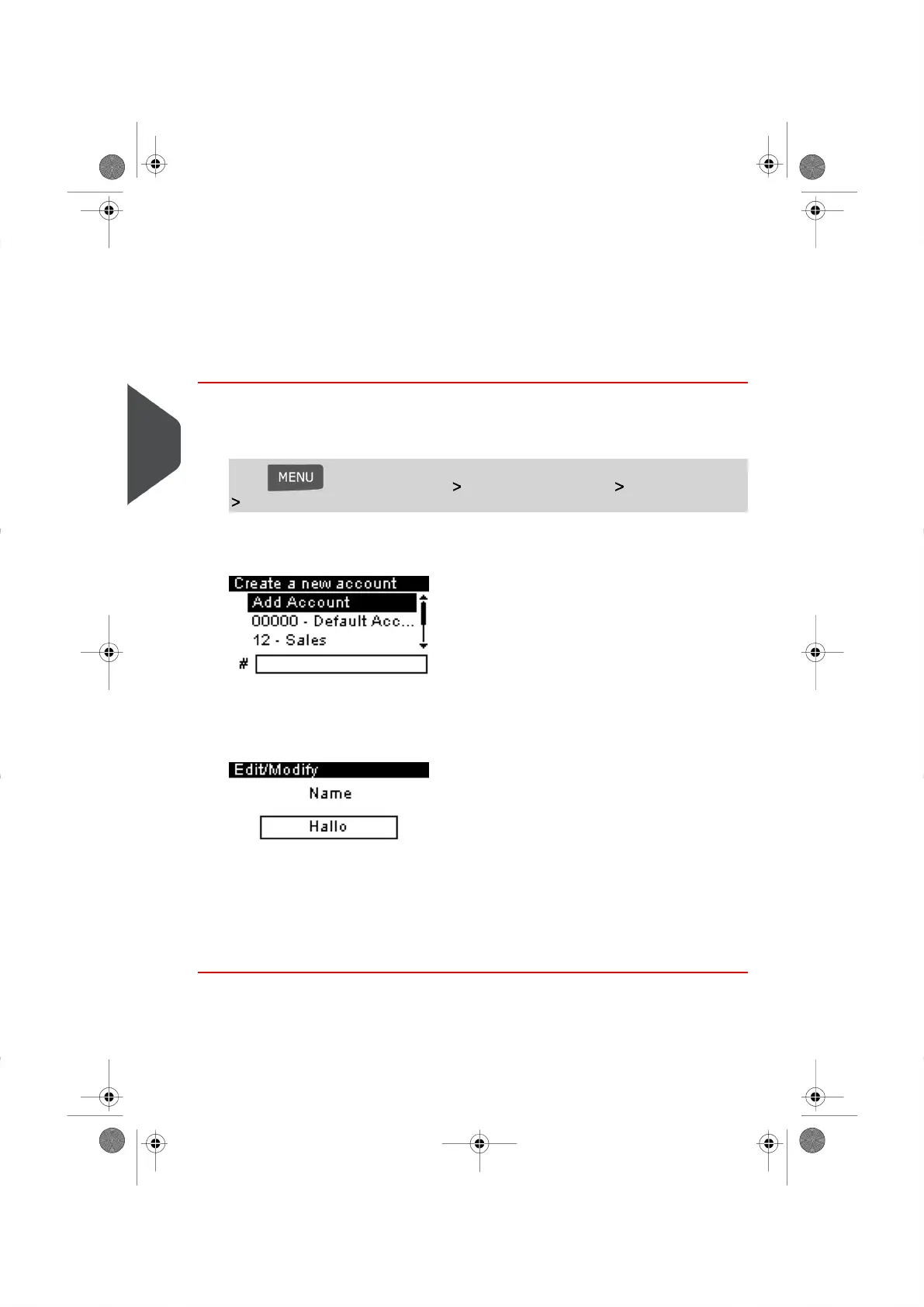Editing Accounts
Use the following steps to modify an account name or account status.
The account number cannot be edited once it is created.
How to View / Edit Account Information
To view or edit an account:
1. As supervisor (see How to Log in as Supervisor on page 122):
Press and select the path: Account management Manage accounts
Account list
The Account list screen is displayed.
2. Select the account (or type the account number) and press [OK].
3. Select Edit / Modify.
The Edit / Modify screen appears.
4. Change each parameter using the keypad (use key [C] to clear characters). Press
[OK] to display the next parameter.
The Account modification summary screen is displayed.
5. Press [OK] to accept the changes.
84
| Page 84 | Nov-04-2015 12:27 |
5
Managing Accounts and Assigning Rights
