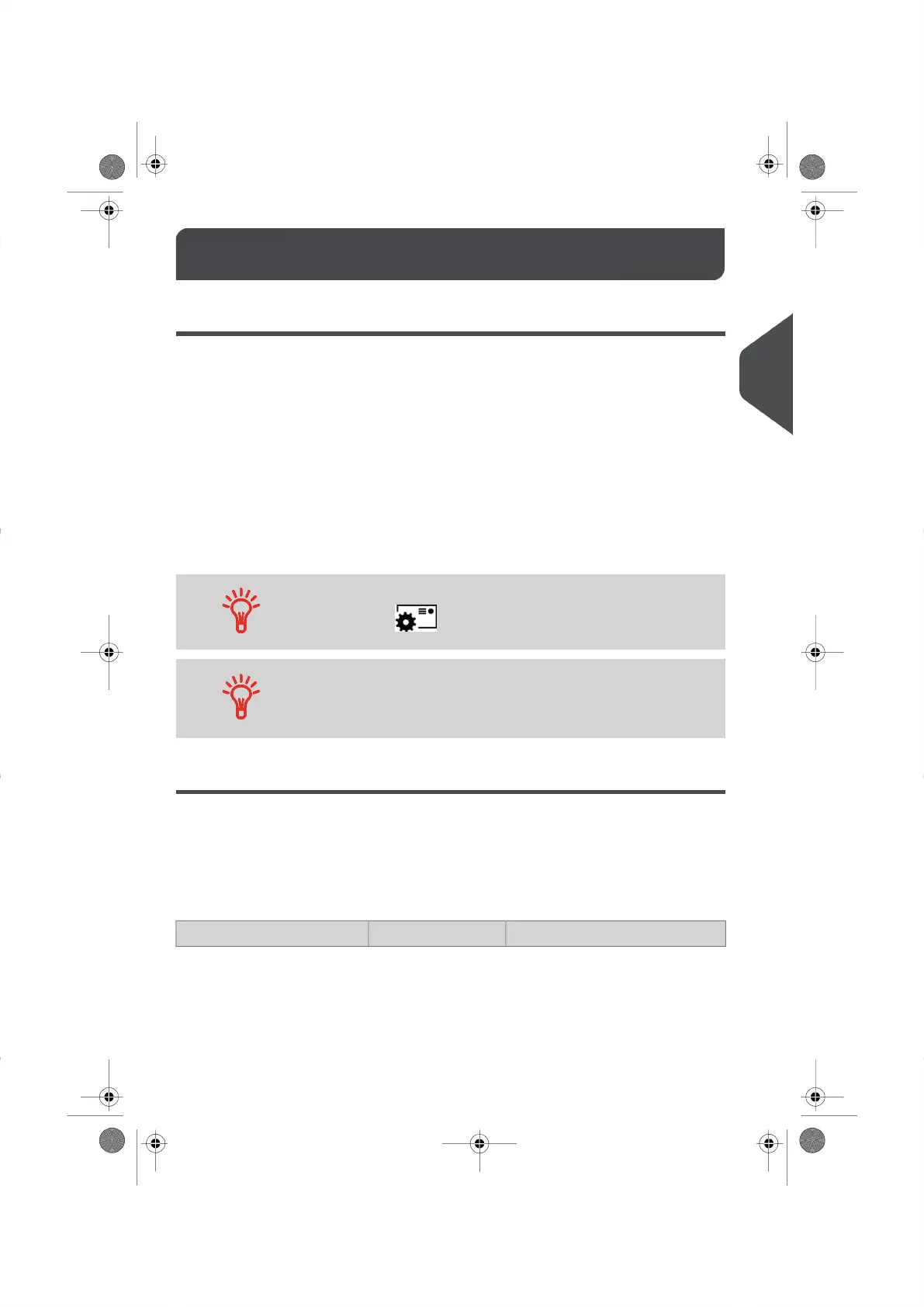Choosing a Type of Stamp3.1
Customizing Your Stamp
To process mail, you must first choose a 'Type of stamp' that matches the type of process
you want to apply to your mail: printing postage for different rates, printing 'Received' and
the date on incoming mail, 'No printing' for seal only applications.
For each 'Type of stamp' you select, the Mailing System displays all the specifications -
and only those specifications - for the type of process you will use.
Home Screen and Configuration Menu
Each type of stamp is associated to:
• A specific Home Screen that displays current stamp configuration (weight, postage...).
• A specific Imprint Configuration Menu that allows you to set stamp parameters.
To directly gain access to the Configuration Menu of the Type of
stamp, press Shortcut Key on the Control Panel.
Your system has five Shortcut Keys for direct access to save time.
You can eliminate key strokes for rate selection, imprint memories,
add or check funds, weighing mode selection and to customize the
stamp.
Type of Process and Type of Stamp
The table below indicates the 'Type of stamp' to choose, depending on the type of process
you want to apply to each set of mail.
The column on the right indicates, for each Type of stamp, the options available for each
type of Stamp.
If you do not set any parameter, the Mailing System uses default values.
Available Stamp optionsType of stampType of process
25
| Page 25 | | Nov-04-2015 12:27 |
3
Processing Mail
