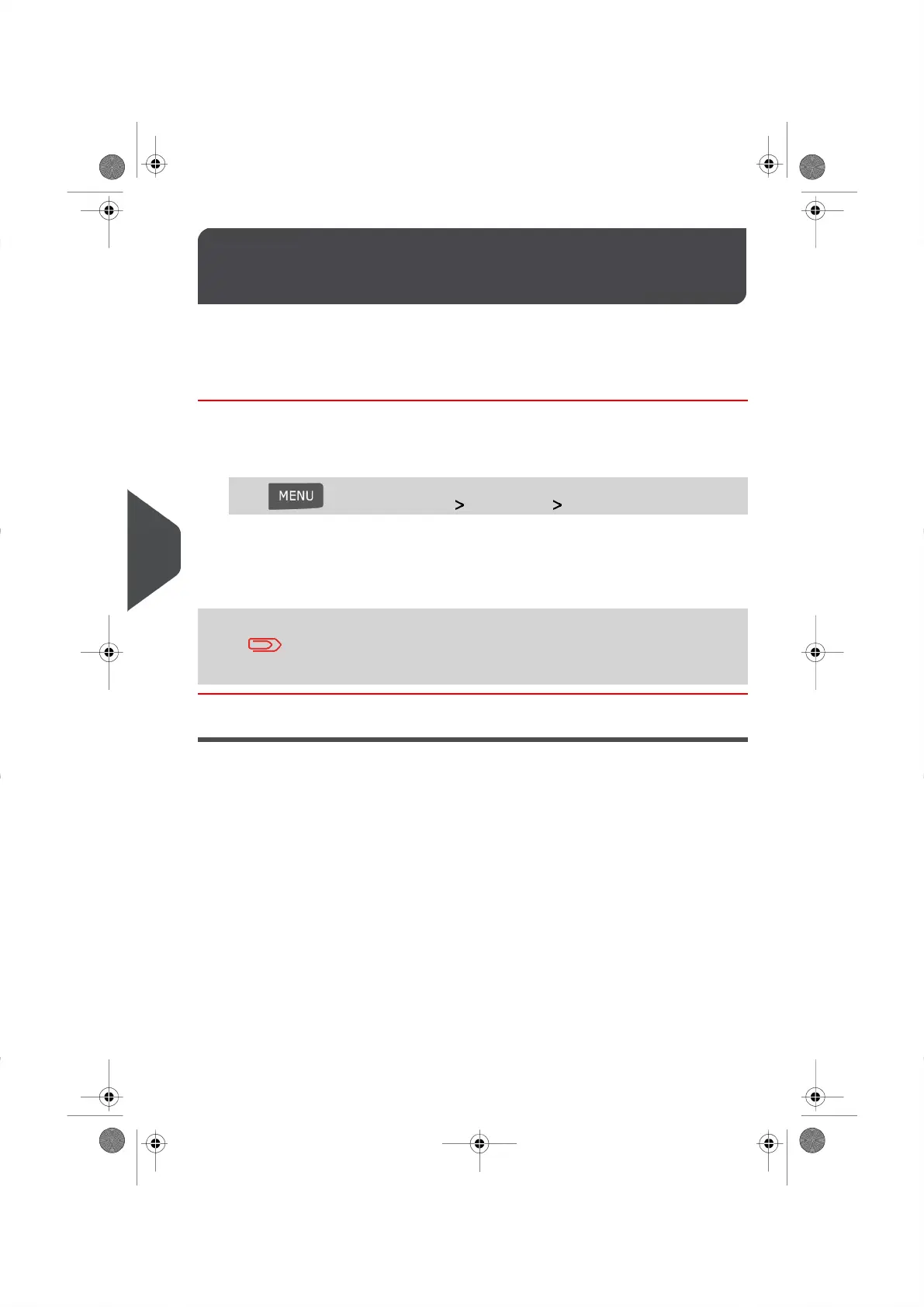Changing the Display Lan-
guage
8.3
You can choose a language among those available in the Mailing System for your mailing
session (3 languages maximum).
How to Change the Display Language
To change the current display language:
1. As a user:
Press and select the path: Preferences Language
2. Select the language you want to use.
3. Press [OK] to validate.
This user setting lasts as long as you are logged in.
The standby mode will delete this setting.
Setting Default Display Language
You can set the default display language for user sessions by completing the steps listed
below.
124
| Page 124 | Nov-04-2015 12:27 |
8
Configuring your Mailing System
