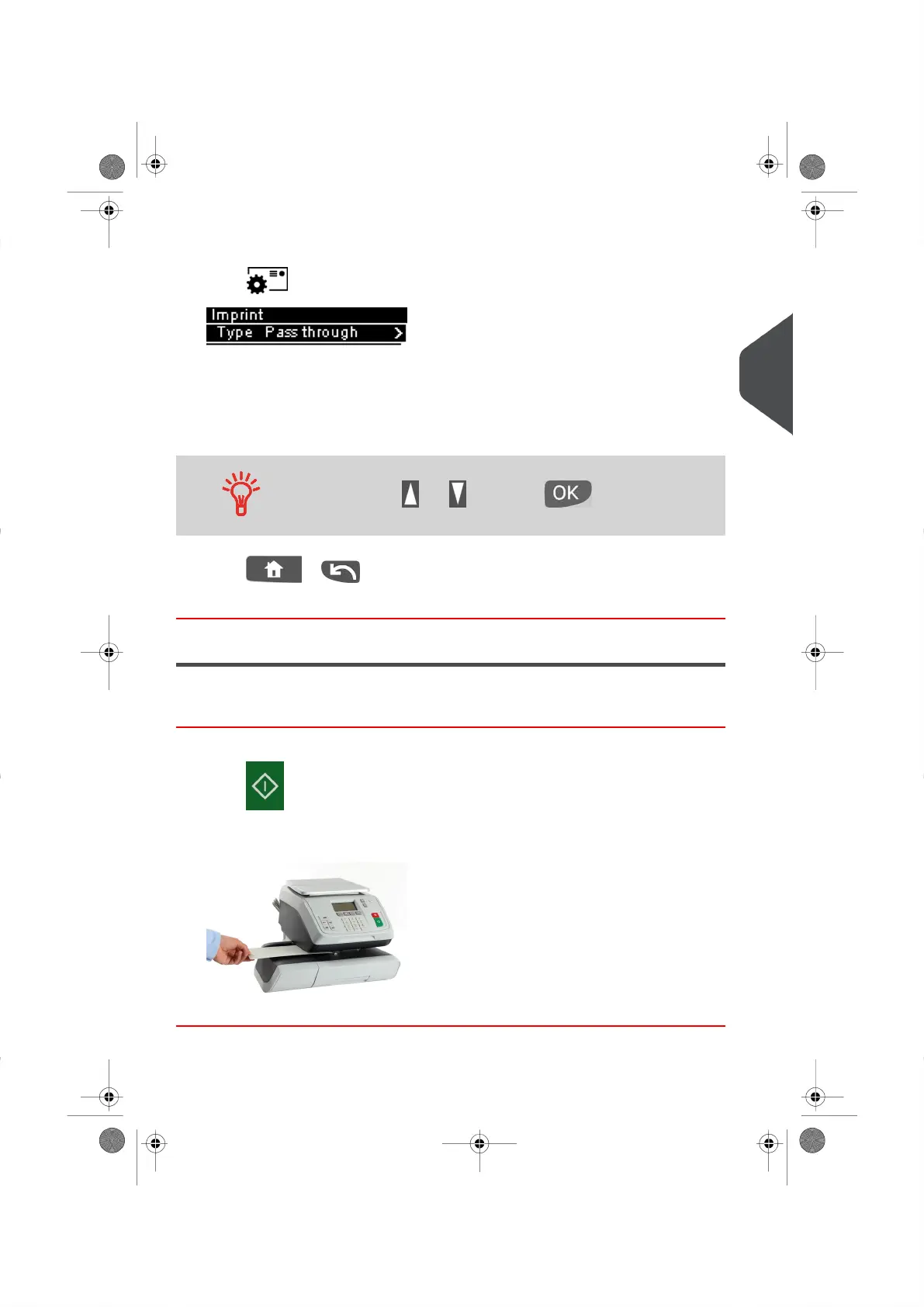2. Check or change the type of stamp:
Press to access the imprint screen:
To change the type of stamp, select the Type line, press [OK] and then select [No
printing] in the Type of stamp screen and press [OK].
To select an option in the screen: Highlight the option using
the arrow keys and Then press to validate your
selection.
3.
Press or to return to the home screen.
You are now ready to process mail.
Processing [No Printing] Mail
How to Process Mail [No Printing] Mail
1.
Press . System motors start running.
2. Insert the envelope into the mail path against the rear-guide wall, side to be printed
facing upwards.
3
Processing Mail
47
| Page 47 | Nov-04-2015 12:27 |
