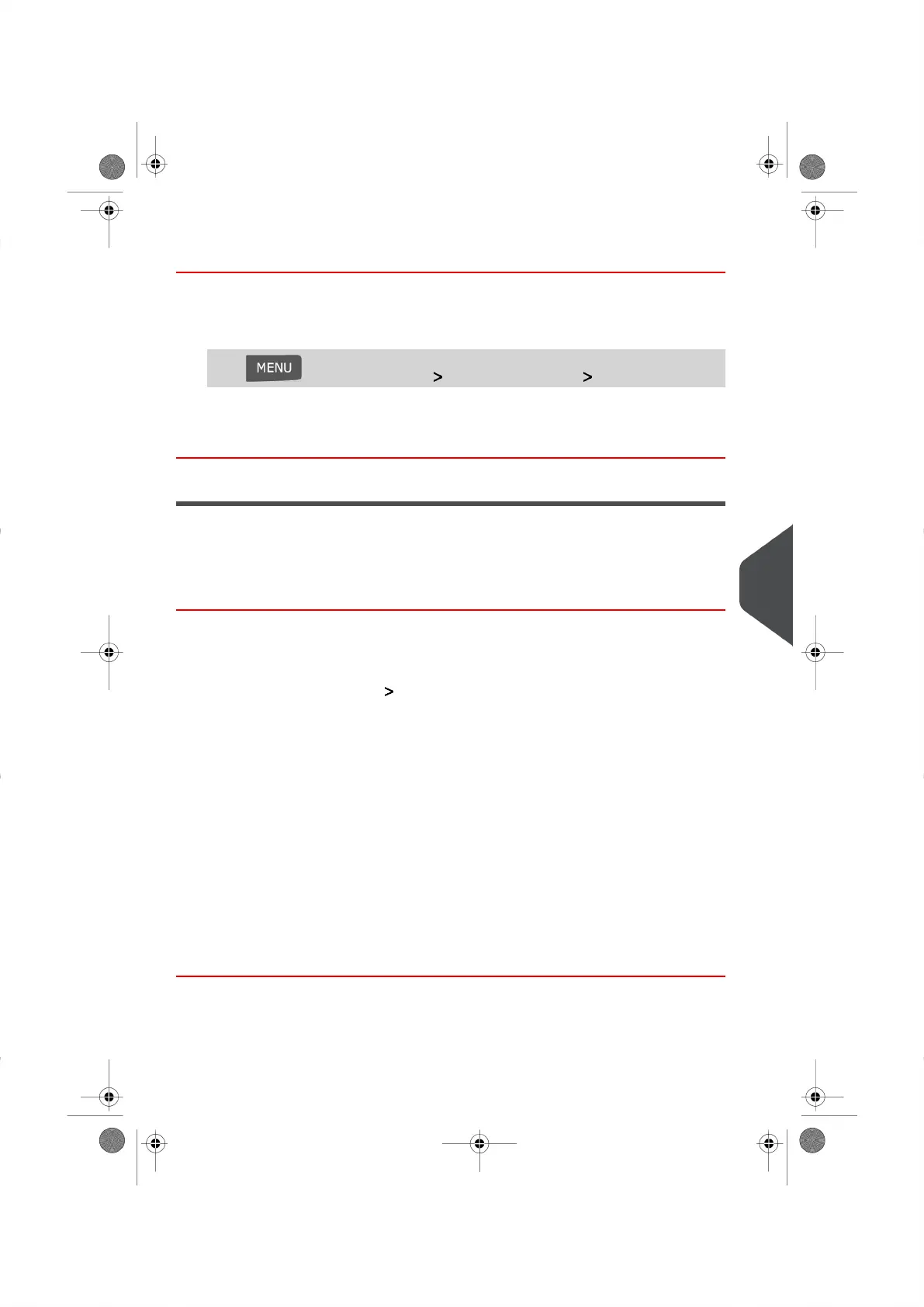How to Display the List of Ad Dies
To display the list of ad dies:
1. As supervisor (see How to Log in as Supervisor on page 122):
Press and select the path: Option and Updates Update ad dies
The list of ad dies is displayed in the Ad die management screen.
Modifying the List of Ad Dies
The procedure below allows you to change the menu name of an ad die or to remove an
ad die from the list.
How to Modify or Delete an Ad Die
To modify or delete an ad die:
1. Display the list of ad dies (see How to Display the List of Ad Dies on page 159).
2. Select the ad die and select Edit / Del..
The Ad die setting menu is displayed.
To change the name of the ad die:
1. Select Edit.
2. Change the ad die name using the keypad and press [OK].
The system updates the ad die list.
To delete the ad die:
1. Select Delete.
The system asks for a confirmation.
2. Press [OK] to confirm deletion.
The system updates the ad die list.
9
Options and Updates
159
| Page 159 | Nov-04-2015 12:27 |
