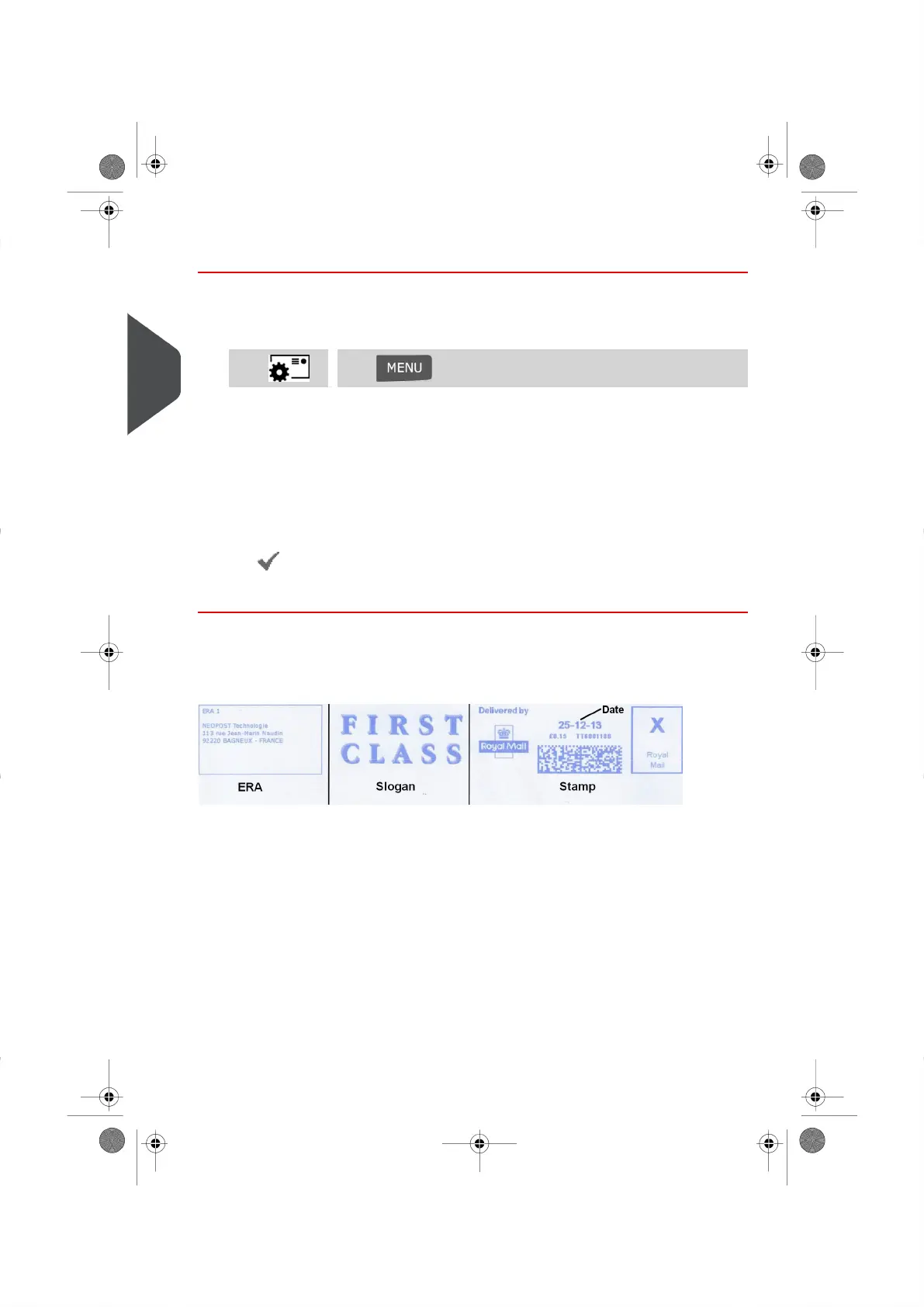How to Change the Date
To change the date that will be printed:
1. Either:
Press and select the path: Customize stampPress or
The Customize stamp screen is displayed.
2. Select Date and press [OK].
The Date Advance screen is displayed.
3. On the Date Advance screen, you can configure the printed date as follows:
To choose another day, select the corresponding item in the list.
The icon indicates the current selection.
4. Press [OK] to apply changes and return to the configuration menu.
Adding an ERA and Ad Die to the Stamp
You can add an ERA and/or an ad die to the stamp, as illustrated below.
Elements of a stamp imprint
See also
• The supervisor manages the lists of the available ERAs and ad dies. See Managing
ERAs on page 161 and Managing Ad Die on page 158.
56
| Page 56 | Nov-04-2015 12:27 |
3
Processing Mail
