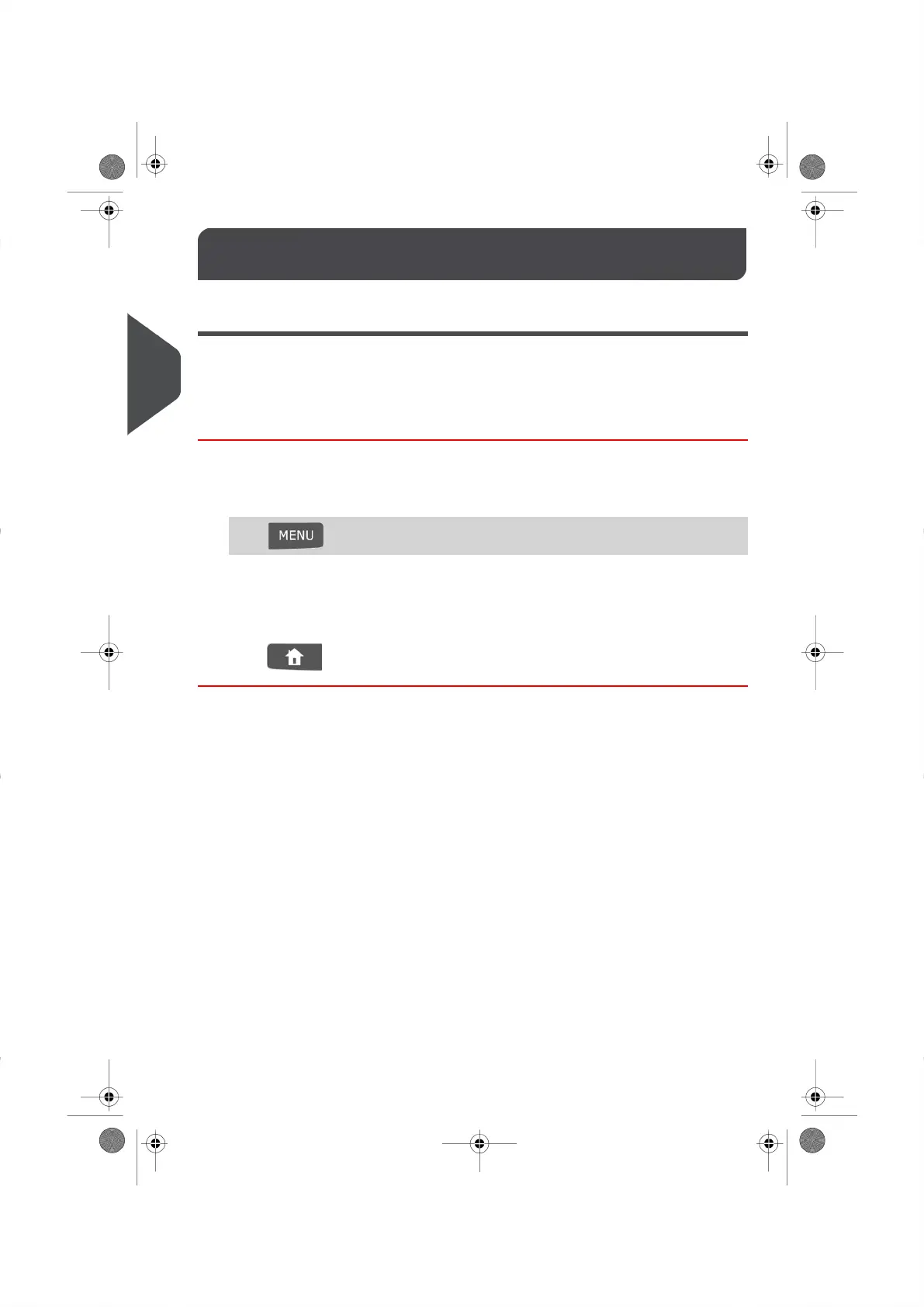Settings Details3.6
Changing the Current Account
To process a batch of mail pieces using another account (on account-enabled
configurations), change the account as follows.
How to Change of Account
To change accounts:
1. As a user:
Press and select the path: Account
The list of accounts that are available is displayed.
2. Select the account you want to use and press [OK].
3.
Press to return to the home screen. The current account number is displayed.
48
| Page 48 | Nov-04-2015 12:27 |
3
Processing Mail
