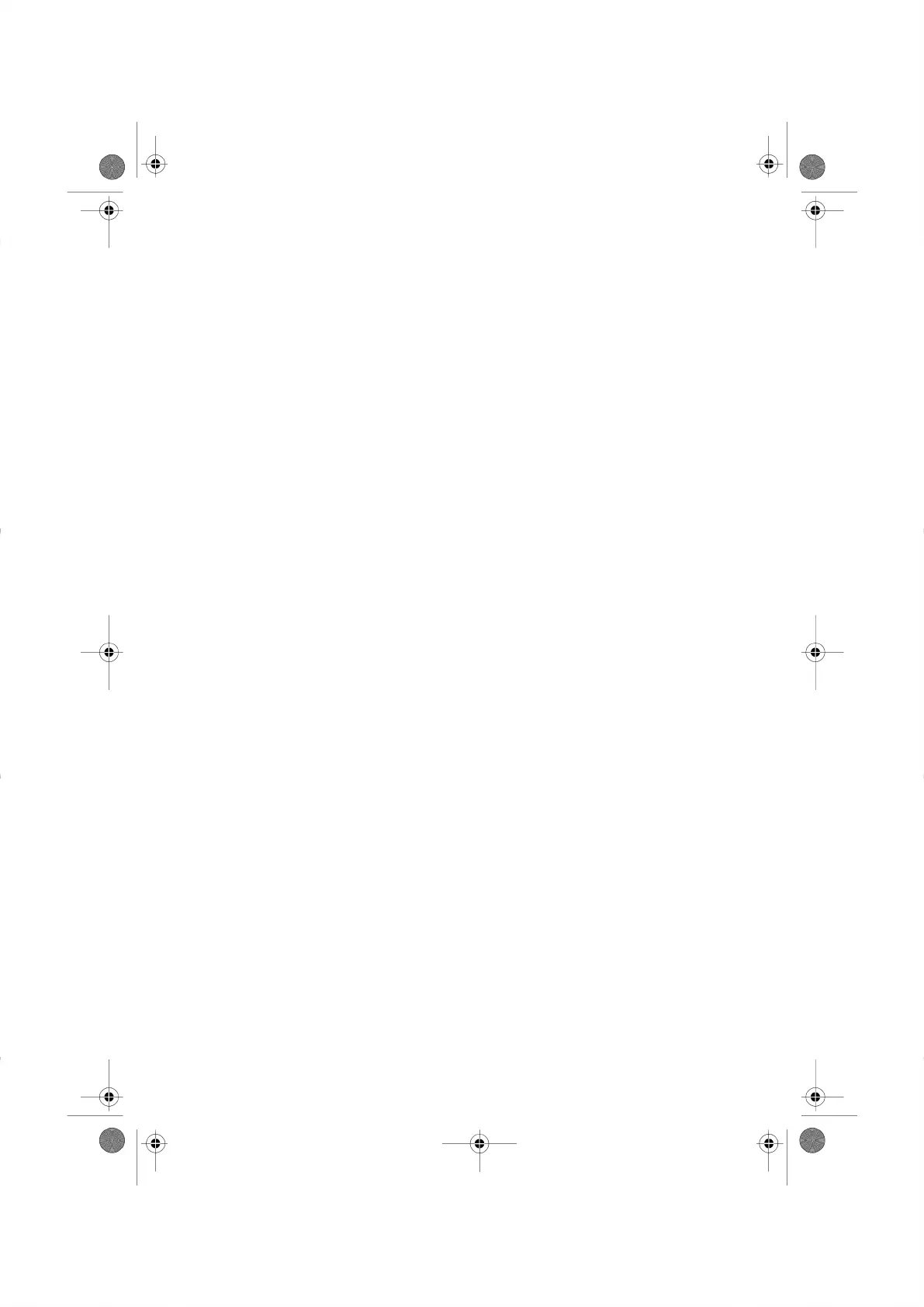6 Reports
This section explains how you can access and print reports for your Mailing System.
6.1 Reports Overview ................................................................91
6.2 Generating a Report ............................................................94
How to Generate a Report (as a User) ..........................................................94
How to Generate a Report (as Supervisor) ....................................................95
6.3 Counter Data ........................................................................96
6.4 Postage Data ........................................................................98
6.5 Funds Data .........................................................................100
6.6 Account Data ......................................................................102
How to Generate the Account Report ..........................................................103
6.7 System Data .......................................................................105
How to Generate a IP Configuration Report ...............................................108
How to Generate a Proxy Configuration Report .........................................108
89
| Page 89 | Reports | Nov-04-2015 12:27 |
