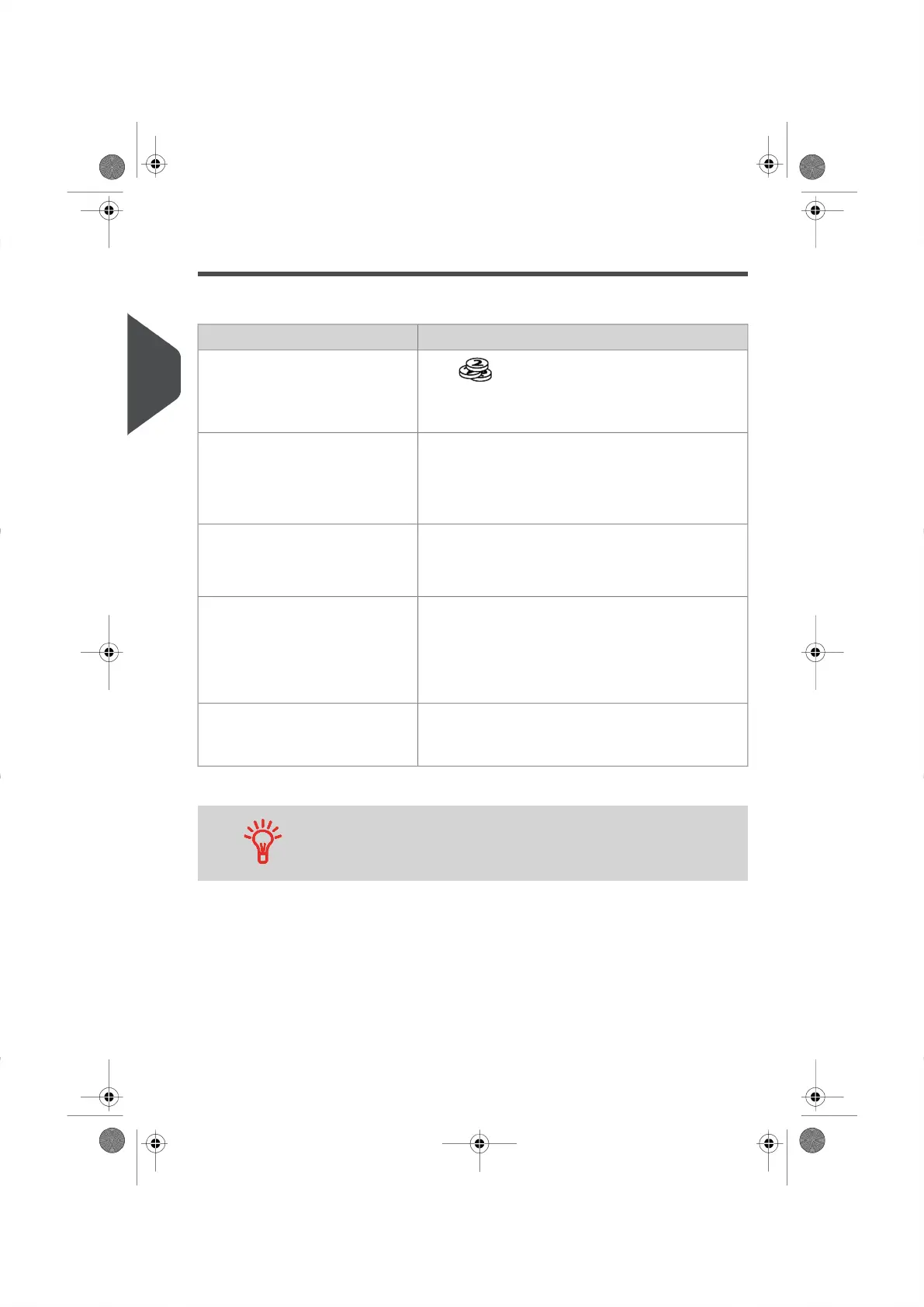Frequently Asked Questions
System check list:
AnswerQuestion...
Press and enter 1 to check your funds balance.
To add funds, see How to Add Funds to the PSD
(Meter) on page 67.
Do I have enough postage?
Clear batch counters if you intend to issue a report
on the mail run you are about to start (see Batch Data
Report on page 96).
See How to Reset Batch Counters on page 62.
Do I need to clear the Batch
Counter?
For sealing while printing the envelopes.
For moistener-equipped hand-feed tables, see Filling
the Moistener Option on page 175.
Is the sealing/moistening device
properly filled?
(if installed)
Before laying envelope(s) on the weighing platform,
your home screen should display 0 g. If _ g is dis-
played, perform a 'rezero' of the WP.
See How to Rezero the Weighing Platform on page
136.
Is the Weighing Platform properly
zeroed or tared?
To display the level of ink in the printing headset, see
How to Display Ink Level and Cartridge Data on page
168.
Is there enough ink in the cart-
ridge?
You can be warned when the available funds gets below a preset
value (see How to Set the Low-Funds Threshold on page 131).
32
| Page 32 | Nov-04-2015 12:27 |
3
Processing Mail
