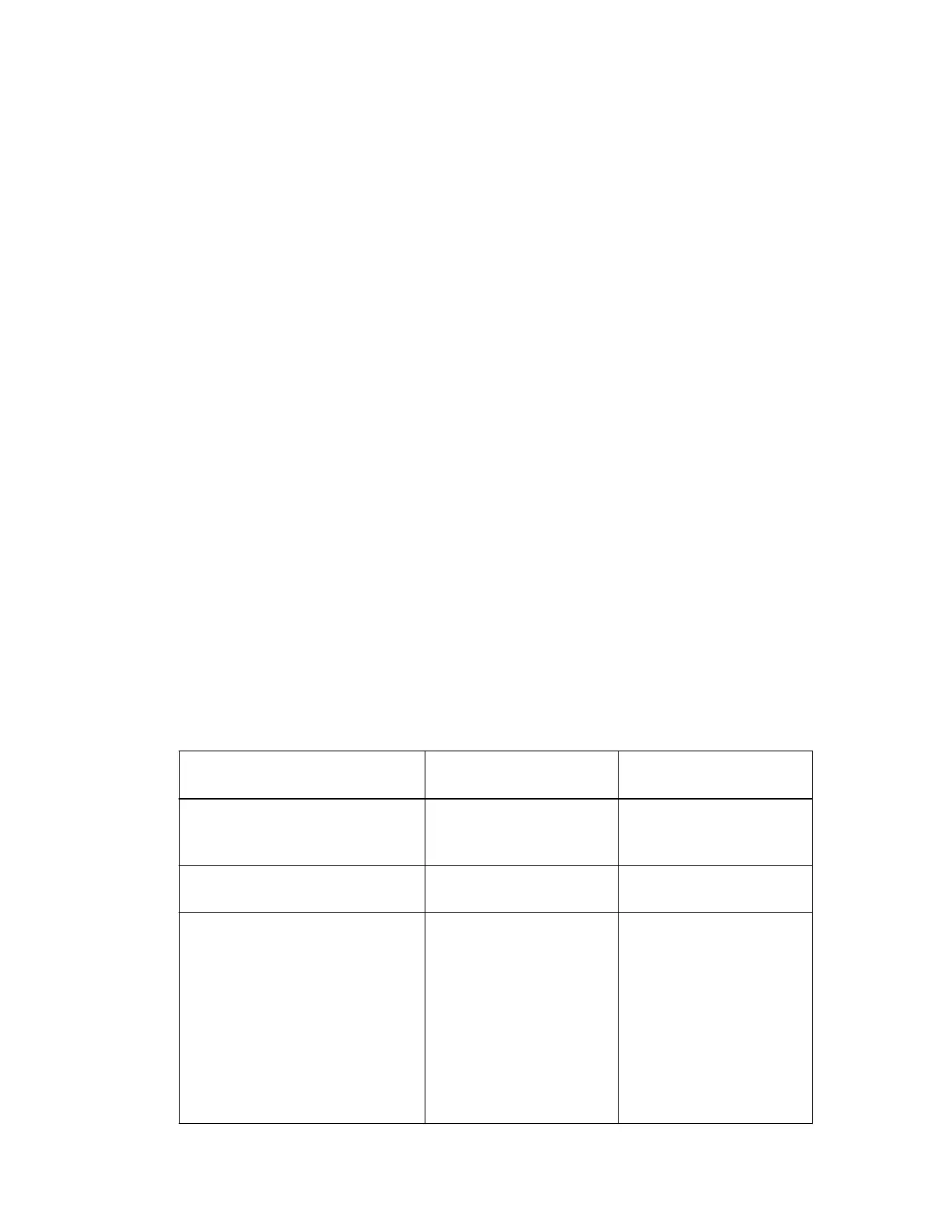If you plan to use aggregate port bond mode:
• You must specify a unique VLAN tag for each network. This VLAN tag will be added to each
network packet to ensure that network traffic is routed to the correct network.
• The ports must be connected to switches that can support VLAN and LACP. If multiple switches
are participating in the LACP bond, the switches must support multi-chassis link aggregation
groups (MLAG), or equivalent.
• You must understand how to configure the switches to use VLAN, LACP, and MLAG, or
equivalent.
If you do not want to use all four 10/25-GbE ports, you can use one, two, or three ports. Using more
than one port maximizes the chance that some network connectivity will remain available if one of
the 10/25-GbE ports fails.
Note: If you choose to use fewer than four ports, be aware that one or more alarms will be raised
in the Grid Manager after StorageGRID Webscale is installed, indicating that cables are
unplugged. You can safely acknowledge the alarms to clear them.
Gathering installation information
As you install and configure the StorageGRID Webscale appliance, you must make decisions and
gather information about Ethernet switch ports, IP addresses, and port and network bond modes.
About this task
You can use the following tables to record the required information for each network you connect to
the appliance. These values are required to install and configure the hardware.
Table 1: Information needed to connect to SANtricity System Manager on the E2800
controllers
You must connect both E2800 controllers to the management network you will use for SANtricity
System Manager.
Information needed
Your value for controller
A
Your value for controller
B
Ethernet switch port you will
connect to management port 1
(labeled as P1 on the controller)
MAC address for management port
1 (printed on a label near port P1)
DHCP-assigned IP address for
management port 1, if available after
power on
Note: If the network you will
connect to the E2800 controller
includes a DHCP server, the
network administrator can use the
MAC address to determine the IP
address that was assigned by the
DHCP server.
18 | Hardware Installation and Maintenance Guide for SG6000 Appliances
