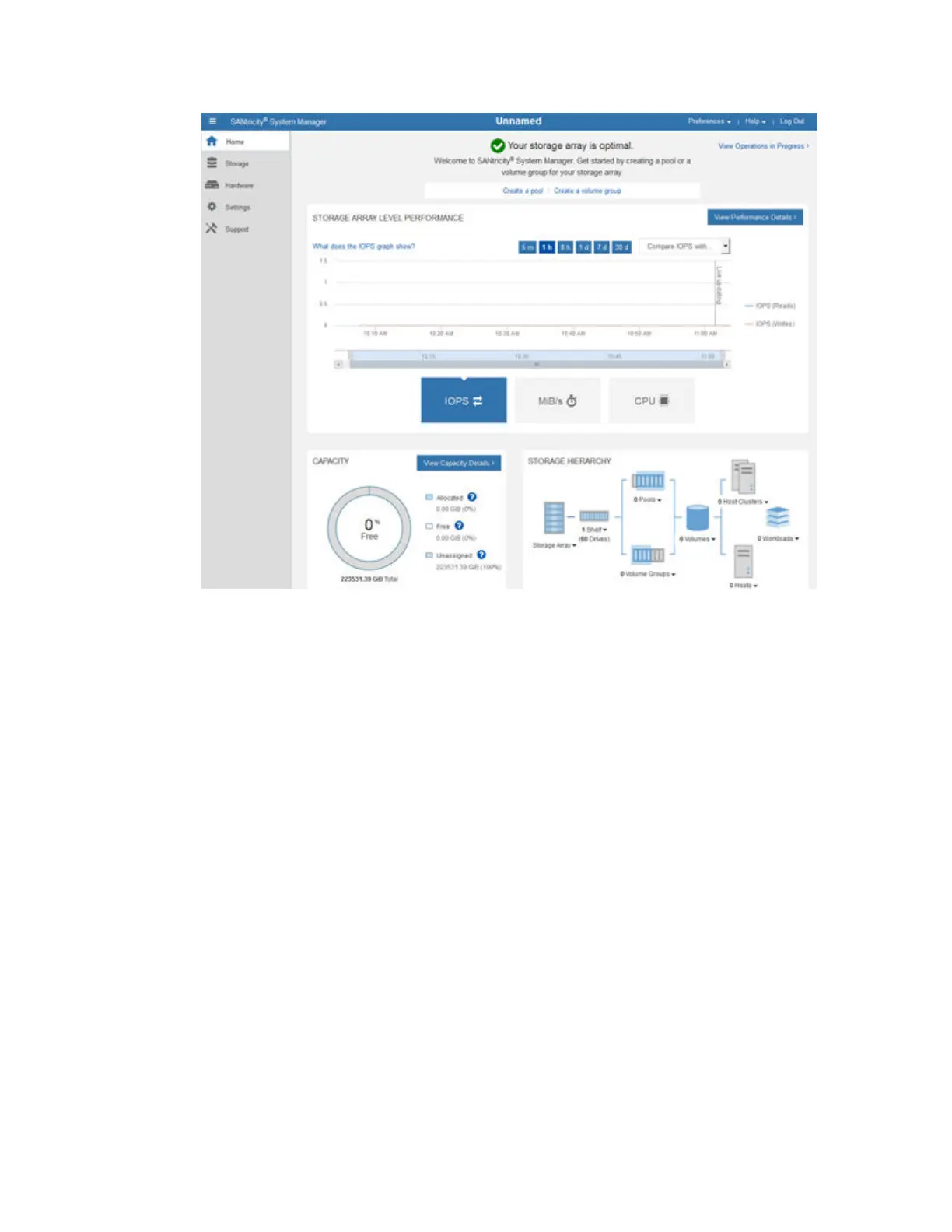Related tasks
Setting the IP addresses for the E2800 controllers
on page 37
Related references
Web browser requirements
on page 15
Setting the IP addresses for the E2800 controllers
Management port 1 on each E2800 controller connects the appliance to the management network for
SANtricity System Manager. You must set a static IP address for each E2800 controller to ensure that
you do not lose your management connection to the hardware and the controller firmware in the
E2860 controller shelf.
About this task
The DHCP server assigns a new IP address whenever you disconnect and reconnect the Ethernet
cable or power cycle the appliance. This process occurs until you configure a static IP address for the
controller.
Steps
1. From SANtricity System Manager, click the Hardware tab.
2. If the graphic shows the drives, click Show back of shelf.
3. From the image of the appliance, click Controller B.
4. From the controller's context menu, select Configure management ports.
Configuring the hardware |
37
