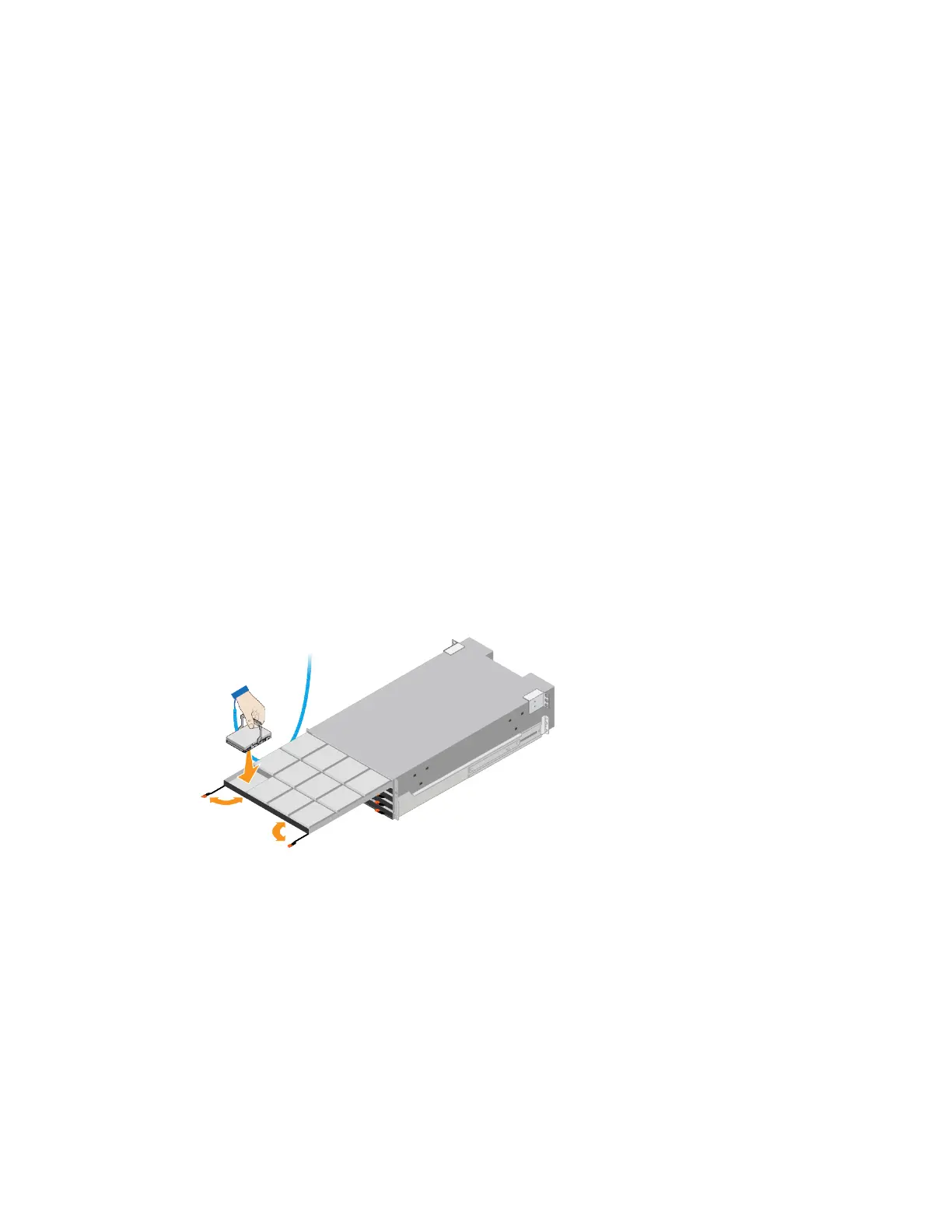Installing drives in the E2860 controller shelf
After installing the E2860 controller shelf into a cabinet or rack, you must install all 60 drives into
the shelf. The shipment includes two SSD drives, which you should install in the top drawer.
Before you begin
You have installed the E2860 controller shelf in the cabinet or rack.
Caution: To avoid damaging the hardware, never move the appliance if drives are installed. You
must remove all drives before moving the shelf.
Steps
1.
Wrap the strap end of the ESD wristband around your wrist, and secure the clip end to a metal
ground to prevent static discharge.
2.
Remove the drives from their packaging.
3.
Locate the two SSD drives.
4. Release the levers on the top drive drawer, and slide the drawer out using the levers.
5. Install the two SSD drives in slots 0 and 1 (the first two slots along the lefthand side of the
drawer).
Gently position each drive into its slot, and lower the raised drive handle until it clicks into place.
6. Install 10 HDD drives into the top drawer.
7. Slide the drawer back in by pushing on the center and closing both levers gently.
Attention: Stop pushing the drawer if you feel binding. Use the release levers at the front of the
drawer to slide the drawer back out. Then, carefully reinsert the drawer into the slot.
8. Repeat these steps to install HDD drives into the other four drawers.
Attention: You must install all 60 drives to ensure correct operation.
9. Attach the front bezel to the shelf.
Installing the hardware |
27
