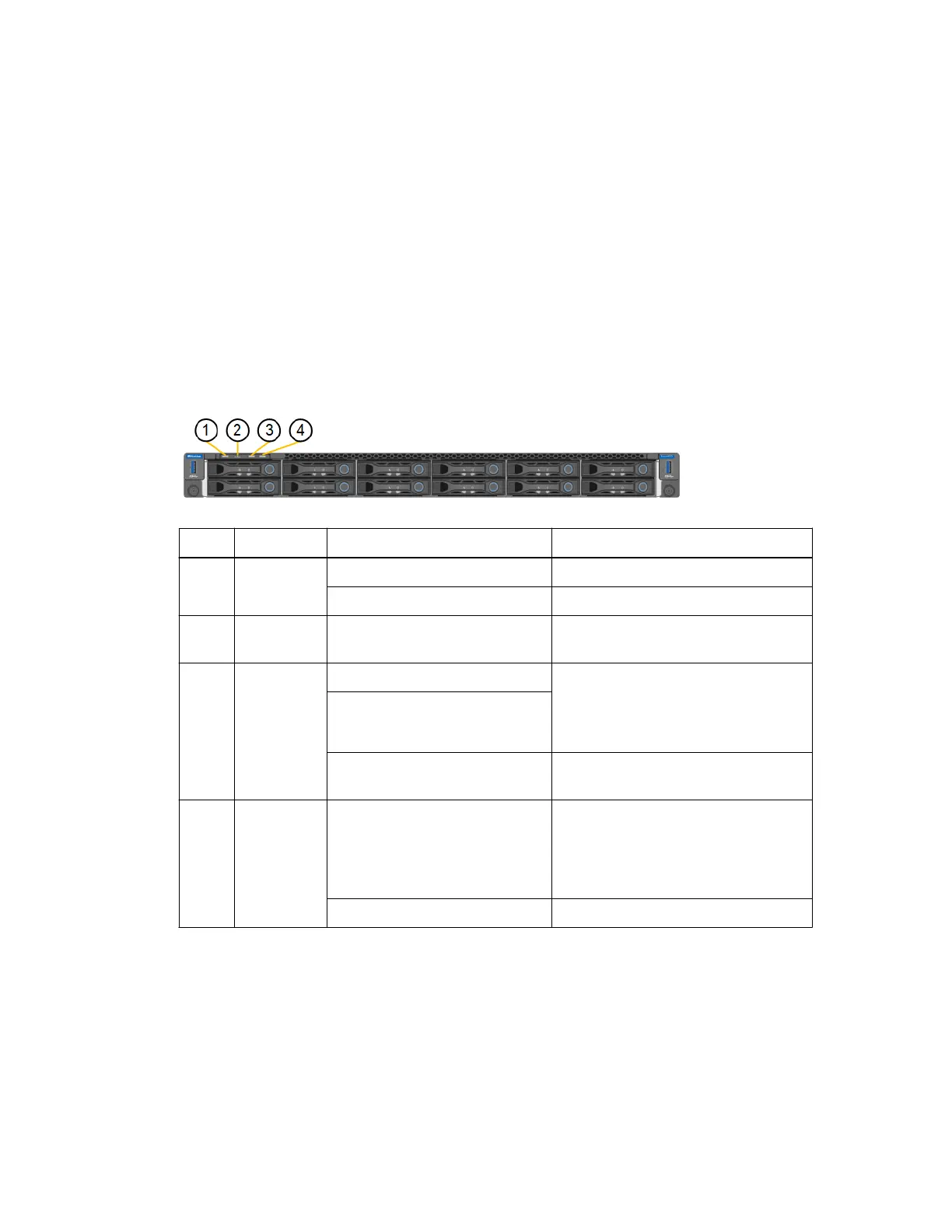Related references
Troubleshooting the hardware installation
on page 59
Related information
E5700 and E2800 System Monitoring Guide
NetApp Support
Viewing status indicators and buttons on the SG6000-CN
controller
The SG6000-CN controller includes indicators that help you determine the status of the controller,
including the following indicators and buttons.
Display
State Description
1 Power
button
Blue The controller is powered on.
Off The controller is powered off.
2 Reset button
Not applicable
Use this button to perform a hard reset
of the controller.
3 Identify
button
Blinking blue Identifies the controller in the cabinet
or rack.
This button can be set to Blink, On
(Solid), or Off.
Solid blue
Off The controller is not visually
identifiable in the cabinet or rack.
4 Alarm LED Amber An error has occurred.
Note: To view the boot-up and error
codes, you must access the BMC
interface.
Off No errors are present.
General boot-up codes
During boot-up or after a hard reset of the SG6000-CN controller, the following occurs:
1. The baseboard management controller (BMC) logs codes for the boot-up sequence, including any
errors that occur.
2. The power button lights up.
3. If any errors occur during boot-up, the alarm LED lights up.
To view the boot-up and error codes, you must access the BMC interface.
Installing the hardware |
33
