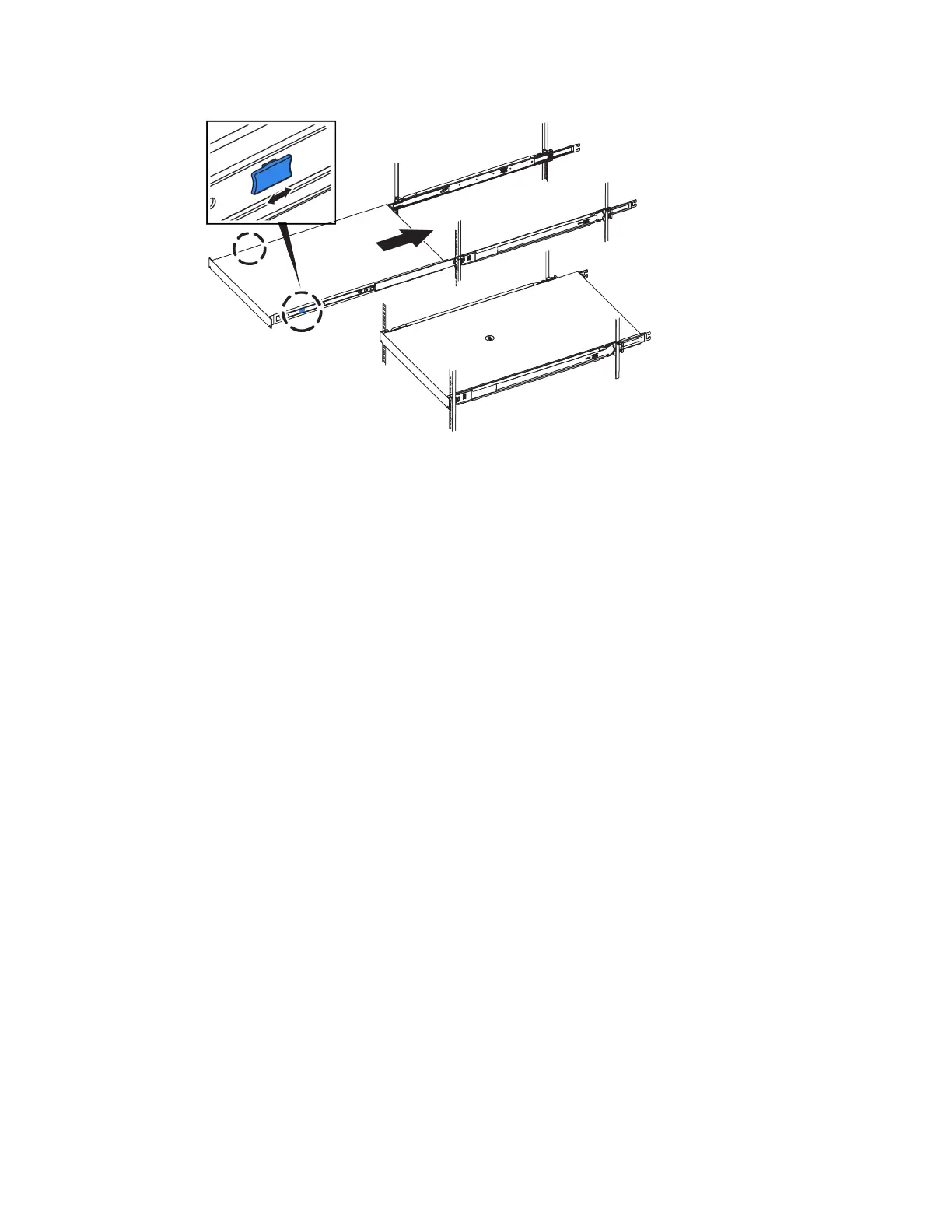Note: Do not attach the front bezel until after you power on the controller.
Cabling the appliance
You must connect the two E2800 controllers to the SG6000-CN controller, connect the management
ports on all three controllers, and connect the 10/25-GbE ports on the SG6000-CN controller to the
Grid Network and optional Client Network for StorageGRID Webscale.
Before you begin
• You have the four optical cables provided with the appliance for connecting the two E2800
controllers to the SG6000-CN controller.
• You have Ethernet cables (four minimum) for connecting the management ports.
• You have one of the following options for the network ports. These items are not provided with
the appliance.
◦ One to four TwinAx cables for connecting the four 10/25-GbE ports.
◦ One to four SFP+ or SFP28 transceivers if you plan to use optical cables for the ports.
Caution: Risk of exposure to laser radiation – Do not disassemble or remove any part of an SFP
transceiver. You might be exposed to laser radiation.
About this task
The figure shows the three controllers in the SG6060 appliance model, with the SG6000-CN
controller on the top and the two E2800 controllers on the bottom.
Installing the hardware |
29
