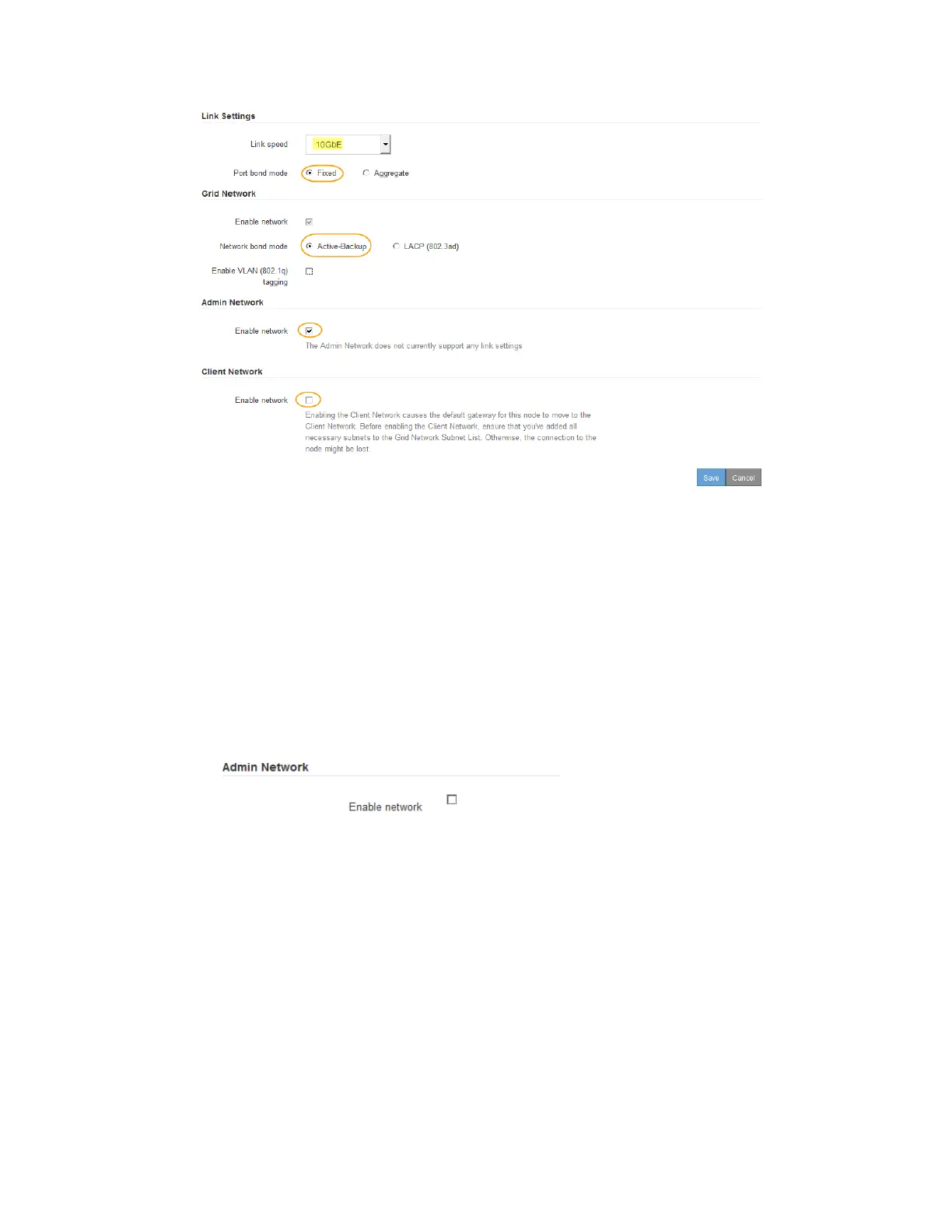2. If you plan to use the 25-GbE link speed for the 10/25 GbE ports, select 25GbE from the Link
speed drop-down list.
The network switches you are using for the Grid Network and the Client Network must also
support and be configured for this speed. You must use SFP28 TwinAx cables or optical cables
and SFP28 transceivers.
3. Enable or disable the StorageGRID Webscale networks you plan to use.
The Grid Network is required. You cannot disable this network.
a. If the appliance is not connected to the Admin Network, unselect the Enable network check
box for the Admin Network.
b. If the appliance is connected to the Client Network, select the Enable network check box for
the Client Network.
The Client Network settings for the 10/25-GbE ports are now shown.
4. Refer to the table, and configure the port bond mode and the network bond mode.
This screen shot shows Aggregate and LACP selected for the Grid and the Client networks. You
must specify a unique VLAN tag for each network. You can select values between 0 and 4095.
Configuring the hardware |
47
