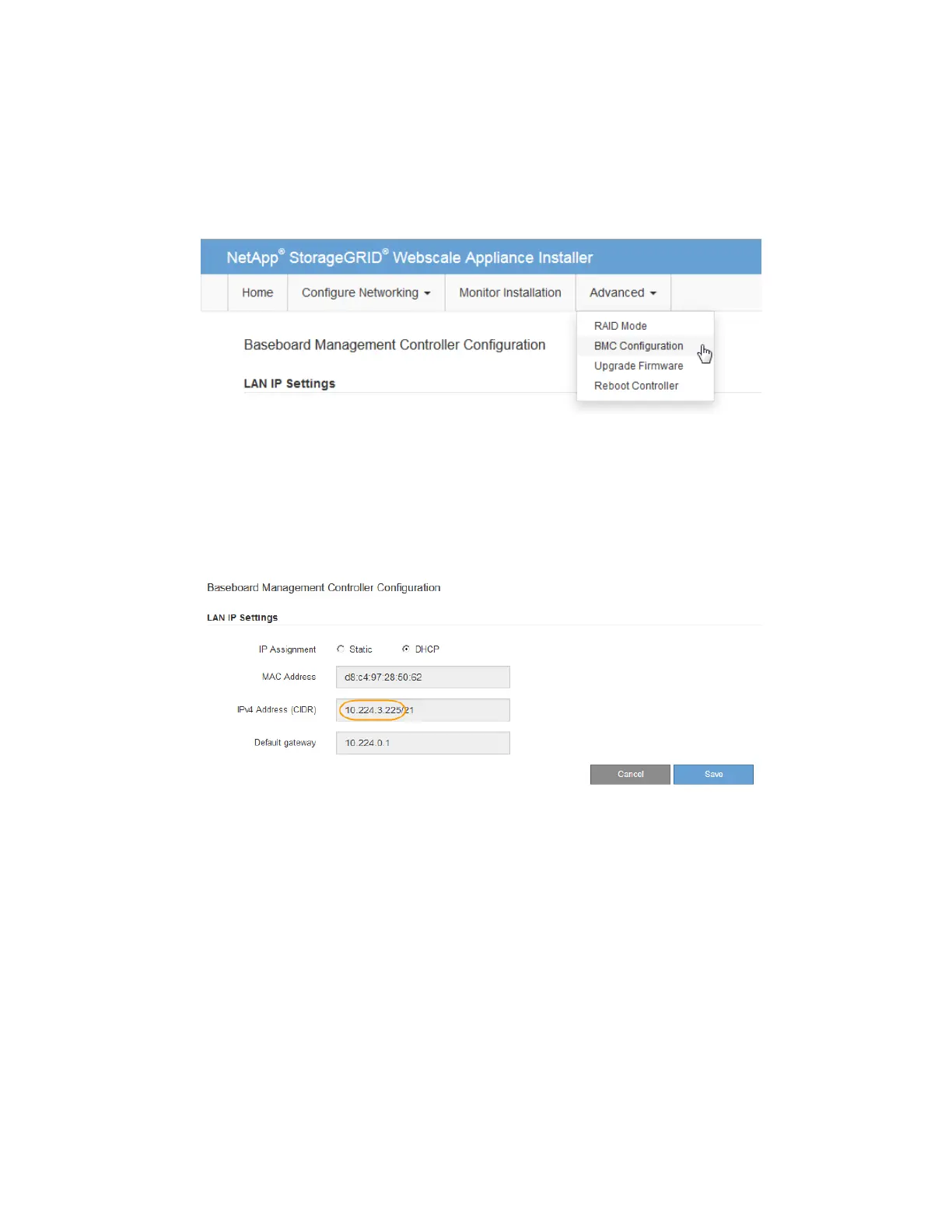For SG6000-CN_Controller_IP, use the IP address for the appliance on any StorageGRID
Webscale network.
The StorageGRID Appliance Installer Home page appears.
2. Select Advanced > BMC Configuration.
The Baseboard Management Controller Configuration page appears.
3.
Make a note of the IPv4 address that is automatically displayed.
DHCP is the default method for assigning an IP address to this port.
Note: It might take a few minutes for the DHCP values to appear.
4. Optionally, set a static IP address for the BMC management port.
Note: You should either assign a static IP for the BMC management port or assign a permanent
lease for the address on the DHCP server.
a. Select Static.
b. Enter the IPv4 address, using CIDR notation.
c. Enter the default gateway.
Configuring the hardware |
53
