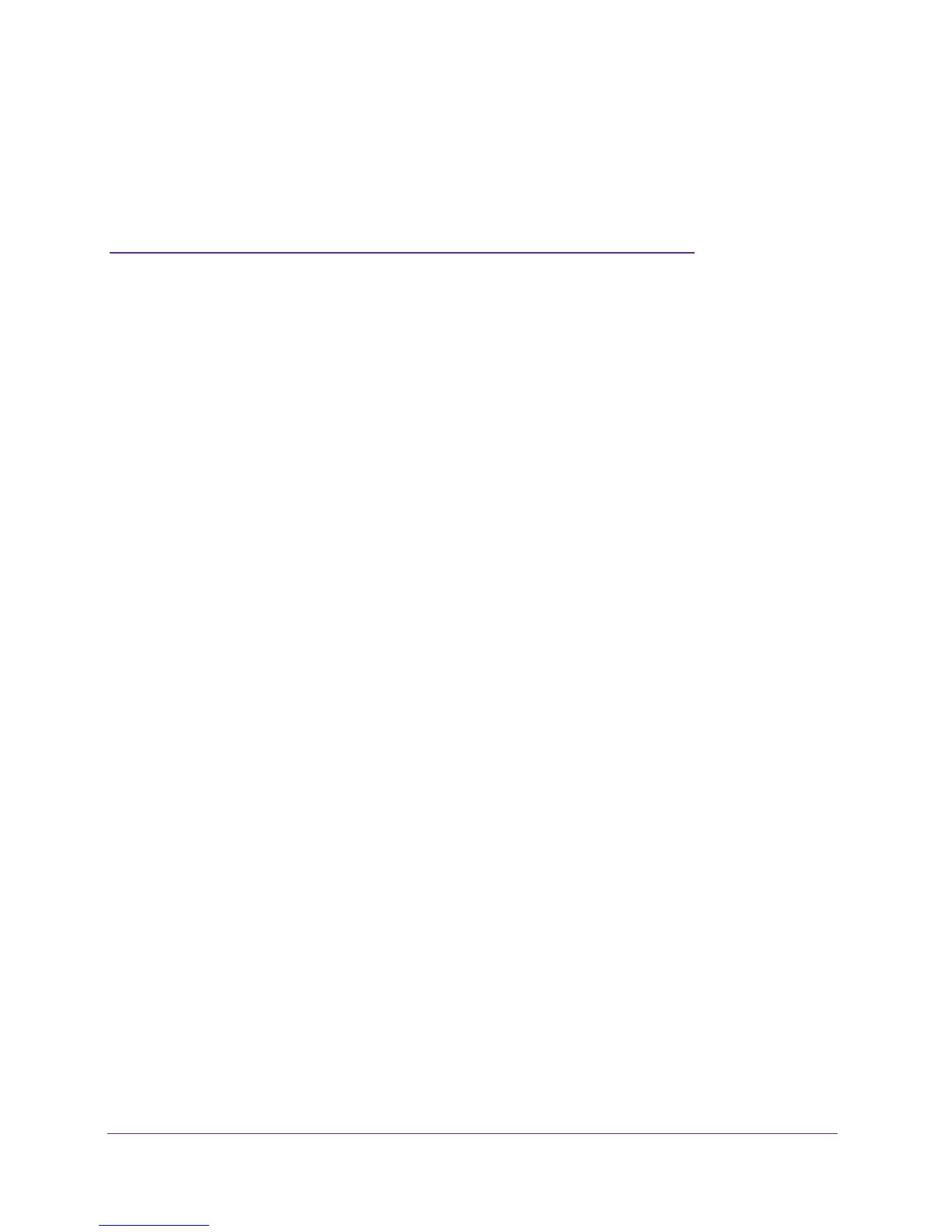28
3
3. Customize the Wi-Fi Settings
The Jetpack comes with Wi-Fi network profiles for the 2.4 GHz and 5 GHz bands and for a guest
network. The guest network is turned off by default, so if you want to use it, you must turn it on.
You can customize the Jetpack Wi-Fi settings to suit your preferences.
The chapter covers the following topics:
• Select a Wi-Fi Profile
• Show or Hide the Wi-Fi Settings
• Change the Settings for a Jetpack Wi-Fi Network
• Configure the Wi-Fi Channel
• Specify the Wi-Fi Range
• Set Up a Guest Network
• Set the Maximum Number of Connected Devices
• Turn Off Wi-Fi
• Turn Wi-Fi On or Off When the Jetpack Is Tethered
• Enable or Disable Wi-Fi Multimedia
