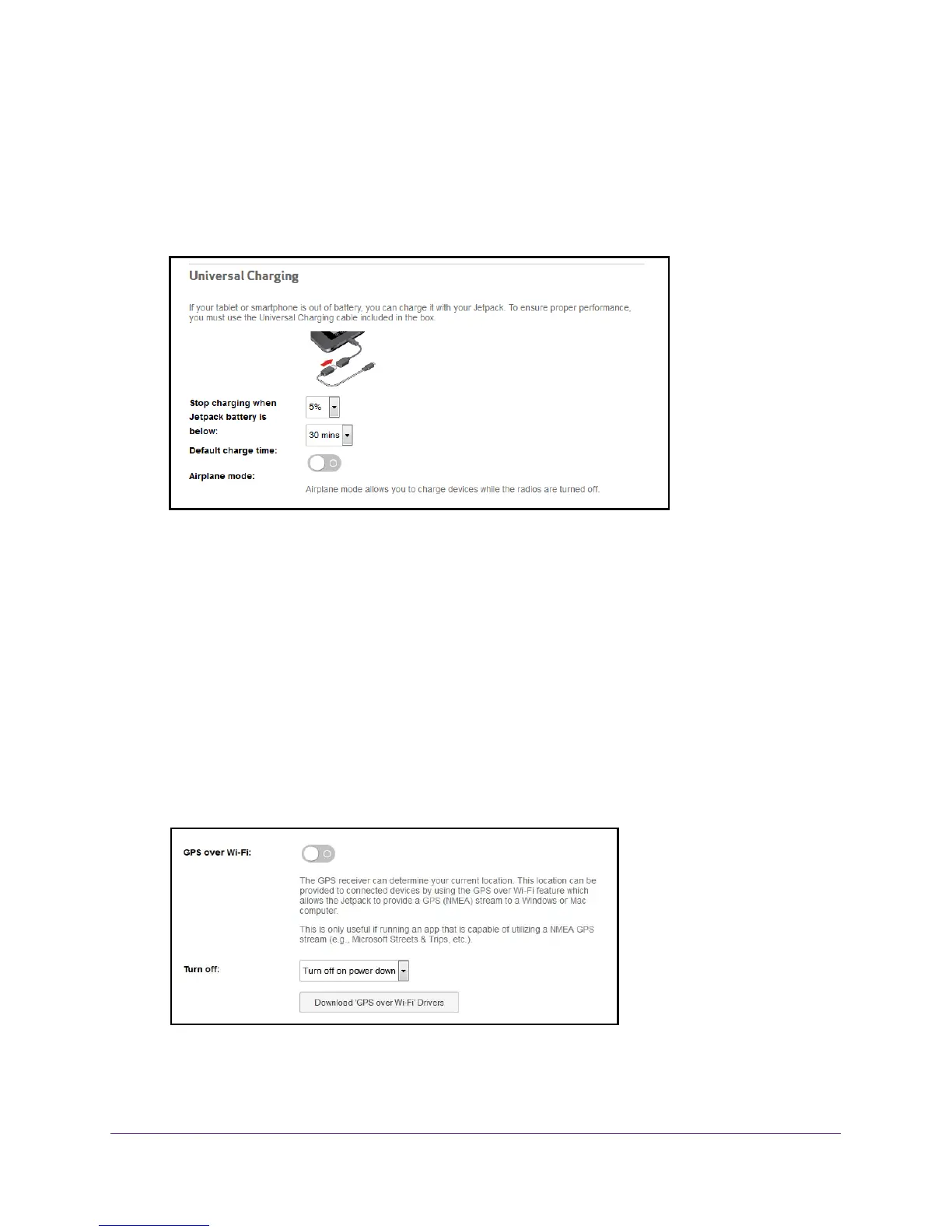Manage Your Jetpack
49
Verizon Jetpack® 4G LTE Mobile Hotspot - AC791L
Turn Airplane Mode On or Off From the Jetpack Admin Website
To specify airplane mode using the Jetpack Admin website:
1. From the Jetpack
Admin website home page, select Jetpack Settings > Jetpack >
Preferences.
2. Click the Airplane mode button.
3. Click the Save button.
The Jetpack enters airplane mode. You will be disconnected from the Wi-Fi network.
GPS Over Wi-Fi Settings
To use GPS over Wi-Fi, you must use an app such as Microsoft Streets & Trips that supports
NMEA GPS stream technology.
To set up GPS over Wi-Fi:
1. From the Jetpack
Admin website home page, select Jetpack Settings > Jetpack >
GPS.
2. Select the GPS over Wi-Fi button.
The GPS Agreement displays.
