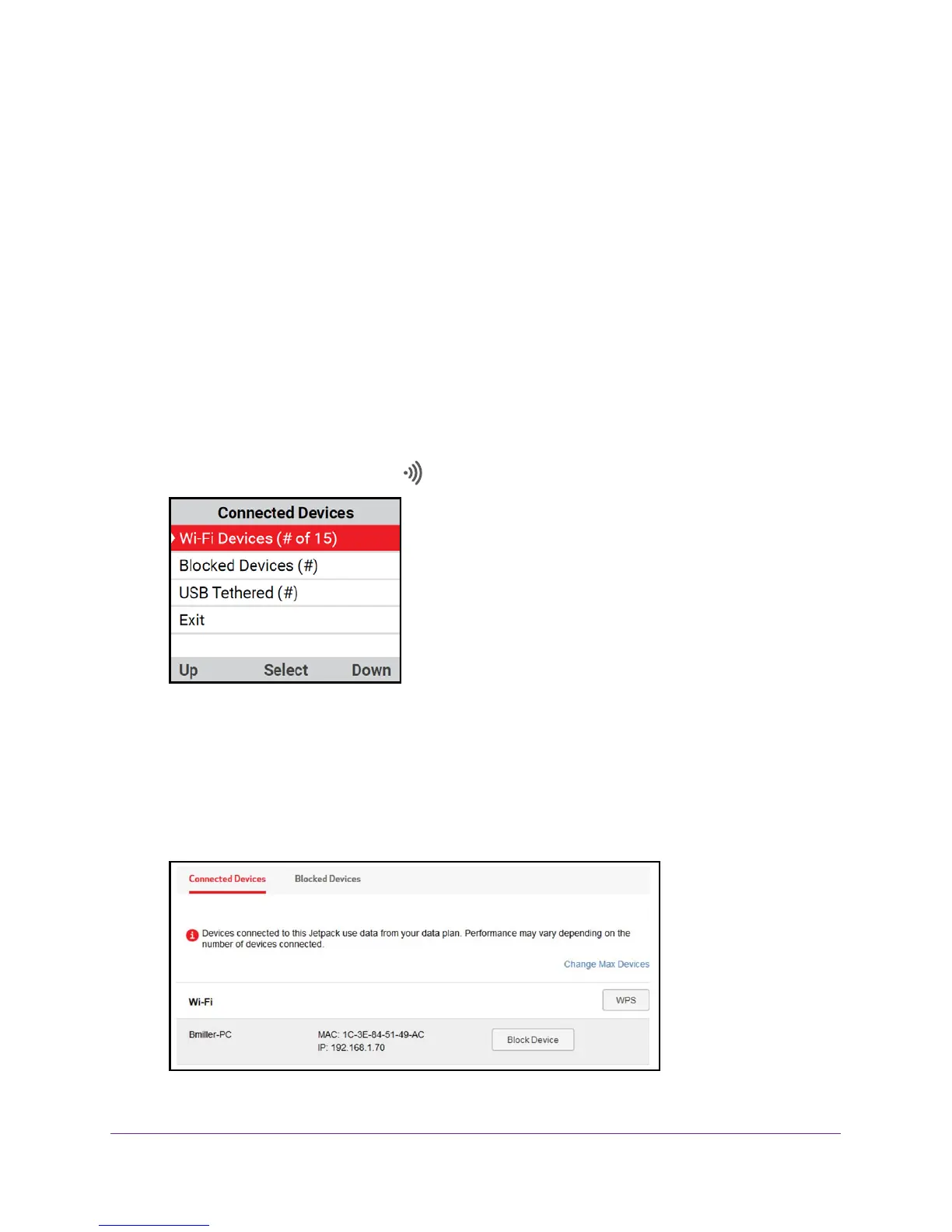Control Internet Access
52
Verizon Jetpack® 4G LTE Mobile Hotspot - AC791L
View Connected Devices
You can view a list of devices that are connected to your Jetpack Wi-Fi network on the
Jetpack Admin website. You can also block undesired devices that are already connected to
the Jetpack Wi-Fi network from connecting later.
When you block or unblock users, the Jetpack resets to activate the new settings. Any
devices connected to the Jetpack are disconnected when the Jetpack resets.
View Connected Devices From the Jetpack Display
Connected devices are using the Jetpack Wi-Fi network or tethered to the Jetpack.
To view connected, devices:
1. V
erify the Jetpack is powered on.
2. Open the Connected Devices
5
menu.
3. View Wi-Fi, blocked, or tethered devices.
View Connected Devices From the Jetpack Admin Website
To view a list of devices connected to the Jetpack network:
From the Jetpack Admin website home page, select Connected Devices.
