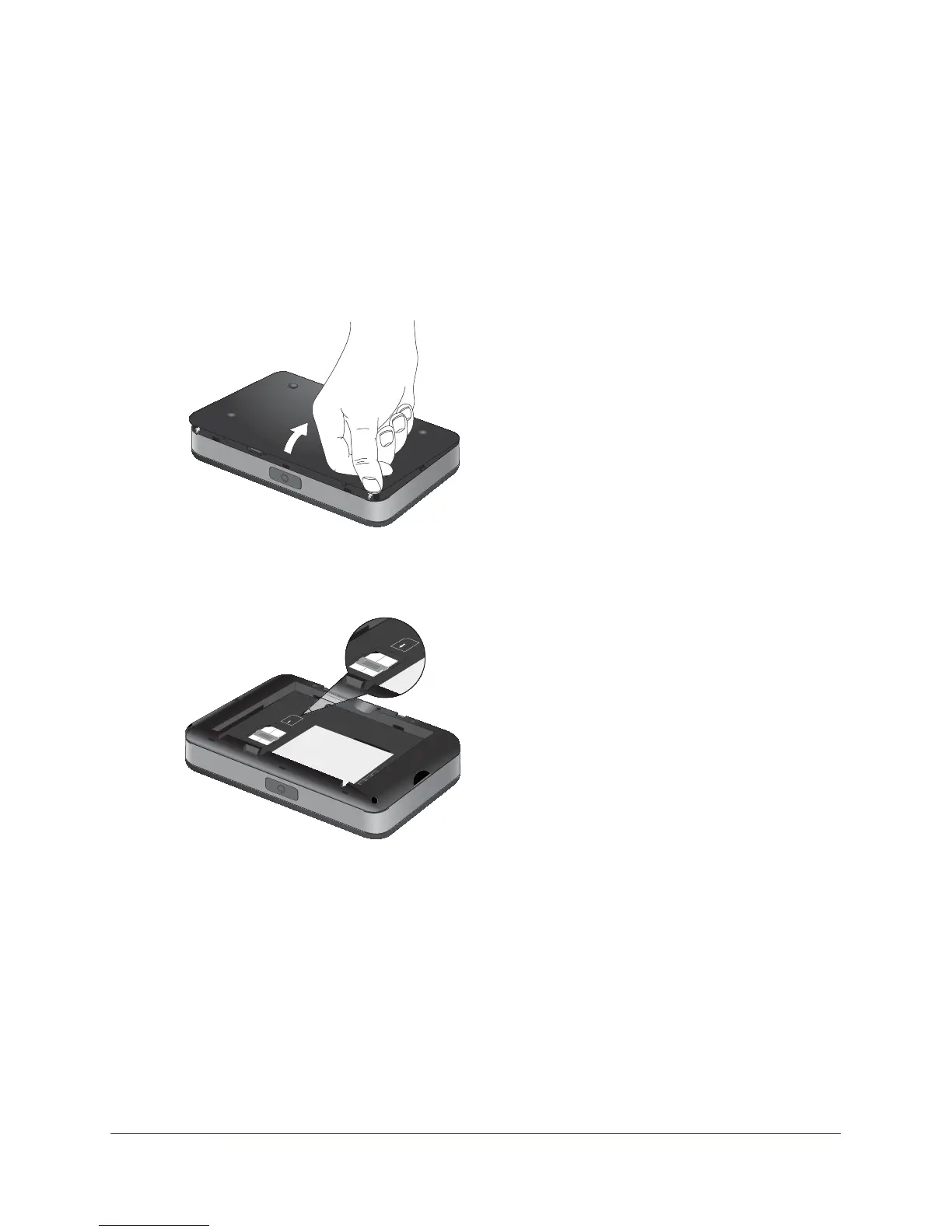Get Started
15
Verizon Jetpack® 4G LTE Mobile Hotspot - AC791L
Access the SIM Card
Your Jetpack comes with a preinstalled SIM card.
To access the SIM card:
1. If the back cover is attached to the Jetpack, remove the back cover by lifting at the notch
on either corner of the Jetpack.
2. Remove the battery.
The SIM card is located as shown.
To switch between SIM cards:
1. T
o remove, slide the SIM card forward and out from underneath the metal holder.
2. T
o insert another SIM card, slide the SIM card underneath the metal holder, ensuring the
notch matches the image.