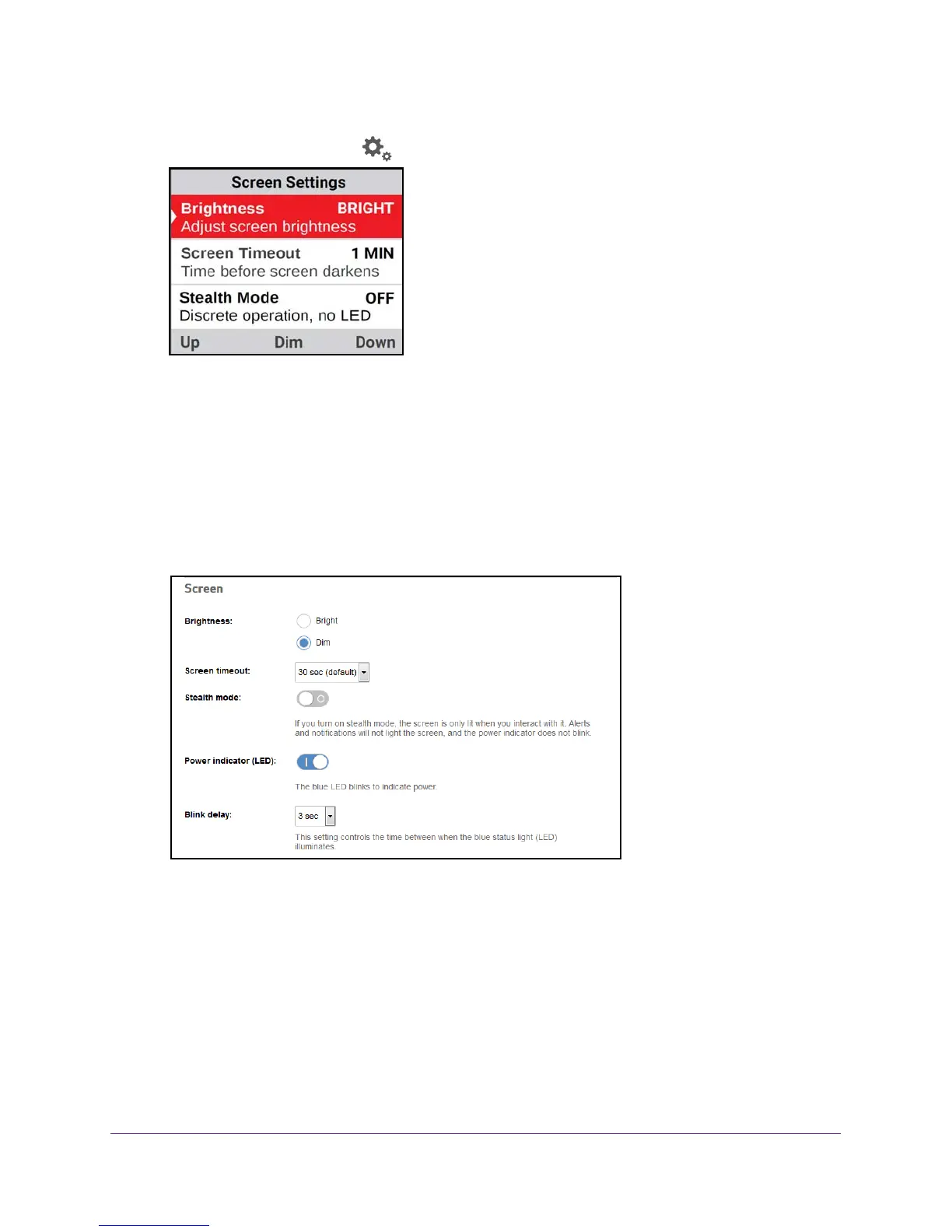Manage Your Jetpack
47
Verizon Jetpack® 4G LTE Mobile Hotspot - AC791L
2. Open the Settings menu and select Screen.
3. Adjust the settings.
Your settings are saved.
Adjust the Screen Settings From the Jetpack Admin Website
To adjust the brightness of the Jetpack display:
1. From the Jetpack
Admin website home page, select Jetpack Settings > Jetpack >
Preferences.
2. In the Screen section, select a brightness setting:
• Bright. Brightens the Jetpack display
.
• Dim. Dims the Jetpack display and prolongs the battery life.
3. From the Screen timeout menu, select a value for the time-out.
4. T
o use Stealth mode, click the Stealth mode button.
Stealth mode keeps the LCD screen off until the Power button is pressed (the LCD does
not light for any notifications).
5. Click the Save button.