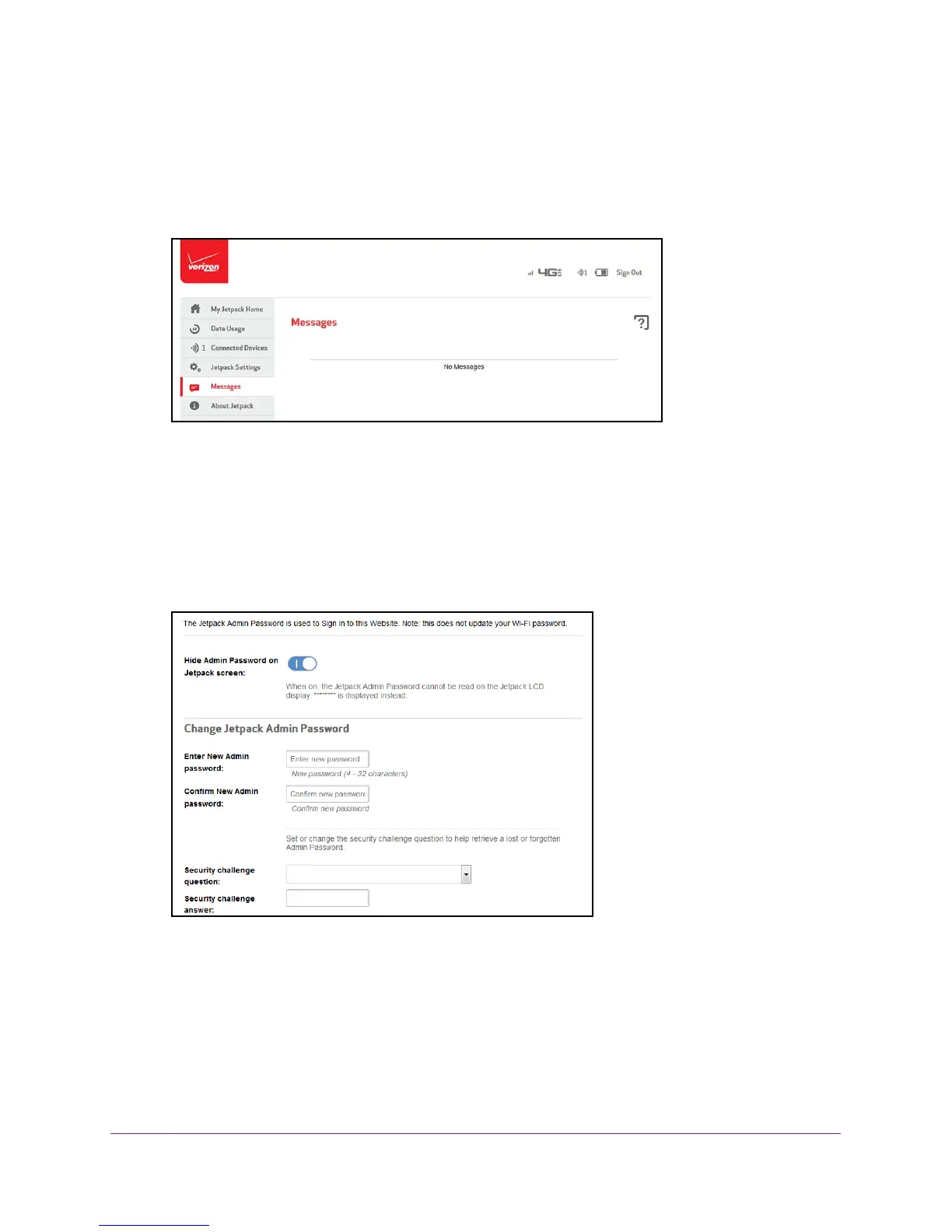Use Your Jetpack
27
Verizon Jetpack® 4G LTE Mobile Hotspot - AC791L
Manage Messages From the Jetpack Admin Website
To manage messages from the Jetpack Admin website:
1. From the My Jetpack Home page, select Messages
.
Change the Password for the Jetpack Admin Website
You can change the password for the Jetpack Admin website.
To change the password:
1. from the Jetpack
Admin website home page, select Jetpack Settings > Jetpack.
2. Enter a new password in the Enter New Admin password field and in the Confirm New
Admin password field.
3. Select a Security challenge question and enter the answer for each field.
4. Click the Save button.
Your settings are saved.
