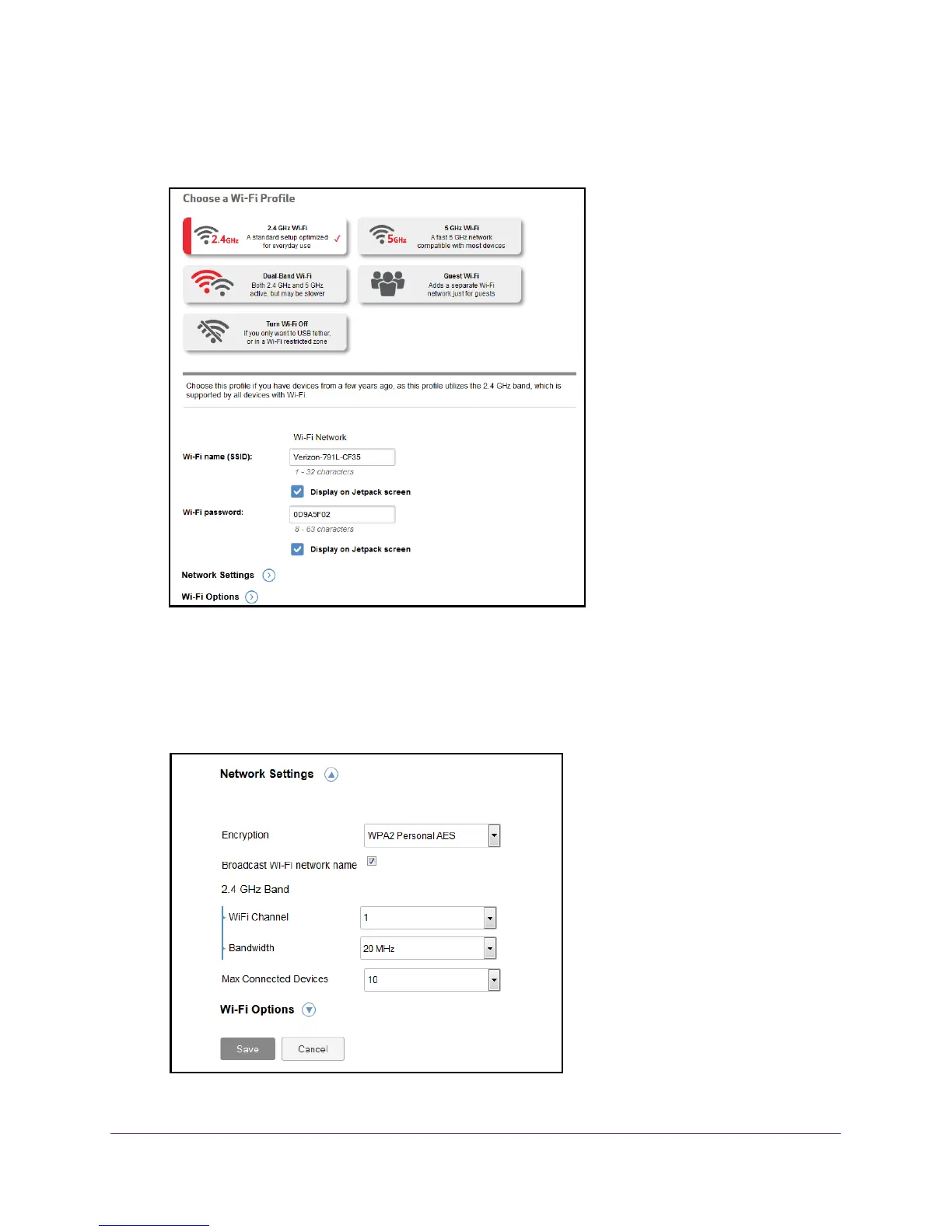Customize the Wi-Fi Settings
31
Verizon Jetpack® 4G LTE Mobile Hotspot - AC791L
To change the Wi-Fi settings:
1. From the Jetpack
Admin website home page, select Jetpack Settings > Wi-Fi.
2. To select a different profile, click a Wi-Fi profile button and click the Save button to confirm.
Selecting a different Wi-Fi profile will disconnect all current Wi-Fi connections.
3. T
o enter a new Wi-Fi name and Wi-Fi password, complete the fields.
4. T
o change the encryption settings, expand the Network Settings section and select a
setting in the Encryption menu.
