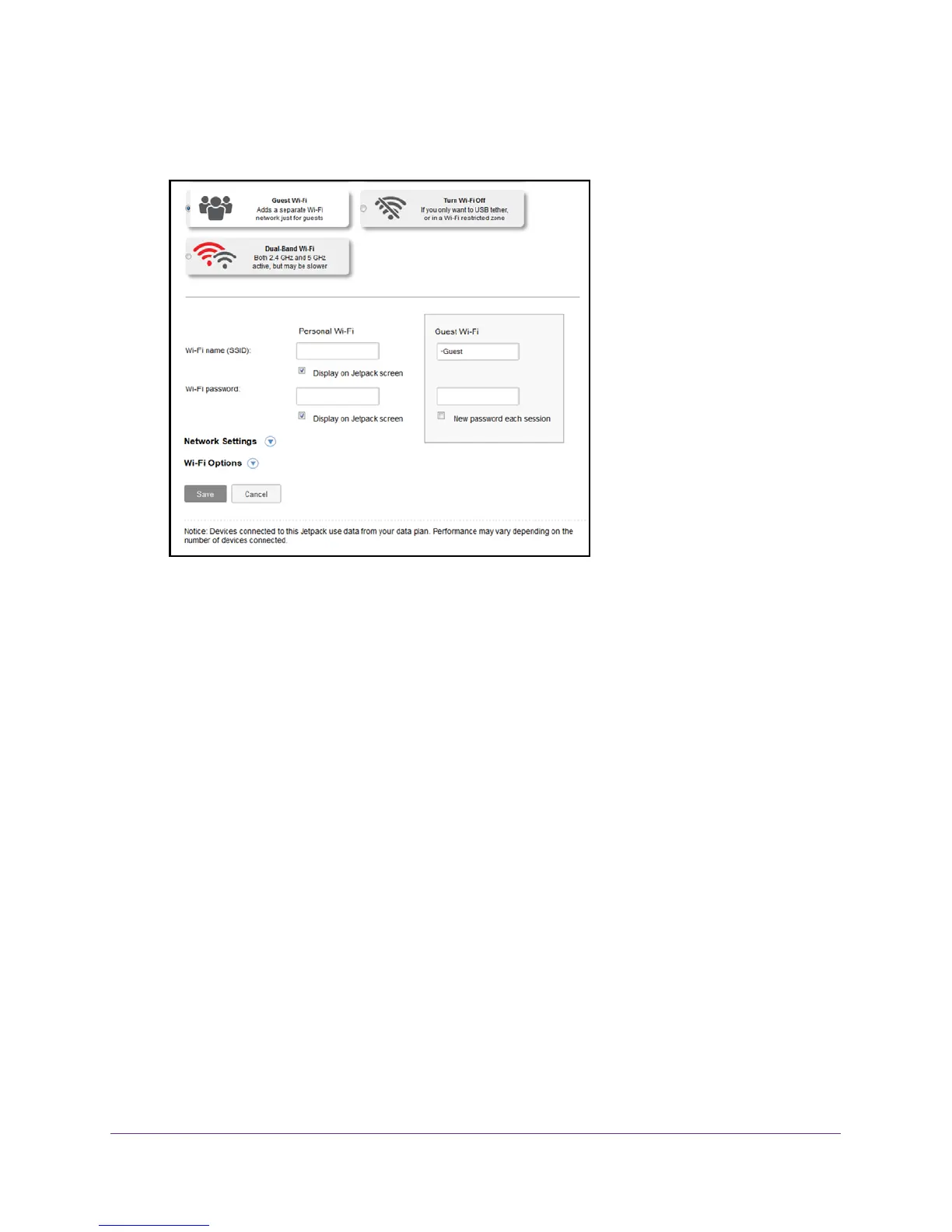Customize the Wi-Fi Settings
36
Verizon Jetpack® 4G LTE Mobile Hotspot - AC791L
To change the guest network settings:
1. From the Jetpack
Admin website home page, select Jetpack Settings > Wi-Fi.
2. Make sure that the Guest Wi-Fi button is selected.
Selecting a different Wi-Fi profile will disconnect all current Wi-Fi connections.
3. If you want the Jetpack to generate a new password each time the guest Wi-Fi is turned on,
select the New password each session check box.
4. T
o change the encryption, expand the Network Settings section and select a setting in the
Encryption menu.
• None. Anyone can access your Wi-Fi network without a password and you are
responsible for charges incurred. NETGEAR recommends that you do not select this
option.
• WP
A2 Personal AES. Strong security that is supported by newer Wi-Fi devices
(default).
• WP
A/WPA2. Strong security that is supported by most Wi-Fi devices. Wi-Fi devices
that use either WPA or WPA2 can connect to the Jetpack.
5. Click the Save button.
Your settings are saved.
