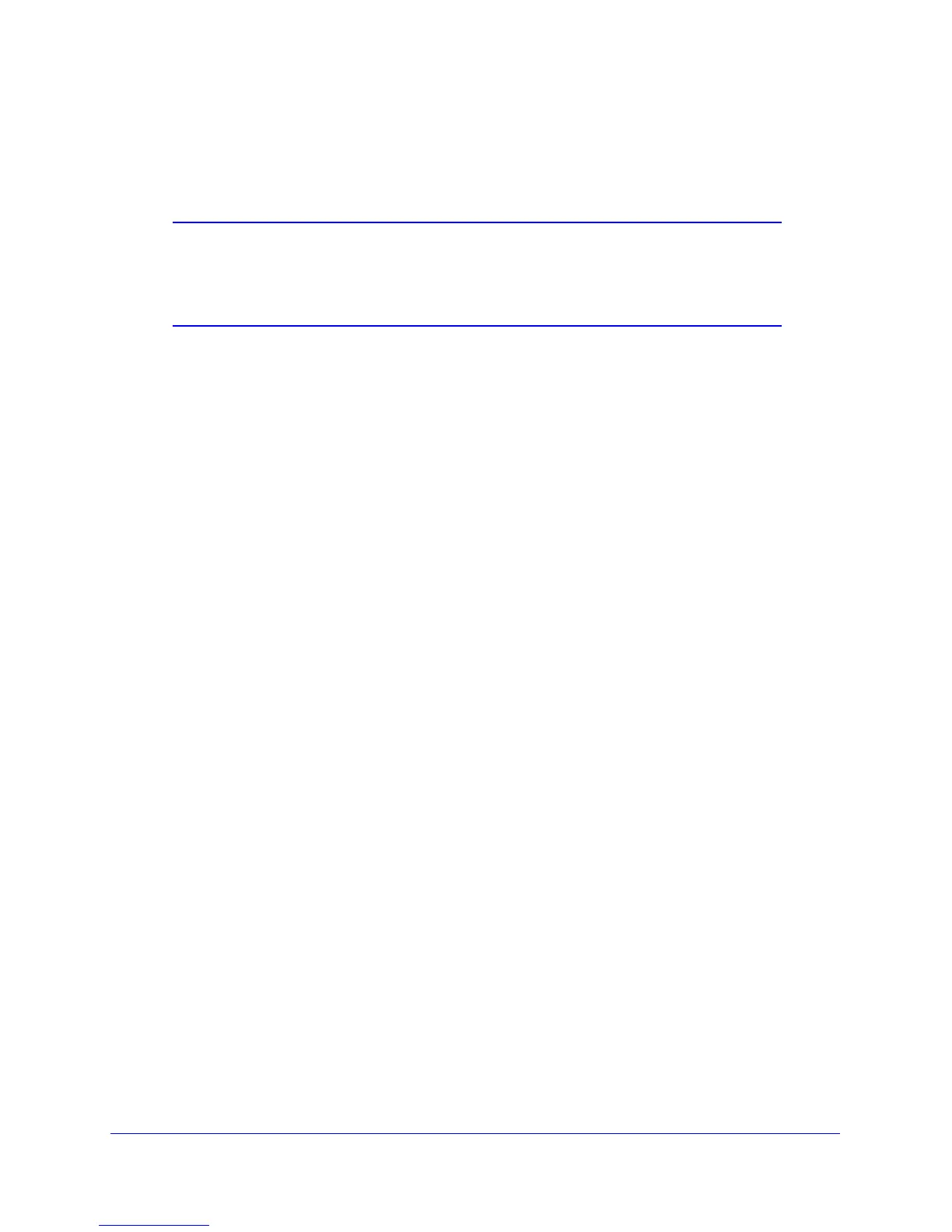Administration
94
D6300 WiFi DSL Modem Router
• Reboot the Router. Click this button to perform a remote restart of the router. Use
this operation if the router seems to have become unstable or is not operating
normally.
Note: Rebooting breaks any existing connections either to the router (such
as this one) or through the router (for example, LAN users accessing
the Internet). However, connections to the Internet are automatically
reestablished when possible.