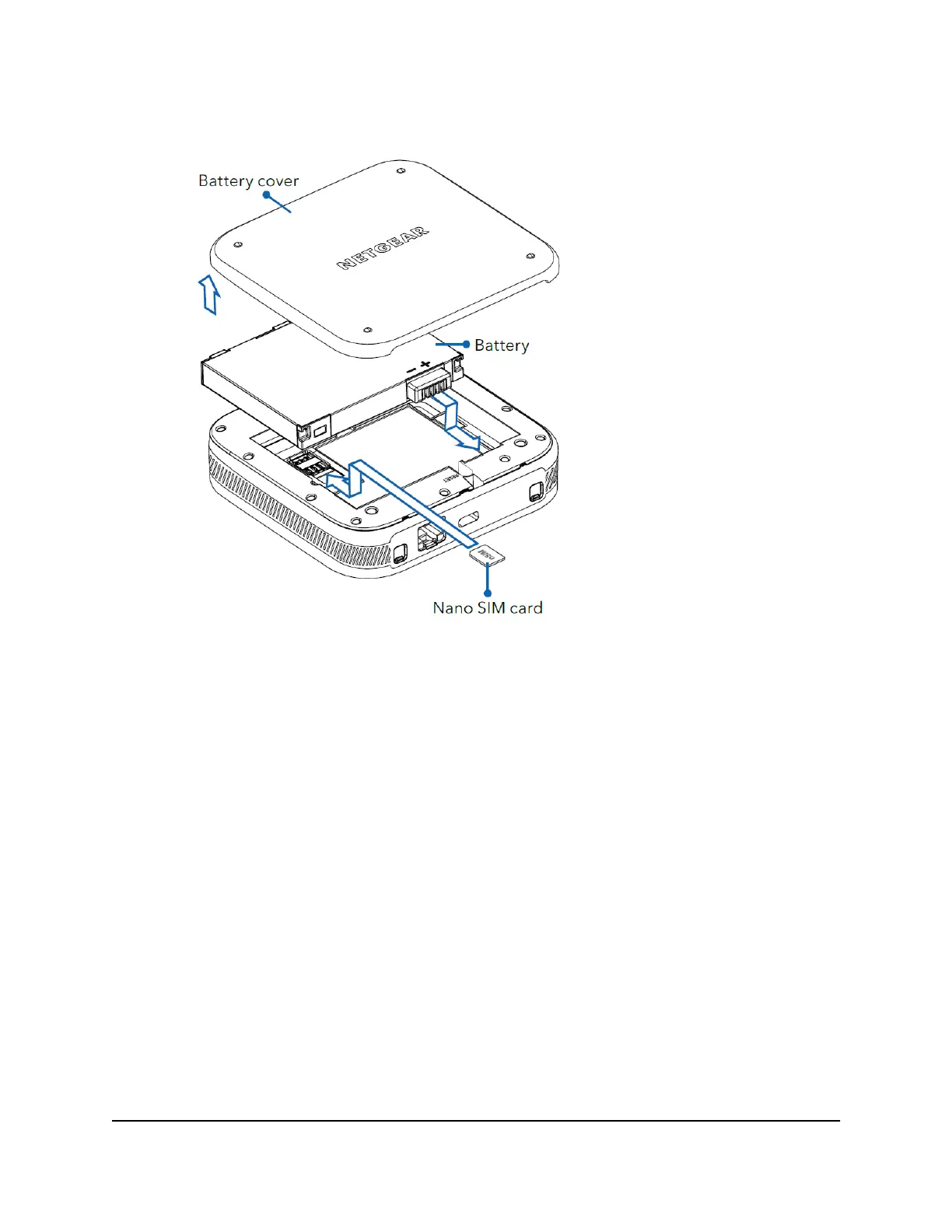Figure 5. Nighthawk M6 SIM card installation
To replace a SIM card:
1. Remove the mobile hotspot back cover by lifting the corners.
2. Remove the battery.
3. If a SIM card is already installed, slide the SIM card out of its slot.
4. Insert the replacement SIM card in the slot.
5. Reinstall the battery.
6. Reinstall the back cover.
Set up for travel or fixed use
You can set up your mobile hotspot for travel usage using battery power, or you can
set it up for fixed usage inside a home or office using wall power for extra performance.
User Manual12Overview and Setup
Nighthawk M6 Pro, Nighthawk M6