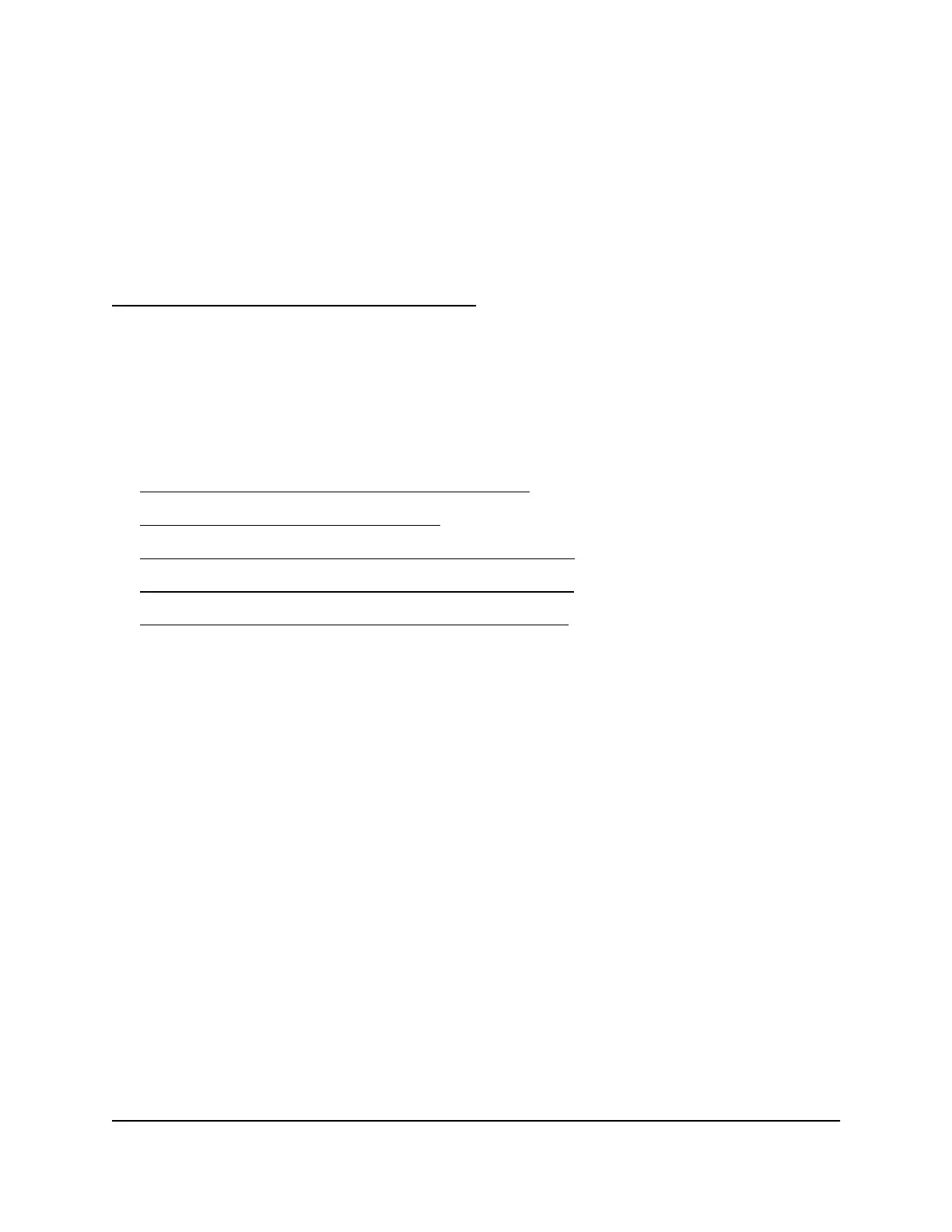2
Connect devices to the Internet
When you turn on your mobile hotspot, it automatically connects to the mobile
broadband network in your area. To access the Internet on other devices, connect them
to your mobile hotspot's WiFi or wired network.
This chapter contains the following sections:
• Connect to WiFi using the SSID and password
• Connect to WiFi using the QR code
• Connect to WiFi using Wi-Fi Protected Setup (WPS)
• Connect a computer to the Internet using tethering
• Connect a computer to the Internet using Ethernet
20
