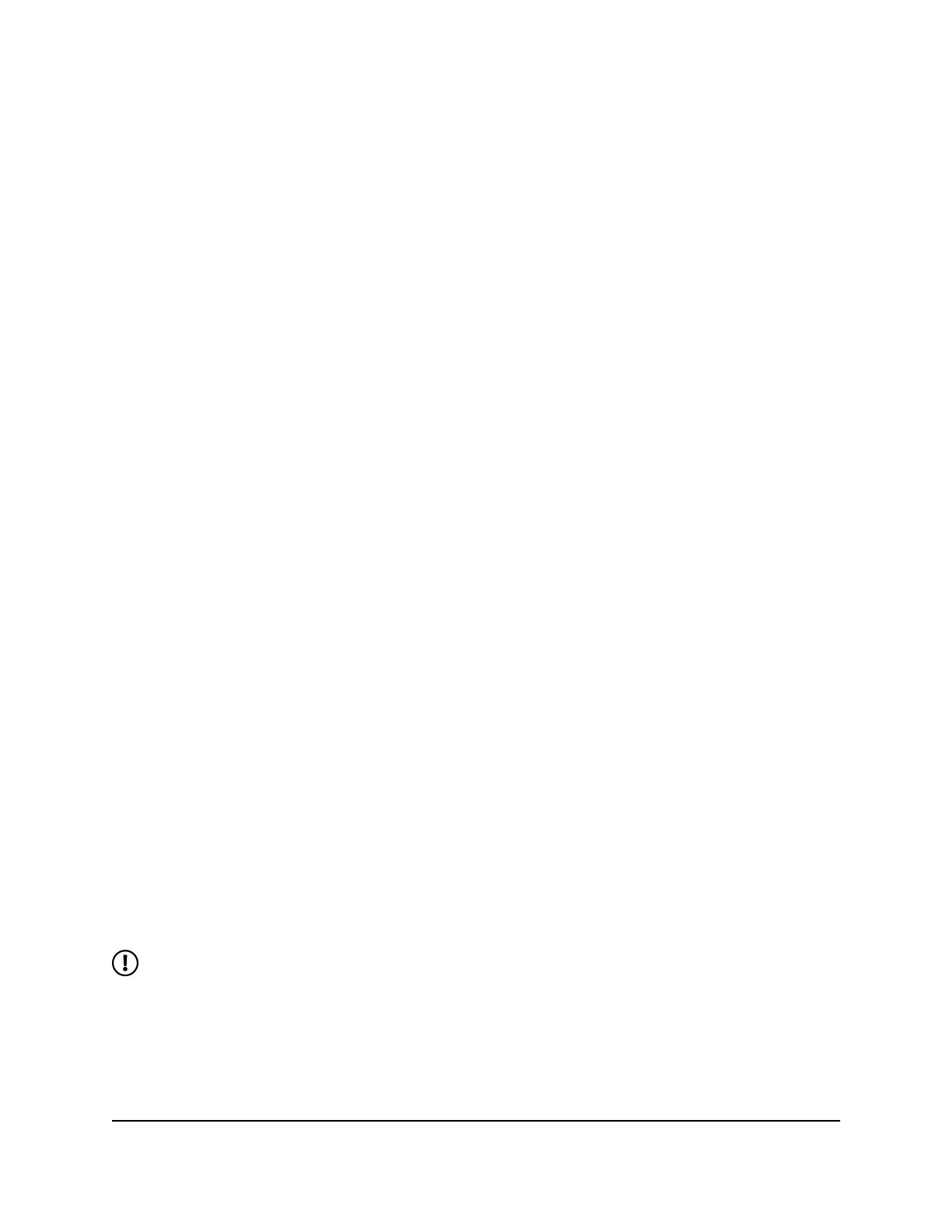4. Tap OFF > Ok.
Your WiFi schedule is enabled.
5. To disable a WiFi schedule after enabling it, tap ON > Ok from the Schedule page.
Your WiFi schedule is disabled.
Configure access point names
(APNs)
Your mobile hotspot comes preconfigured with the access point name (APN) for most
cellular network service providers. You can add additional APNs and select among the
configured APN for use by the mobile hotspot. The mobile hotspot checks the APN to
determine the type of network connection to establish.
Select an APN
To select an APN:
1. Quickly press and release the Power button to wake your mobile hotspot.
The lock screen displays.
2. Swipe up to unlock your mobile hotspot.
The home screen displays.
3. Tap Settings > Mobile > APN.
The APN page displays.
4. Tap the APN to use.
The selected APN is active.
Add a new APN
NOTE: Your carrier determines its own APN information and must provide you
the information for its own data plan. APN settings can also vary depending on
the type of plan that you subscribe to. We recommend that you contact your
carrier for the correct APN settings and only use the APN that your carrier instructs
you to use for your specific plan.
User Manual43Adjust network, security, and
performance settings
Nighthawk M6 Pro, Nighthawk M6