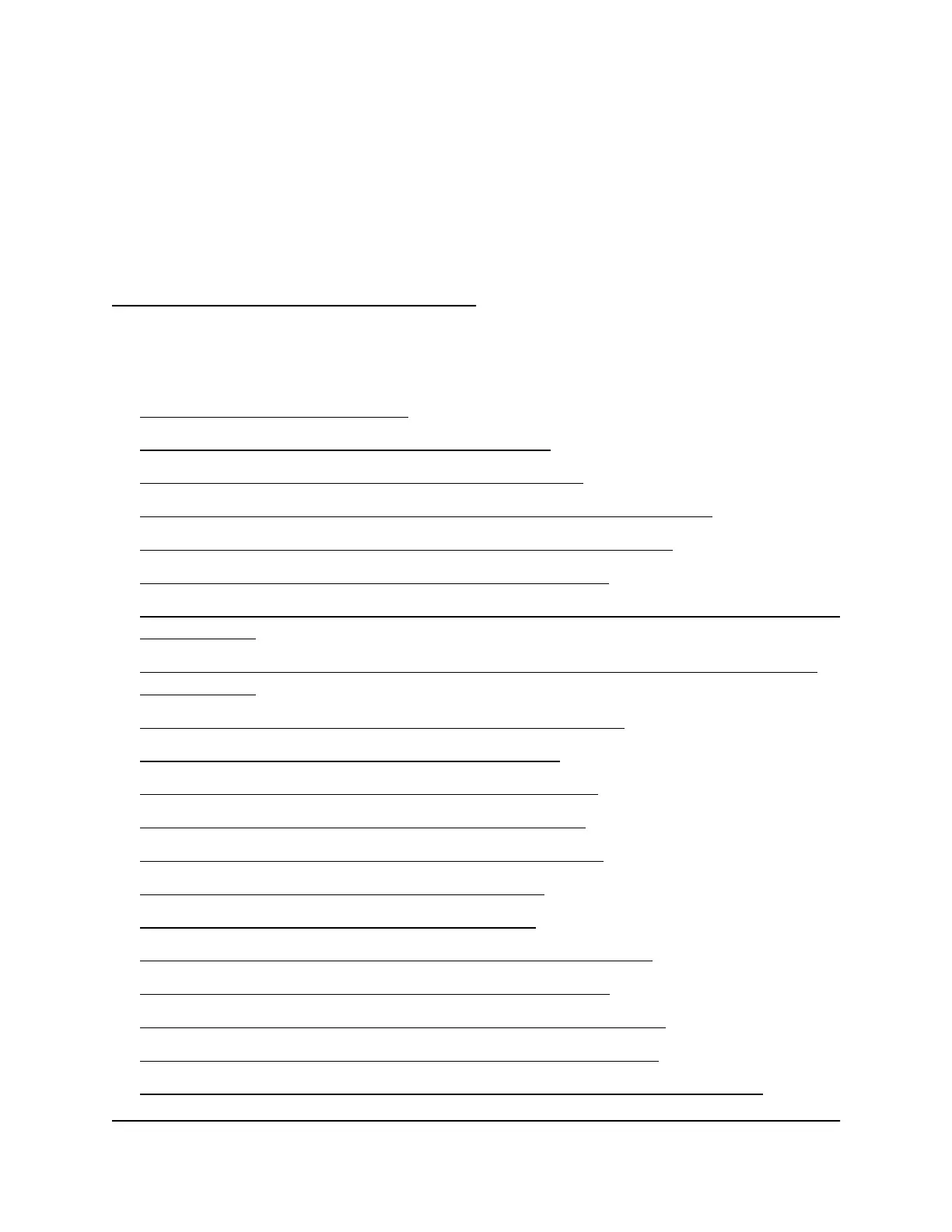5
Access the web user interface
This chapter contains the following sections:
• Log in to the web user interface
• View SMS messages from the web user interface
• Delete an SMS message from the web user interface
• View details about your mobile hotspot from the web user interface
• Enable WiFi or Ethernet offloading from the web user interface
• Change WiFi band settings from the web user interface
• Change WiFi network name, password, encryption, or channel settings from the web
user interface
• Change WiFi standby, range, bandwidth, and info display settings from the web
user interface
• Enable or disable Guest WiFi from the web user interface
• Change power mode from the web user interface
• Configure access controls from the web user interface
• Configure website filters from the web user interface
• Configure a WiFi schedule from the web user interface
• Enable SIM security from the web user interface
• Change the web user interface login password
• Back up mobile hotspot settings from the web user interface
• Restore backed up settings from the web user interface
• Factory reset your mobile hotspot from the web user interface
• Enable or disable IP passthrough from the web user interface
• Disable or re-enable the DHCP server feature from the web user interface
55