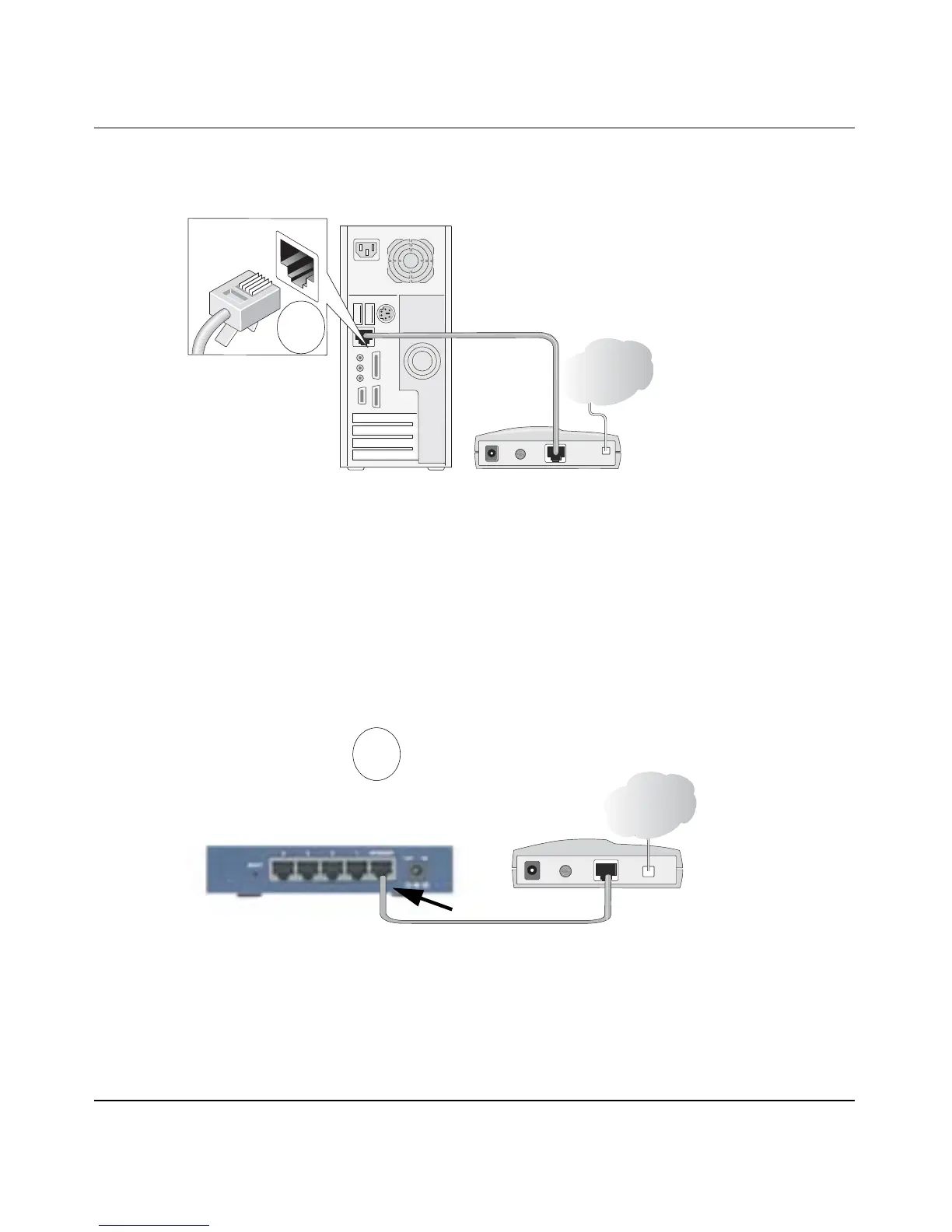Reference Manual for the ProSafe VPN Firewall FVS114
3-2 Connecting the Firewall to the Internet
202-10098-01, April 2005
c.
Locate the Ethernet cable (Cable 1 in the diagram) that connects your PC to the modem.
Figure 3-1: Disconnect the Ethernet cable from the computer
d.
Disconnect the cable at the computer end only, point A in the diagram.
e. Look at the label on the bottom of the VPN firewall router. Locate the Internet port.
Securely insert the Ethernet cable from your modem (Cable 1 in the diagram below) into
the Internet port of the VPN firewall router as shown in point B of the diagram.
Figure 3-2: Connect the VPN firewall router to the modem
0RGHP
&DEOH
,QWHUQHW
&RPSXWHU
A
Modem
Cable 1
Internet
Internet
port
VPN Firewall
B
