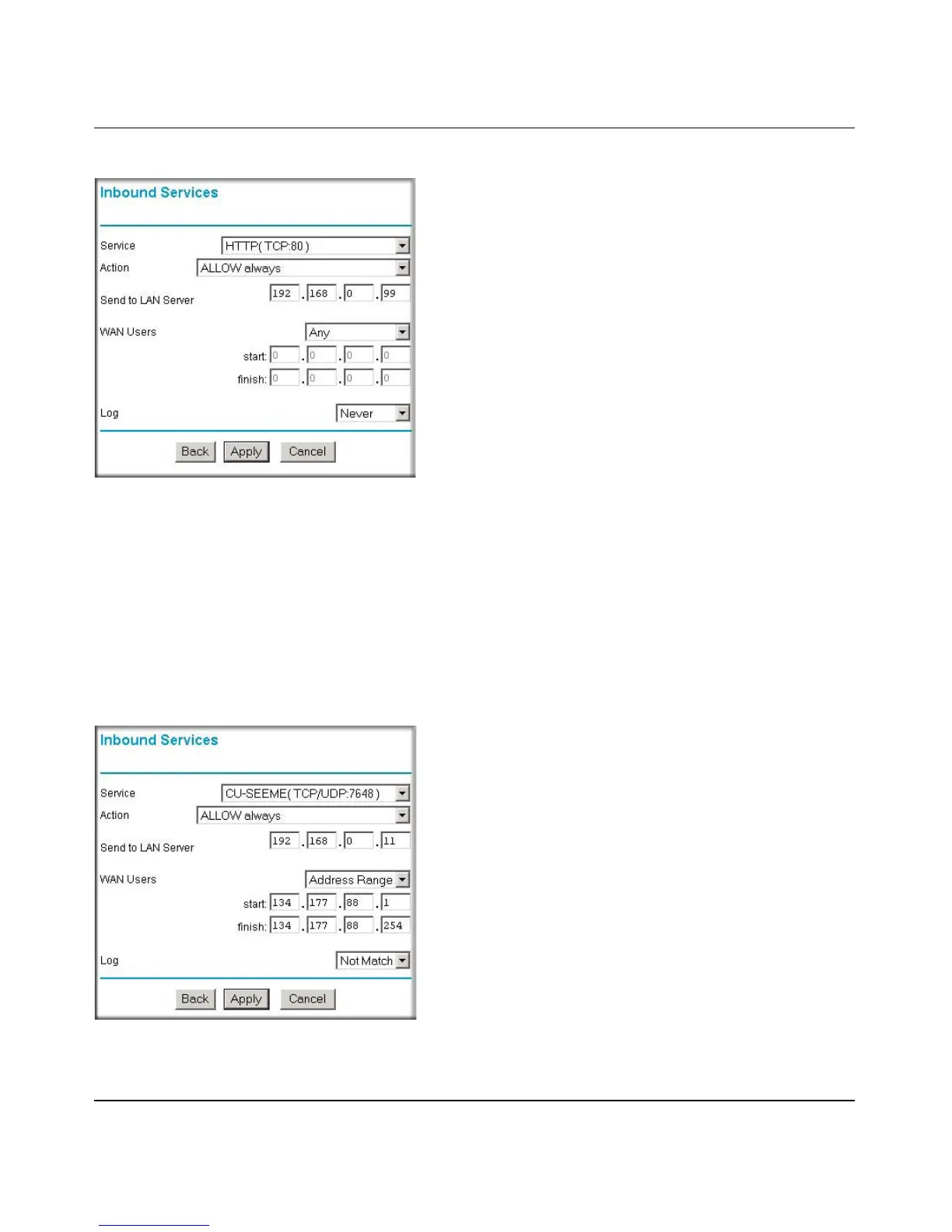Reference Manual for the ProSafe VPN Firewall FVS114
Firewall Protection and Content Filtering 4-7
202-10098-01, April 2005
Figure 4-3: Rule example: a local public Web server
Inbound Rule Example: Allowing a Videoconference from Restricted Addresses
If you want to allow incoming videoconferencing to be initiated from a restricted range of outside
IP addresses, such as from a branch office, you can create an inbound rule. In the example shown
in Figure 4-4, CU-SEEME connections are allowed only from a specified range of external IP
addresses. In this case, we have also specified logging of any incoming CU-SeeMe requests that
do not match the allowed parameters.
Figure 4-4: Rule example: a videoconference from restricted addresses
