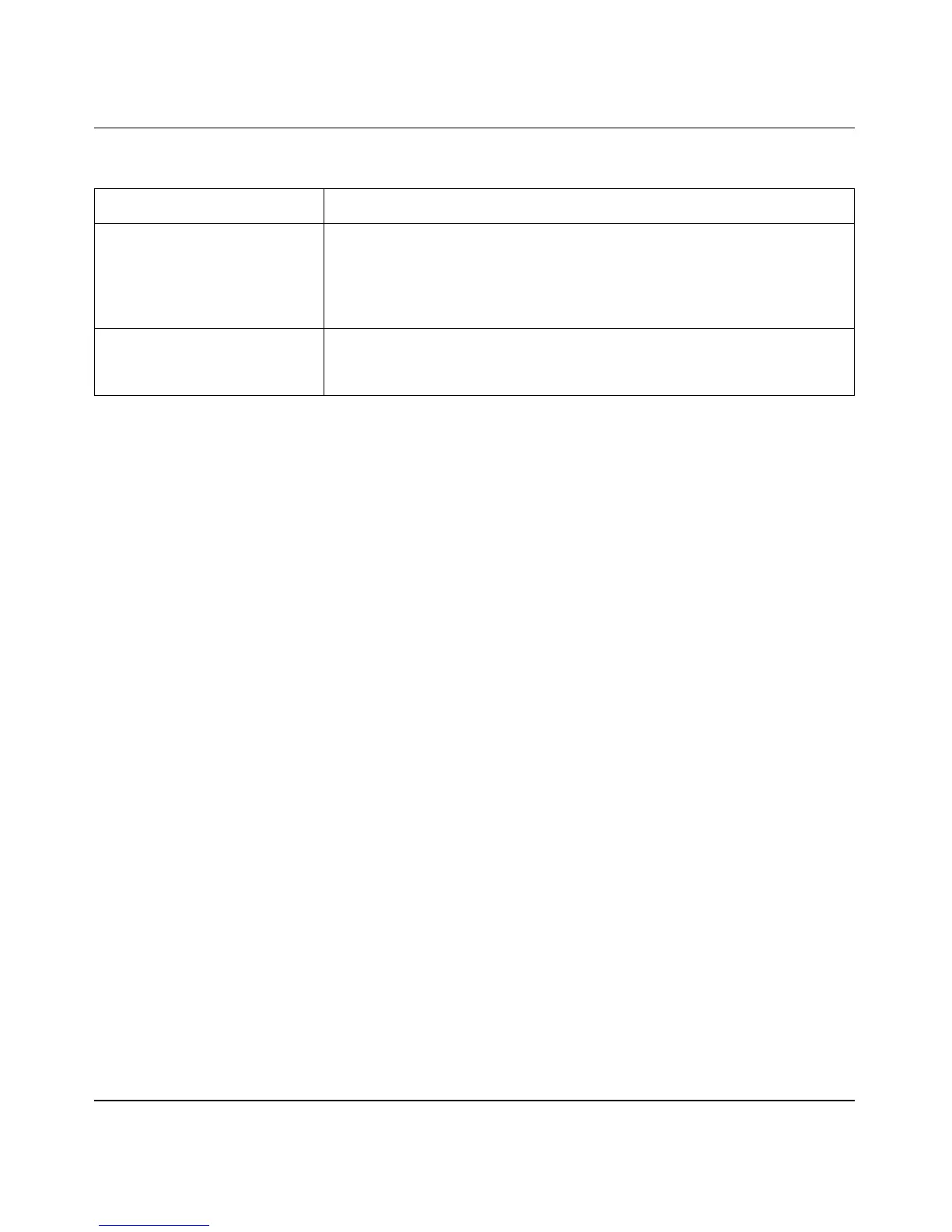Reference Manual for the ProSafe VPN Firewall FVS114
Advanced Virtual Private Networking 6-9
202-10098-01, April 2005
VPN Policy Configuration for Manual Key Exchange
With Manual Key Management, you will not use an IKE policy. You must manually type in all the
required key information. Click the VPN Policies link from the VPN section of the main menu to
display the menu shown below.
Authentication Algorithm If you enable AH, then use this menu to select which authentication
algorithm will be employed.
The choices are:
• MD5 — the default
• SHA1 — more secure
NETBIOS Enable Check this if you wish NETBIOS traffic to be forwarded over the VPN
tunnel. The NETBIOS protocol is used by Microsoft Networking for such
features as Network Neighborhood.
Table 6-1. VPN – Auto Policy Configuration Fields
Field Description
