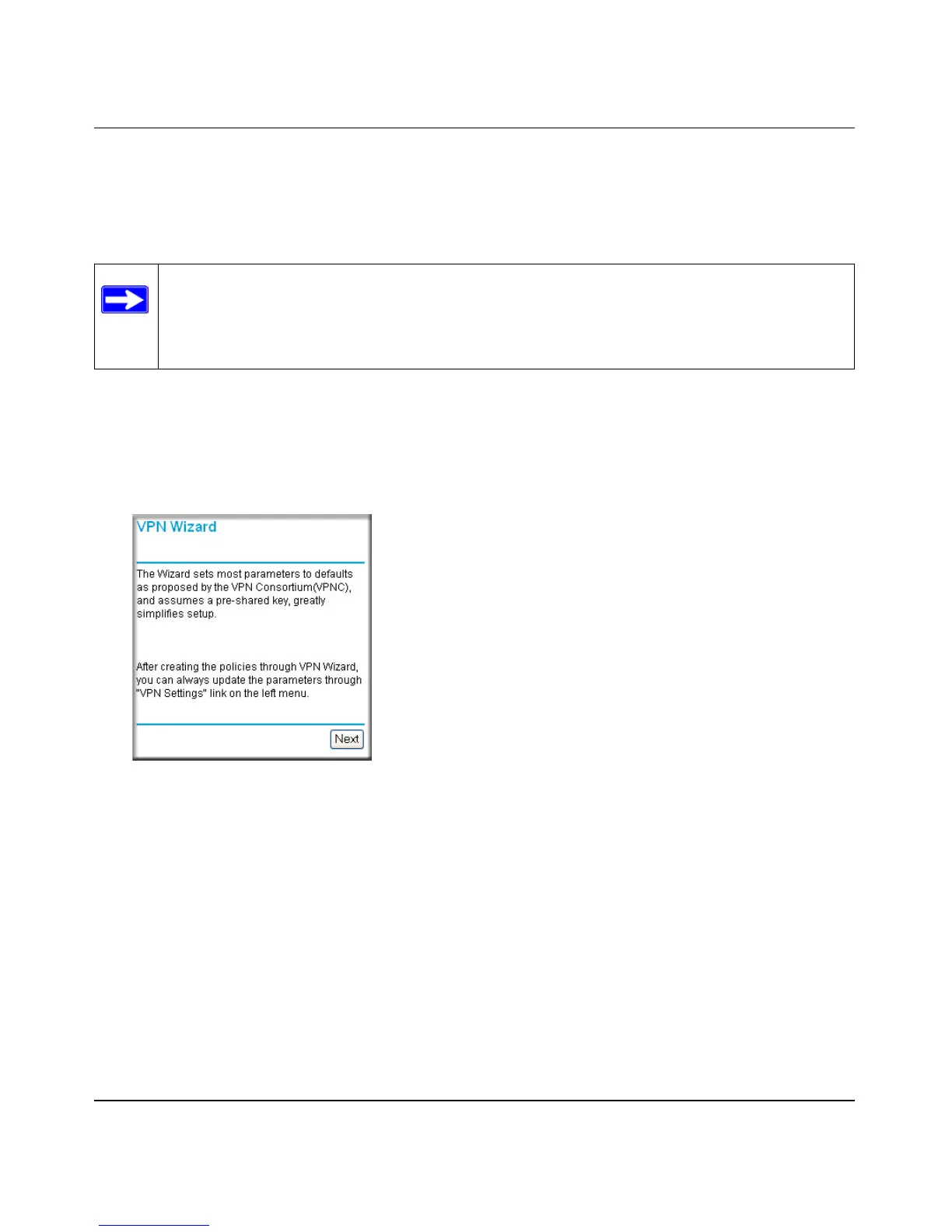Reference Manual for the ProSafe VPN Firewall FVS114
5-6 Basic Virtual Private Networking
202-10098-01, April 2005
Step 1: Configuring the Client-to-Gateway VPN Tunnel on the
FVS114
Follow this procedure to configure a client-to-gateway VPN tunnel using the VPN Wizard.
1. Log in to the FVS114 at its LAN address of http://192.168.0.1 with its default user name of
admin and password of password. Click the VPN Wizard link in the main menu to display
this screen. Click Next to proceed.
Figure 5-4: VPN Wizard start screen
2.
Fill in the Connection Name and the pre-shared key, select the type of target end point, and
click Next to proceed.
Note: The Connection Name is arbitrary and not relevant to how the configuration functions.
Note: This section uses the VPN Wizard to set up the VPN tunnel using the VPNC
default parameters listed in Table 5-1 on page 5-4. If you have special requirements not
covered by these VPNC-recommended parameters, refer to Chapter 6, “Advanced
Virtual Private Networking” to set up the VPN tunnel.
