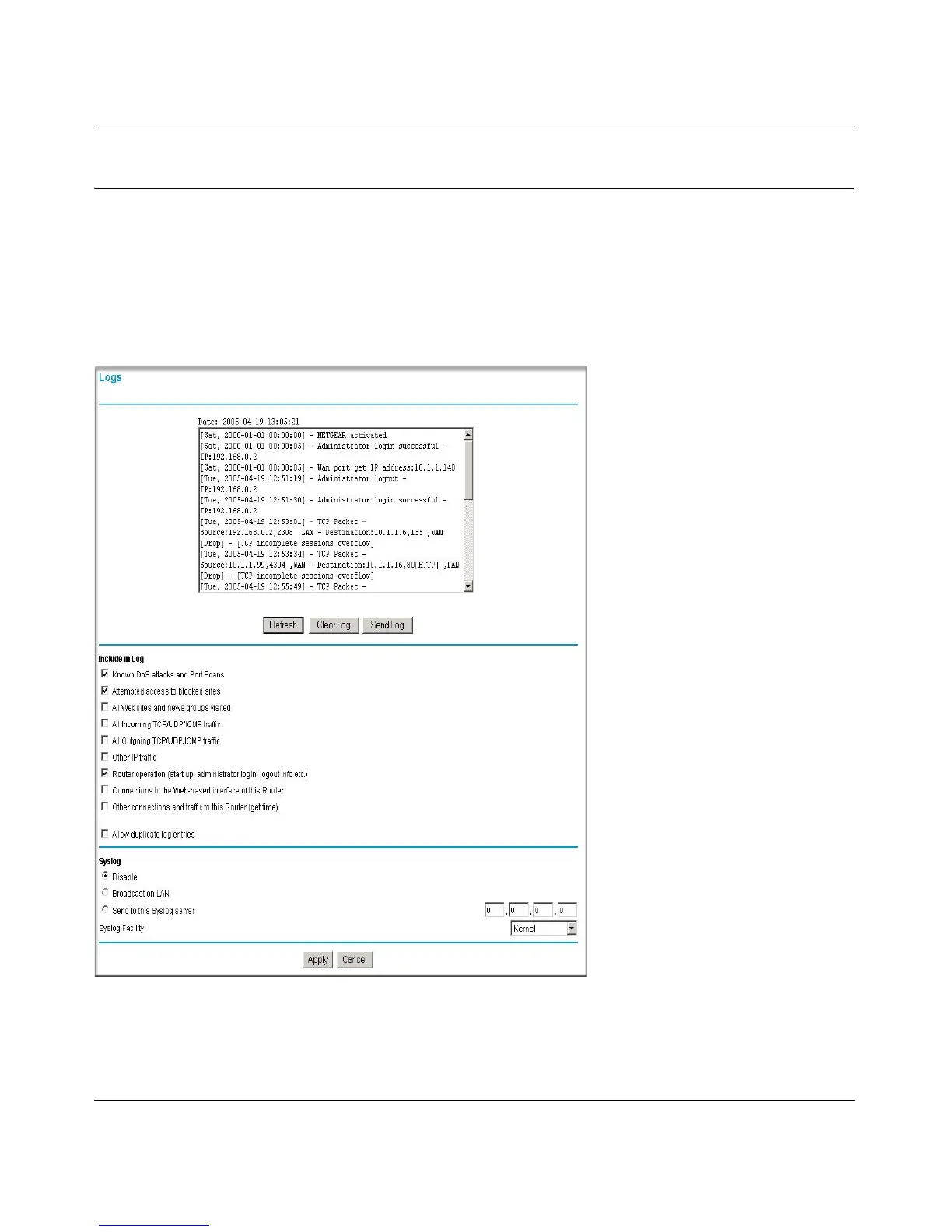Reference Manual for the ProSafe VPN Firewall FVS114
Firewall Protection and Content Filtering 4-17
202-10098-01, April 2005
Viewing Logs of Web Access or Attempted Web Access
The firewall logs security-related events such as denied incoming and outgoing service requests,
hacker probes, and administrator logins. If you enable content filtering in the Block Sites menu,
the Log page will also show you when someone on your network tried to access a blocked site. If
you enabled e-mail notification, you'll receive these logs in an e-mail message. If you don't have
e-mail notification enabled, you can view the logs here. An example is shown in Figure 4-11
Figure 4-11: Logs menu
