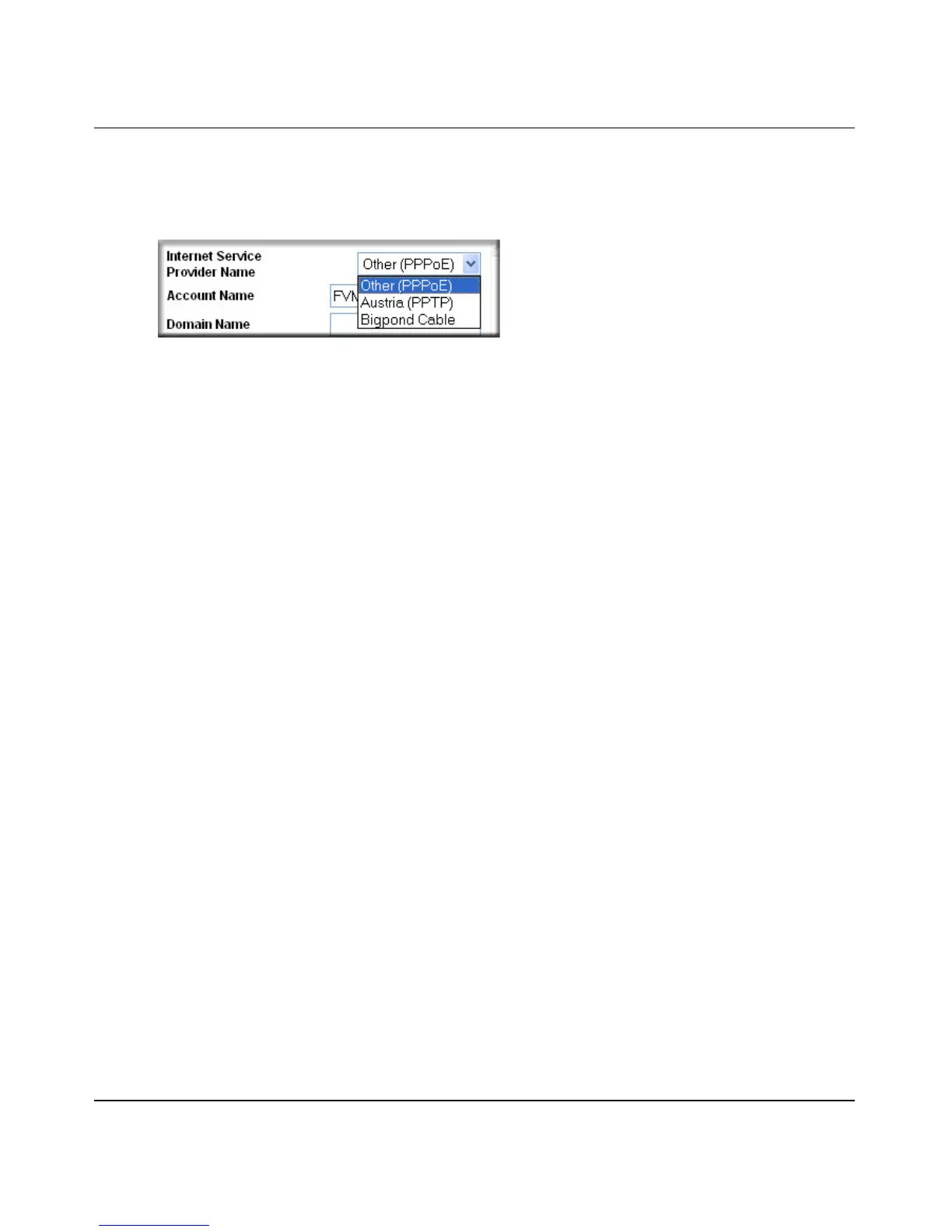Reference Manual for the ProSafe VPN Firewall FVS114
Connecting the Firewall to the Internet 3-13
202-10098-01, April 2005
a.
For connections that require a login using protocols such as PPPoE, PPTP, Telstra Bigpond
Cable broadband connections, select your Internet service provider from the drop-down
list.
Figure 3-10: Basic Settings ISP list
b.
The screen will change according to the ISP settings requirements of the ISP you select.
c. Fill in the parameters for your ISP according to the Wizard-detected procedures starting on
page 3-10.
d. Click Apply to save your settings.
