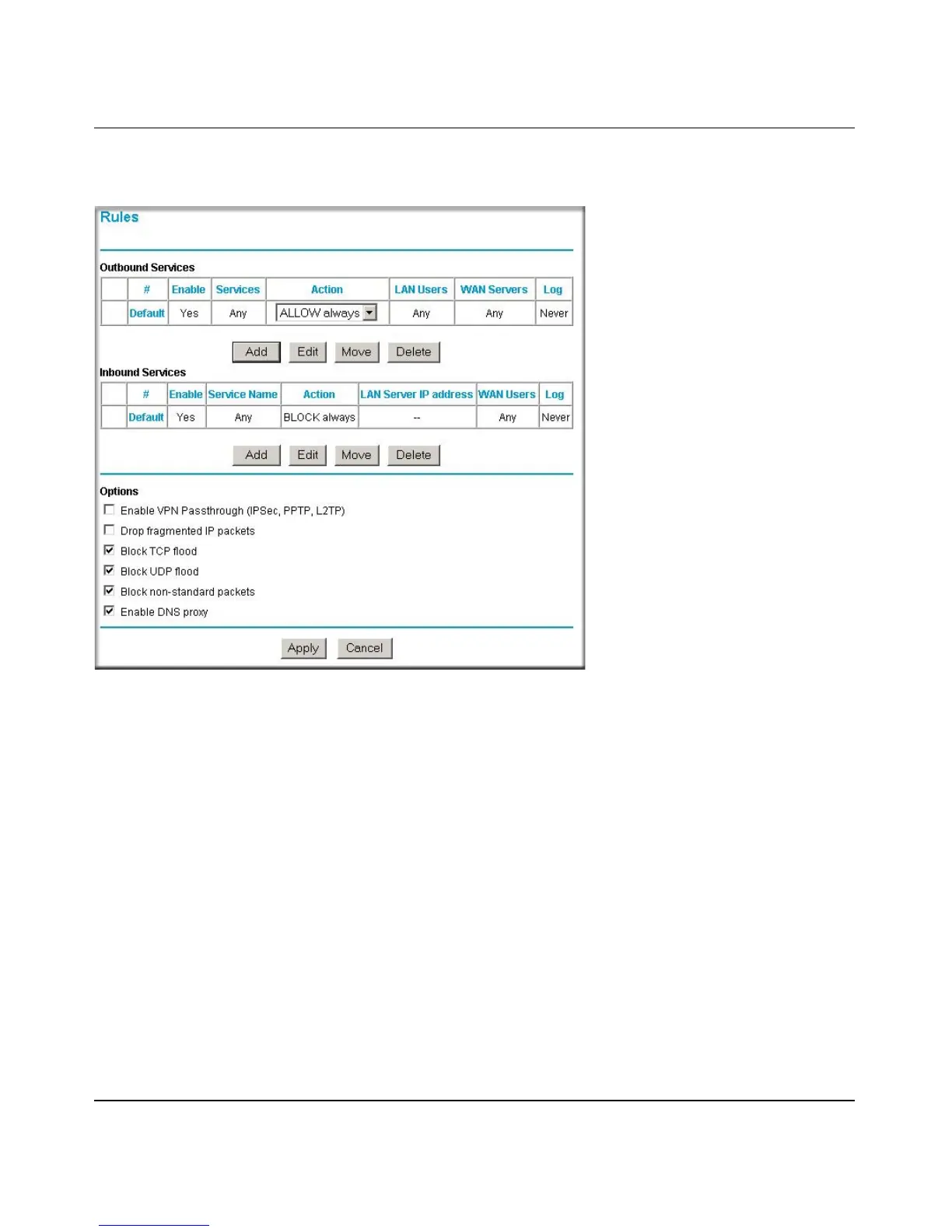Reference Manual for the ProSafe VPN Firewall FVS114
4-4 Firewall Protection and Content Filtering
202-10098-01, April 2005
These default rules are shown in the Rules table of the Rules menu in Figure 4-2:
Figure 4-2: Rules menu
You may define additional rules that specify exceptions to the default rules. By adding custom
rules, you can block or allow access based on the service or application, source or destination IP
addresses, and time of day. You can also choose to log traffic that matches or does not match the
rule you have defined.
To create a new rule, click the Add button.
To edit an existing rule, select its button on the left side of the table and click Edit.
To delete an existing rule, select its button on the left side of the table and click Delete.
To move an existing rule to a different position in the table, select its button on the left side of the
table and click Move. At the script prompt, enter the number of the desired new position and
click OK.
